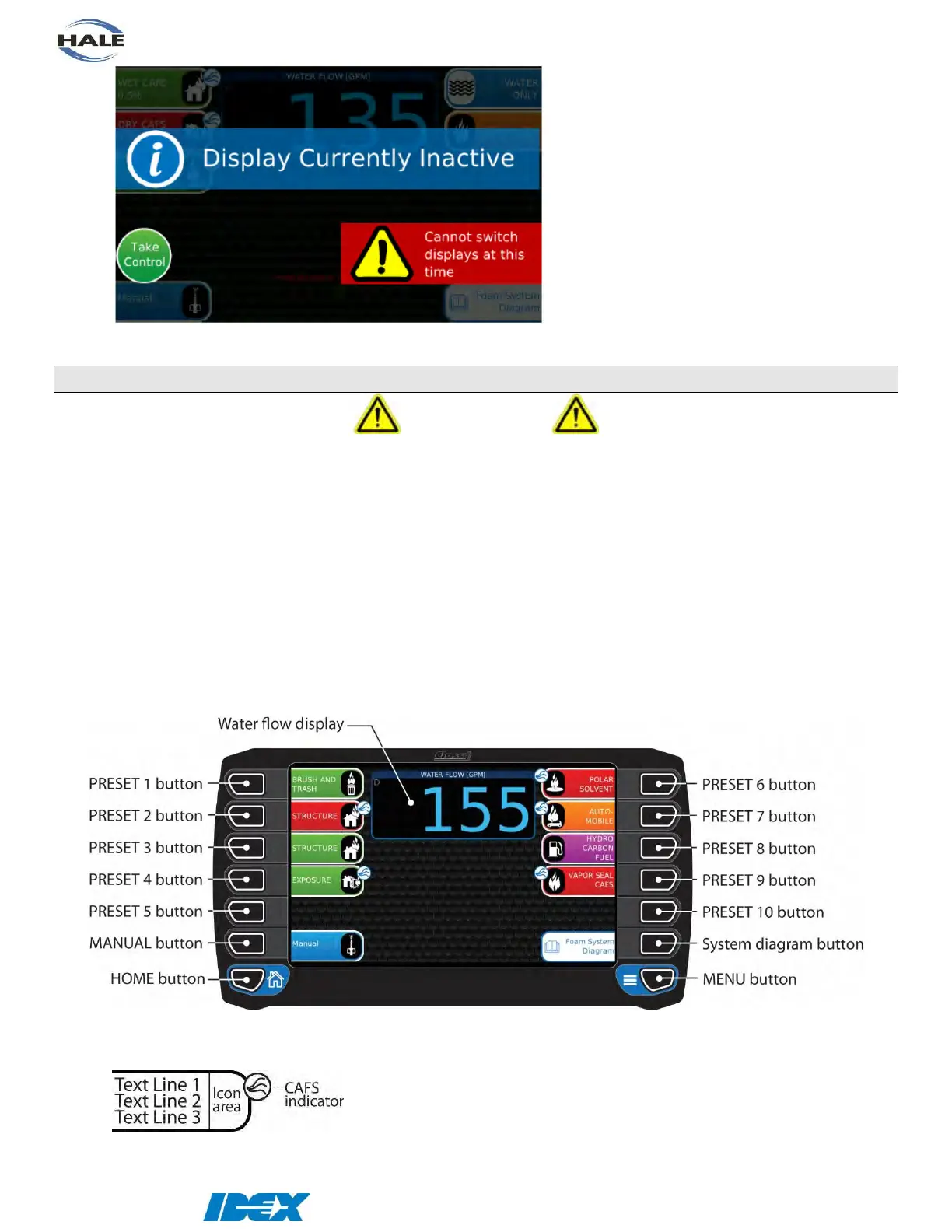Page 51 of 116
©HALE PRODUCTS, INC. Our policy is one of continuous development. We therefore
reserve the right to amend specifications without notice or obligation.
GENERAL OPERATION
WARNING
NEVER USE CAFS WITH A PRESSURE FEED INTO THE EYE OF THE PUMP.
SMARTCAFS PUMPS SHOULD ONLY BE USED WHEN WORKING FROM OPEN WATER OR A
TANK FEED.
PROBLEMS WILL OCCUR WITH THE WATER / AIR PRESSURE RATIO, SHOULD PRESSURISED
(HYDRANT) WATER SUPPLY BE APPLIED DIRECTLY TO THE SUCTION TUBE.
HYDRANT SUPPLY MAY ONLY BE USED TO MAINTAIN THE WATER LEVEL IN THE VEHICLE
TANK.
PRESET SCREEN (START SCREEN)
The SmartCAFS Controller shows the start screen after a power cycle. This screen allows the
operator to select one of 10 preset operating modes (configurable) or manual operating mode.
(c) Preset buttons
There are 10 configurable preset buttons. The text, icon, bar color, and CAFS indicator are
configurable by the user through a password protected configuration screen. The preset
