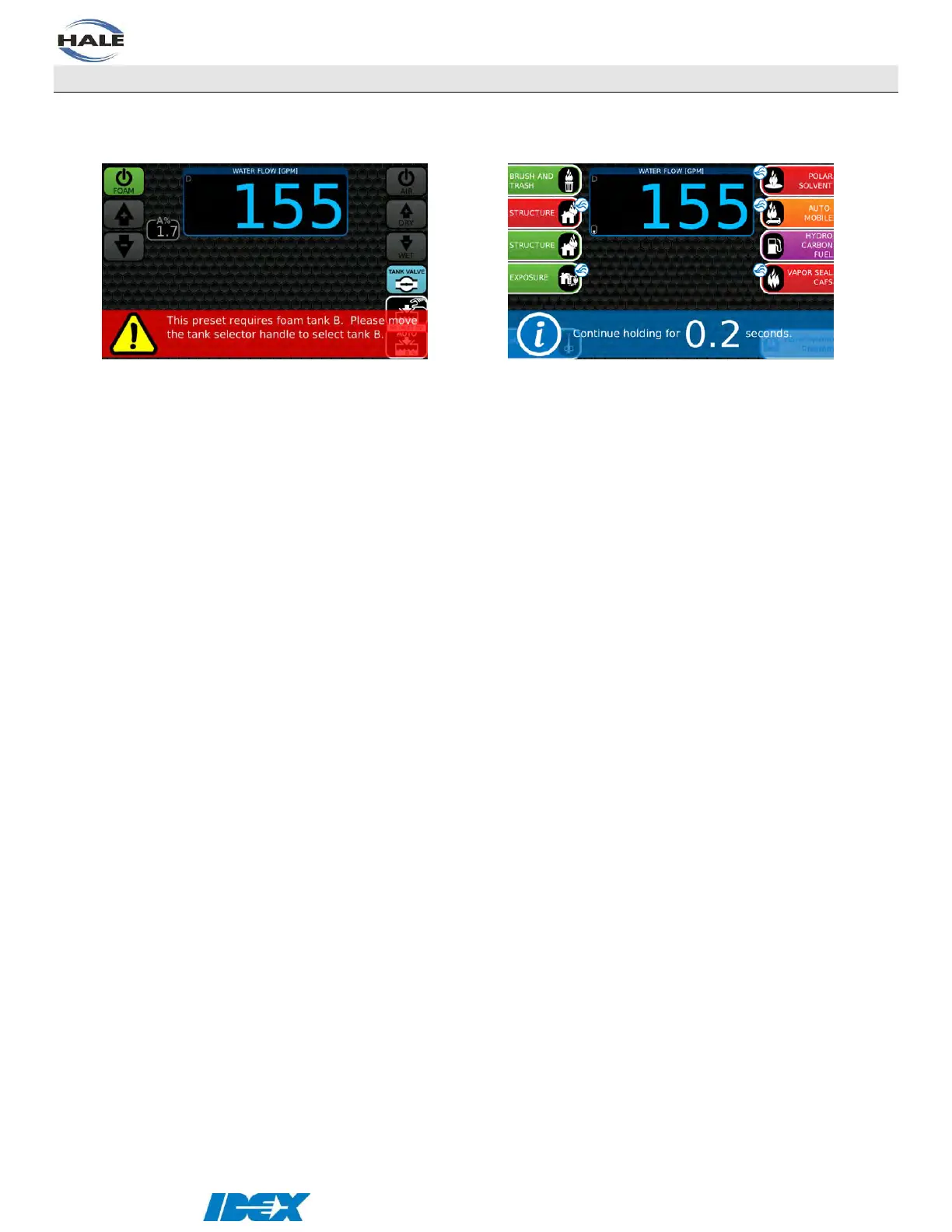Page 75 of 116
©HALE PRODUCTS, INC. Our policy is one of continuous development. We therefore
reserve the right to amend specifications without notice or obligation.
ON-SCREEN WARNINGS AND INFORMATION
The SmartCAFS Controller uses on-screen pop-up warnings and information to indicate
system status to the operator.
Figure 36: Warnings use a red background
Figure 37: Information uses a blue background
Touch the warning/information to dismiss it (inhibited). The warning will be hidden for the
number of seconds set in the OEM menu’s “warning inhibit timeout.” If the condition that caused
the warning still exists, then the warning will pop-up again.