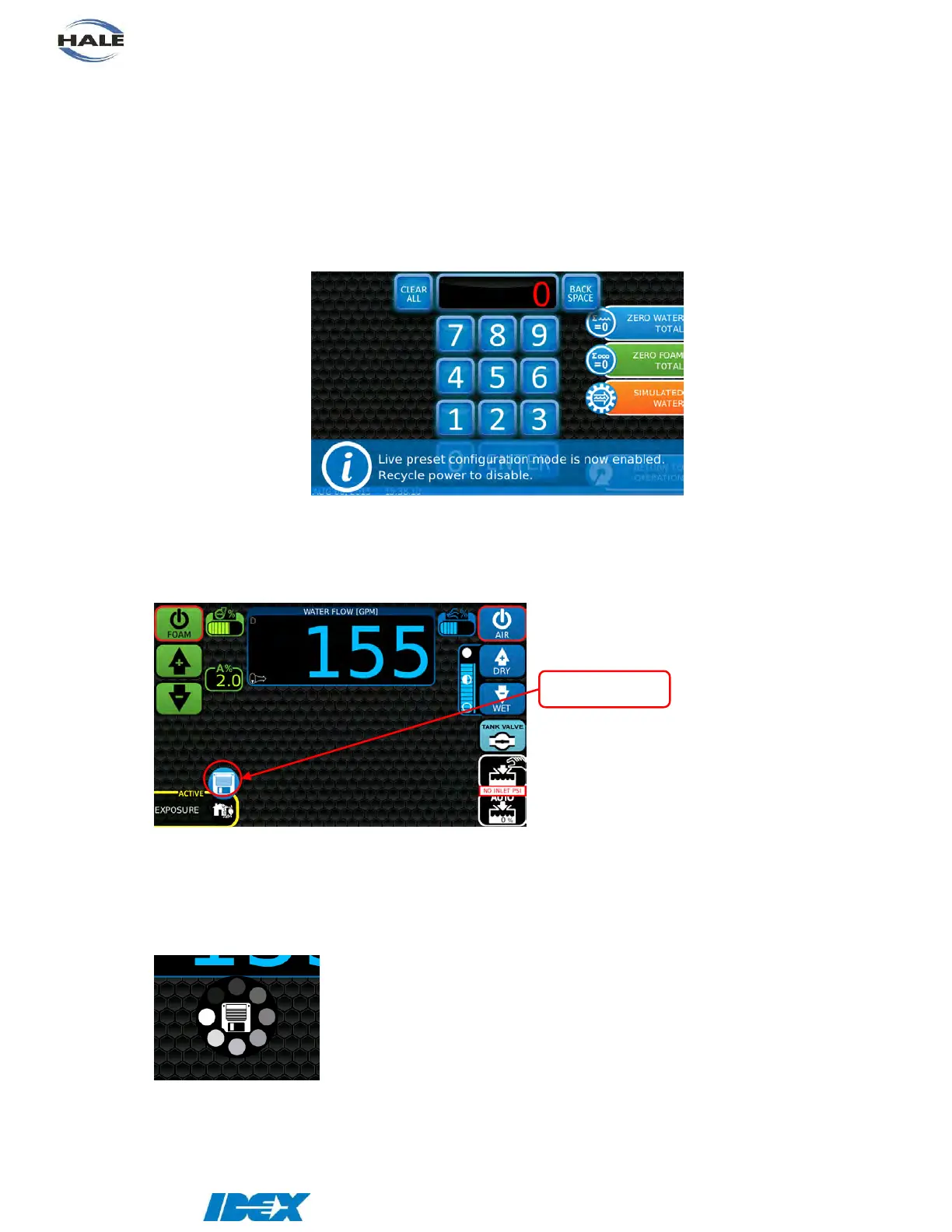Page 74 of 116
©HALE PRODUCTS, INC. Our policy is one of continuous development. We therefore
reserve the right to amend specifications without notice or obligation.
PRESET CONFIGURATION (LIVE)
Once a preset has been configured via the standard configuration it may not have produced the
CAFS consistency desired. The “live” preset configuration allows the operator to flow CAFS
while adjusting the consistency and then re-save that new value to the desired preset.
Enter the password 40692 in the system menu’s keyboard to open the user menu. This enables
the “live” preset ability. Information banners will pop-up to indicate that the “live” preset ability
has been activated. Touch the banner to dismiss the message.
NOTE: You must recycle the SmartCAFS Controller’s power to disable the live preset configuration.
1. Select the desired preset from the preset page. You will notice a “save” icon above the
currently selected preset (bottom left corner of the screen).
2. Run the CAFS and adjust the CAFS consistency as desired (WET/DRY buttons).
3. Press the button next to the currently selected preset indicator. The “saving” indicator
will appear momentarily indicating that the new consistency has been saved.