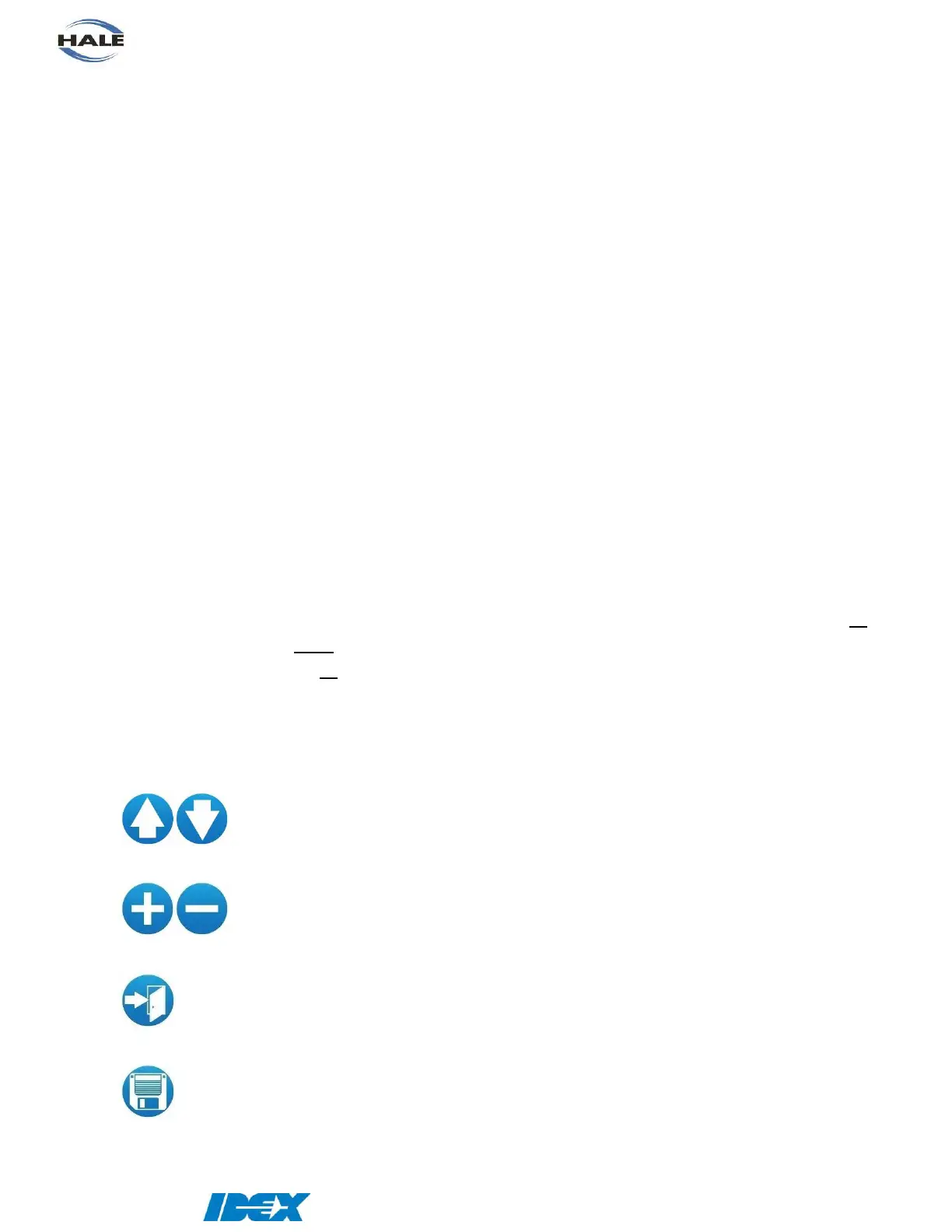Page 66 of 116
©HALE PRODUCTS, INC. Our policy is one of continuous development. We therefore
reserve the right to amend specifications without notice or obligation.
Displayed voltage calibration - if the displayed voltage in the additional information
displays does not match the actual system voltage this value can be
adjusted to calibrate (offset) the voltage (-1.5 to +1.5 volts).
Default: 0.0 volts
Warning inhibit timeout - sets the amount of time (30 to 300 seconds) that a warning, which was
inhibited (cleared) by the operator, will stay hidden until it shown again (if
the warning is still active).
Default: 90 seconds
Pump type - select the Hale pump type (QMAX-XS, QMAX, QTWO, or DSD).
Default: QMAX-XS
Gear box ratio - select the gear box ratio. This is used along with the pump type to set
the compressor over-speed warning.
Default: 1.71:1
Clutch enable condition - select when the compressor clutch will be enabled (Pump Engd =
clutch engaged when the pump engaged signal is activated, Preset =
clutch engaged when a CAFS preset is first pressed).
Default: Pump Engd
CAFS air drain time - select how long the air drain solenoid is open when the pump engage
signal is deactivated (0 to 10 seconds). This allows the residual air to be
bled off after system usage.
Default: 8 seconds
Air enable solenoid control - sets how the air enable solenoid is controlled. Inverted = air IS
NOT blown into the air valve assembly to activate air injection. Normal =
air IS blown into the air valve assembly to activate air injection. Note:
when using the Hale air sensing valve this value should be set to
“inverted”.
Default: INVERTED
(cc) UP/DOWN arrow buttons
Select the menu item. The white arrow points to the currently
selected menu item.
(dd) “+” and “-“ buttons
Change the value of the currently selected menu item.
(ee) Exit button
(ff) Save button
Save all items in the menu.
