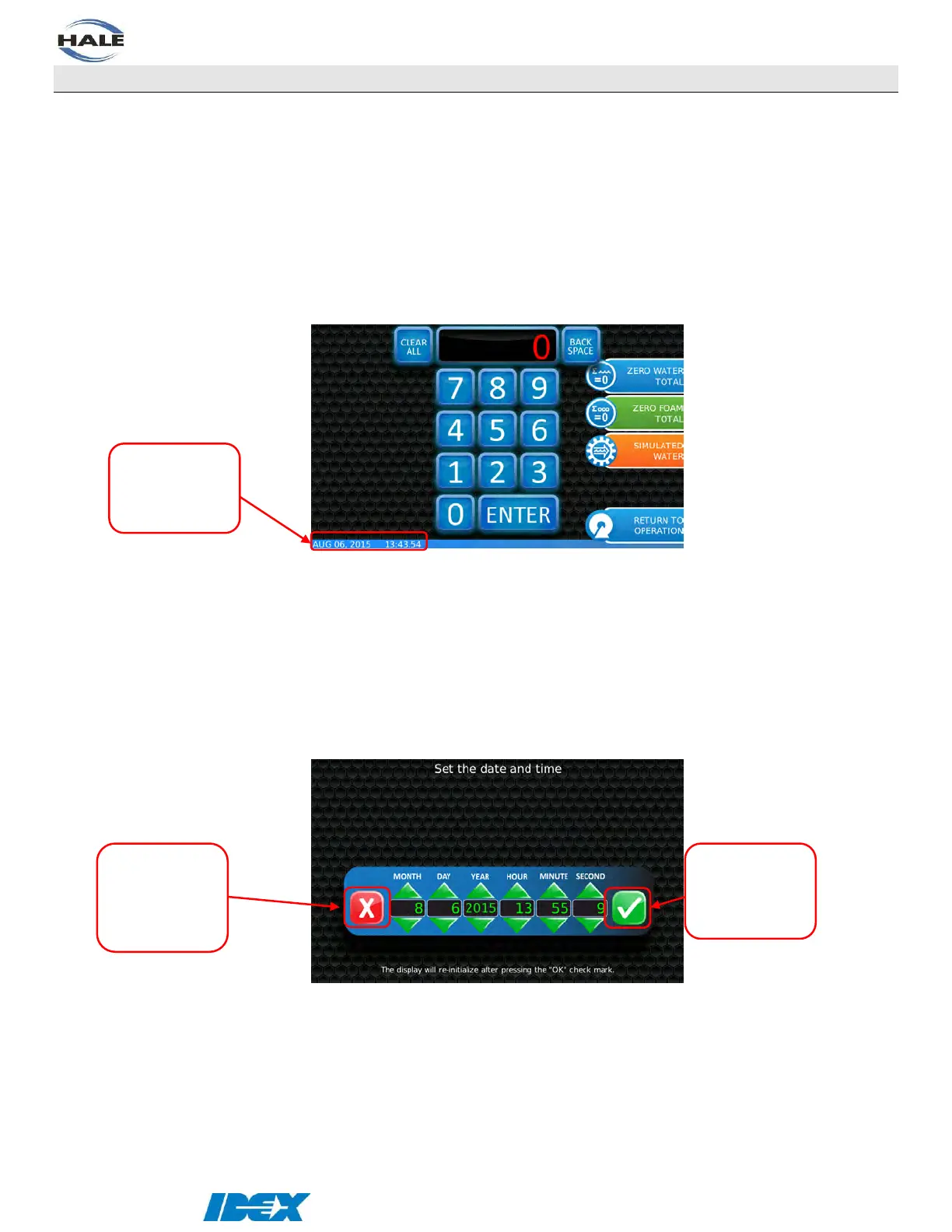Page 63 of 116
©HALE PRODUCTS, INC. Our policy is one of continuous development. We therefore
reserve the right to amend specifications without notice or obligation.
MENUS
SYSTEM MENU
Press and hold the MENU button for 3 seconds until the system menu is shown. The system
menu allows the clearing (zero) of the total water and total foam display, setting the simulated
water flow (for diagnostics), and entering passwords for other menus (user and OEM), for
calibrations (water and foam), and for configuration (presets).
NOTE: The password keyboard is greyed out if the foam and/or CAFS power buttons are ON.
SETTING THE SYSTEM TIME
Press the blue bar in the bottom left corner of the system menu screen (over the month and day)
and the “set the date and time” screen will appear. Enter the new date/time and press the
“green check mark” to save.
NOTE: The display will re-boot after pressing the “green check mark”.
Touch here
to set the
time
Do not
update
date and
time
(cancel)
Update
date and
time (save)