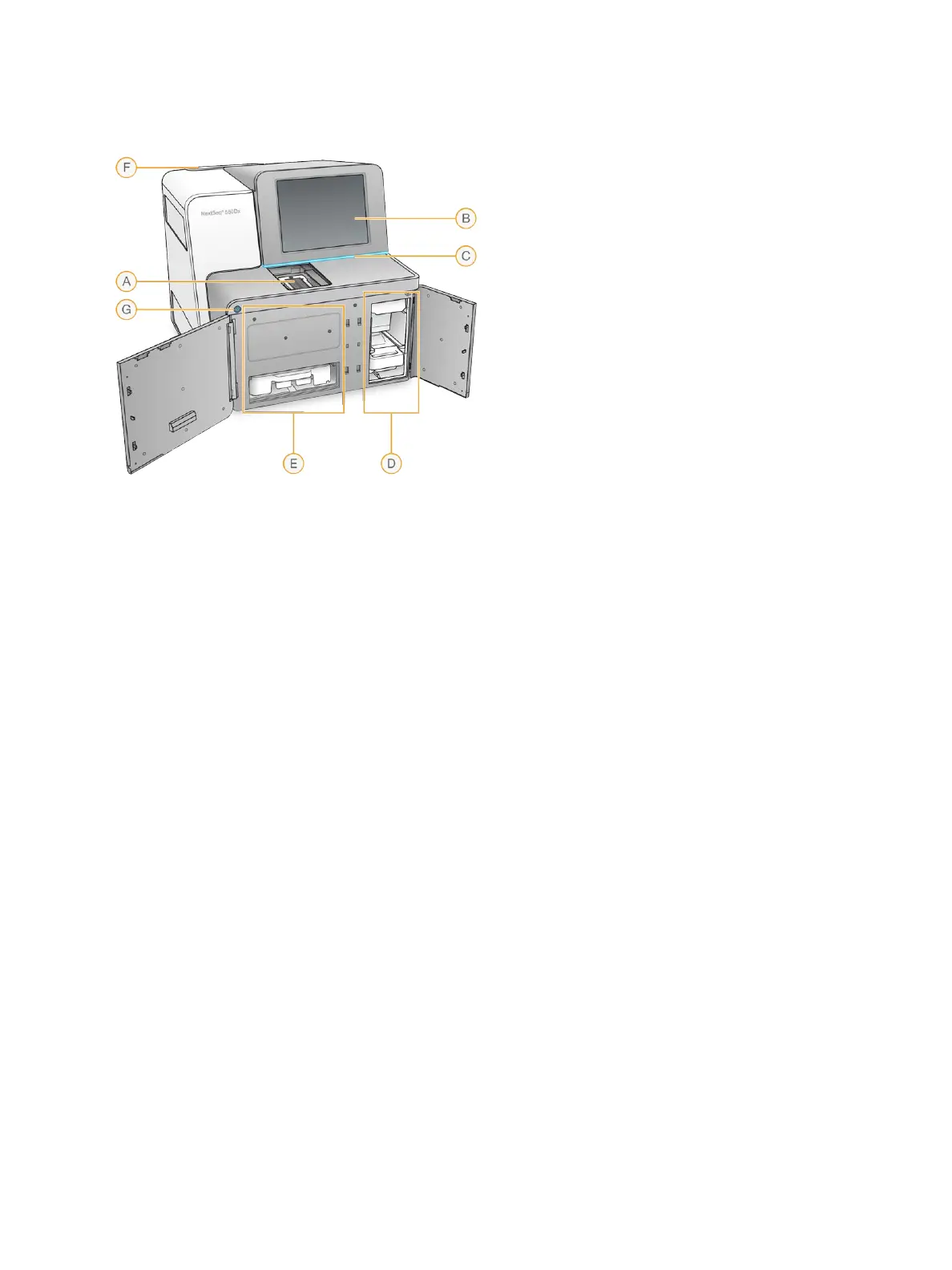Figure 1 Instrument Components
A Imaging compartment—Holds the flow cell for sequencing or the BeadChip adapter for scanning.
B Touch screen monitor—Enables on-instrument configuration and setup using the control software
interface.
C Status bar—Indicates instrument status as processing (blue), requires attention (orange), or ready to
sequence (green).
D Buffer compartment—Holds the buffer cartridge and the spent reagents container.
E Reagent compartment—Holds the reagent cartridge.
F Air filter compartment—Holds the air filter. Access the filter from the back of the instrument.
G Power button—Powers the instrument and the instrument computer on or off.
Imaging Compartment
The imaging compartment houses the stage, which includes three alignment pins for positioning the flow
cell for sequencing or the BeadChip adapter for scanning. After loading the flow cell or BeadChip
adapter, the imaging compartment door closes automatically and moves components into position.
Reagent and Buffer Compartments
Setting up a sequencing run on the NextSeq 550Dx instrument requires access to the reagent
compartment and buffer compartment to load run consumables and empty the spent reagents container.
Document # 1000000041922 v01
For Research Use Only. Not for use in diagnostic procedures.
3
NextSeq 550Dx Research Mode Instrument Reference Guide
