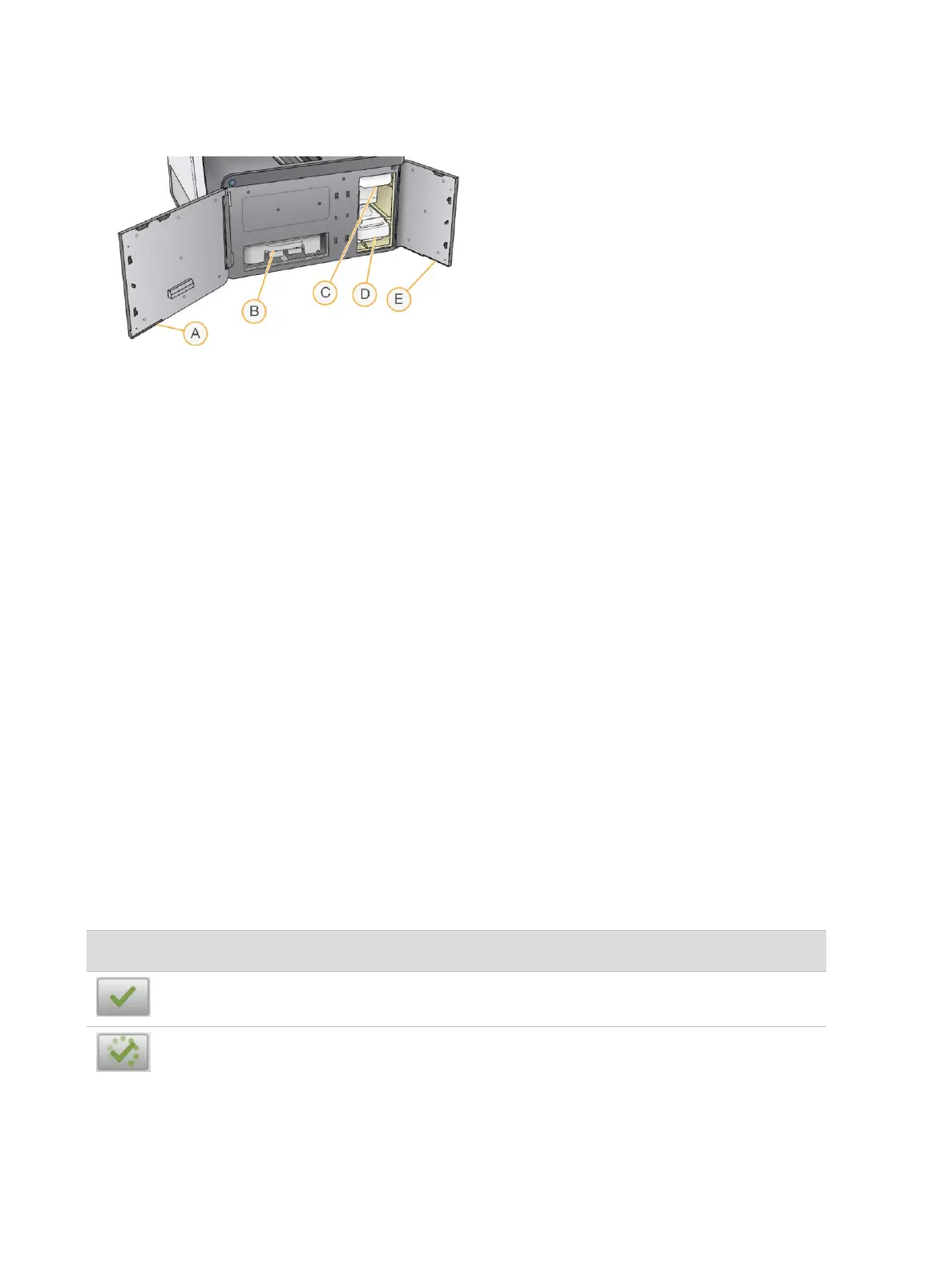Figure 2 Reagent and Buffer Compartments
A Reagent compartment door—Encloses the reagent compartment with a latch under the lower-right
area of the door. The reagent compartment holds the reagent cartridge.
B Reagent cartridge—The reagent cartridge is a prefilled single-use consumable.
C Buffer cartridge—The buffer cartridge is a prefilled single-use consumable.
D Spent reagents container—Spent reagents are collected for disposal after each run.
E Buffer compartment door—Encloses the buffer compartment with a latch under the lower-left corner of
the door.
Air Filter Compartment
The air filter compartment holds the air filter and is located in the back of the instrument. Replace the air
filter every 90 days. For information on replacing the filter, see
Replace Air Filter
on page 38.
NextSeq 550Dx Software
The instrument software includes integrated applications that perform sequencing runs or array
scanning.
u NextSeq Control Software (NCS)—The control software guides you through the steps to set up a
sequencing run or an array scan.
u Real-Time Analysis (RTA) software—For sequencing runs, RTA performs image analysis and base
calling during the run. The NextSeq 550Dx instrument uses RTA v2, which includes important
architecture and feature differences from earlier versions. For more information, see
Real-Time
Analysis
on page 53.
Status Icons
A status icon in the top-right corner of the control signals any change in conditions during run setup or
during the run.
Status
Icon
Status
Name
Description
Status OK System is normal.
Processing System is processing.
Document # 1000000041922 v01
For Research Use Only. Not for use in diagnostic procedures.
4
NextSeq 550Dx Research Mode Instrument Reference Guide
