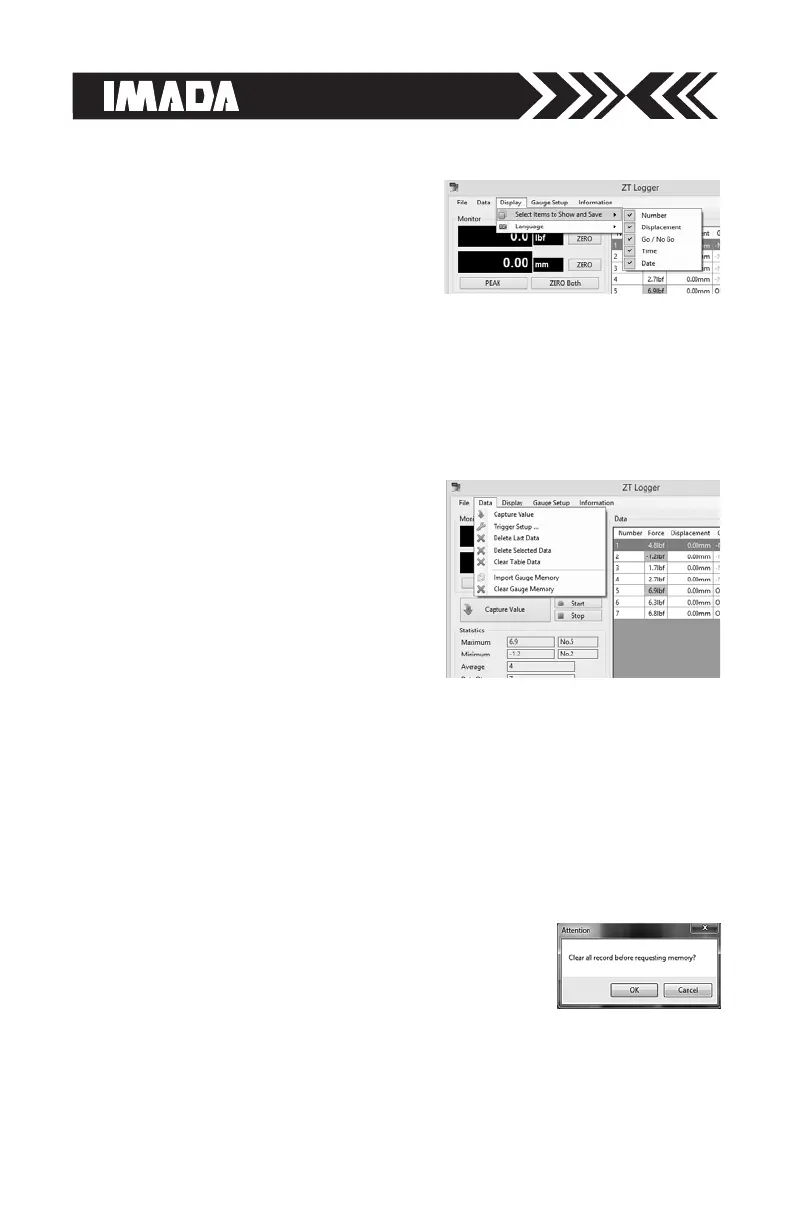page 26
2. Zero Reset
Click on the ZERO button to zero force or displacement values.
Click on
ZERO Both to zero both force and displacement values.
Capturing Data
1. Capturing Individual Data
Click the Capture Value button or
Data/Capture Value to acquire cur-
rent force/displacement values.
OR press the
SEND button on
the force gauge to acquire data
(using the Send Functions pro-
grammed in the force gauge Setup Menu). The data is also stored
in the force gauge memory.
2. Capturing Continuous data
Click the Start Continuous Capture button to capture continuous
data acquired at 10 data/second and display it in the data table.
Click the Stop Continuous Capture button to stop.
3. Transferring Internal Memory
Click on Data/Import Gauge Memory and the
following message appears. The force gauge
memory data will overwrite any existing data in
the table. Save important data before importing gauge memory.
Click OK to transfer the force gauge memory to the data table.
Basic Operation
1. Display Setup
Click on Display and check the
data items to appear in the data
table and to save in CSV files.
* Displacement is only available
with ZTA force gauges
