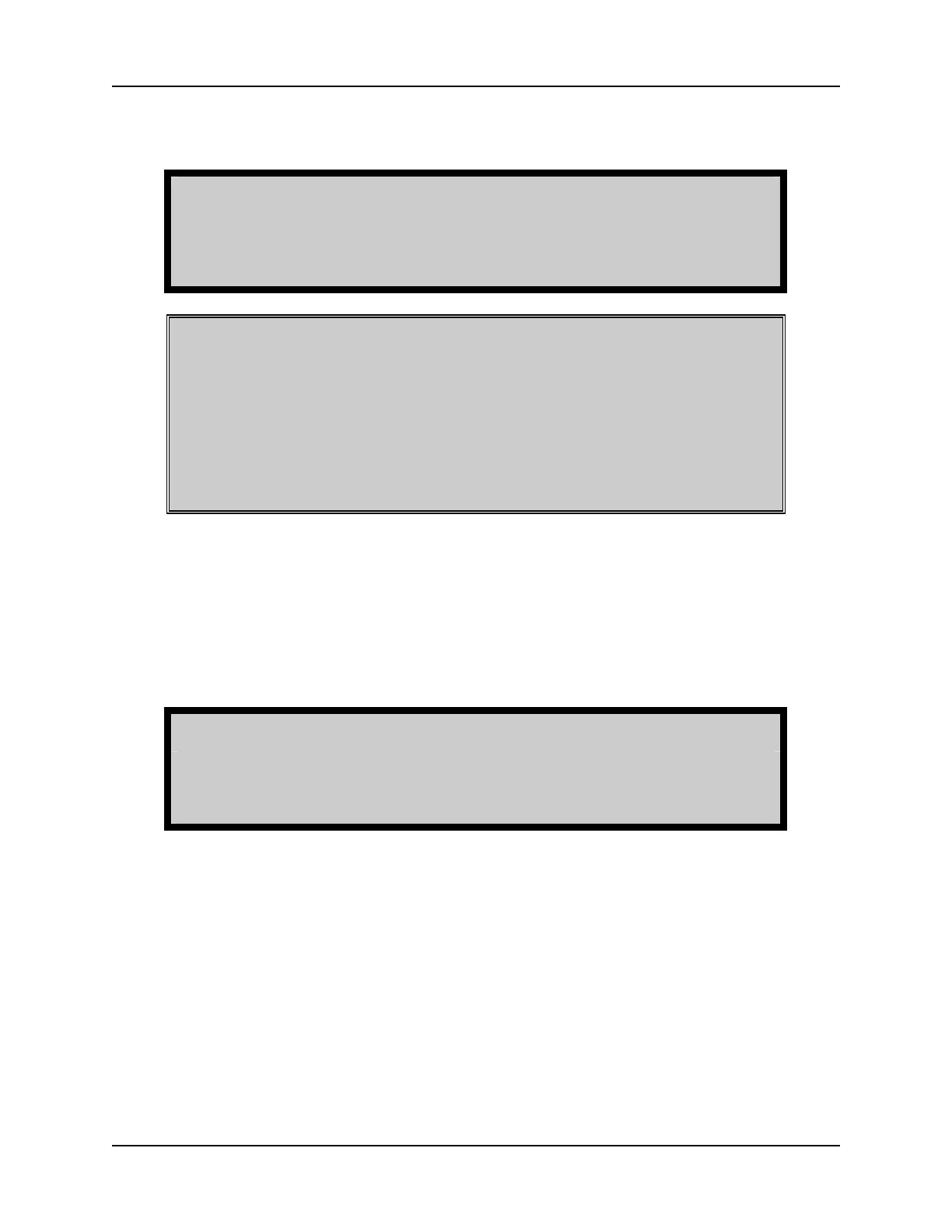INDUSTRIAL INDEXING SYSTEMS, INC. IB-11B012
MOTION CONTROL SYSTEM, MSC-250 USER'S GUIDE
AUGUST 1998 INSTALLATION 2 - 3
2.2 ELECTRICAL CONNECTIONS
WARNING
IT IS THE RESPONSIBILITY OF THE CUSTOMER TO MAKE SURE
THE INSTALLATION COMPLIES WITH ALL NATIONAL, STATE, AND
LOCAL CODES INCLUDING THE NATIONAL ELECTRIC CODE (NEC).
CAUTION
THE MSC-250 CONTROLLER AND ALL RELATED ELECTRONIC
EQUIPMENT MUST BE CONNECTED TO A SEPARATE EARTH
GROUND ⎯ NOT PLANT ELECTRICAL GROUND. MAKE ALL
CONNECTIONS WITH SHIELDED CABLES AND CONNECT THE
SHIELDS TO THE EARTH GROUND. FAILURE TO PROVIDE THIS
EARTH GROUND COULD RESULT IN ELECTRICAL DAMAGE TO
THE EQUIPMENT.
Since there are several connections required to the single earth ground, it is recommended
that an MSC ground strip be installed. This terminal strip is connected to earth ground and
has capacity for several wire connections. It should be located as close as possible to the
MSC-250 controller.
1. Locate an MSC ground strip in a convenient location near the controller and
related system equipment.
WARNING
THE EARTH GROUND WIRE MUST BE NO SMALLER THAN THE
MINIMUM ALLOWABLE ELECTRICAL GROUND CABLE FOR THE
SUM OF THE LOADS BEING CONNECTED.
1. Connect the MSC ground strip to earth ground using copper wire appropriately
sized for the equipment being grounded.
2. Supply a separate terminal location for connecting incoming 120 VAC electrical
power. DO NOT APPLY INCOMING POWER AT THIS TIME!
3. Connect the 110V power cable that is provided for the MSC-250.
a. Plug the connector end of the power cable into the receptacle on the side
of the MSC-250 controller.
b. Attach the ground wire from the power cable to the MSC ground strip.