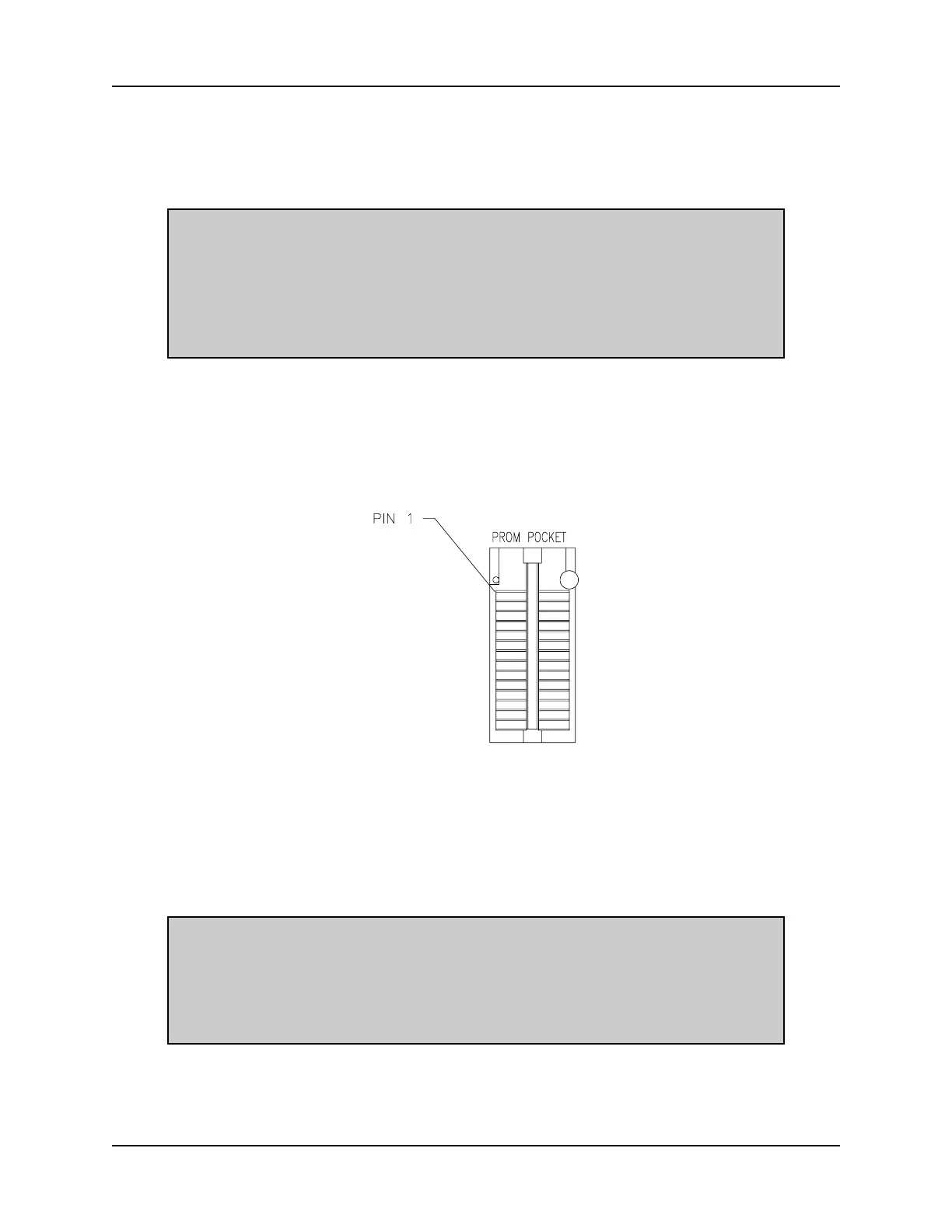INDUSTRIAL INDEXING SYSTEMS, INC. IB-11B012
MOTION CONTROL SYSTEM, MSC-250 USER'S GUIDE
AUGUST 1998 OPERATION 3 - 5
3.1.2.2 Load Program From PROM
1. Turn off all power to the controller.
NOTE
Make sure the ADDRESS selector switch is set to "0" for RS-232C
communications. For RS-485 communications, the switch must be
set to location "1" through "F" depending on the address of the
controller on the communications network. Make sure the MODE
selector switch is set to "0" (refer to Figure 3.1).
2. Open the PROM POCKET by moving the handle to a position perpendicular to
the pocket. Load a PROM into the PROM POCKET (note pin 1 location in
diagram below) and close the latch on the pocket by moving the pocket handle to
a position parallel to the pocket.
3. Turn on power to the controller. If the first file on the PROM contains a
Macroprogram, that Macroprogram will be loaded into memory, execution of the
program will begin, and the MSC-250 AUTOSTART bit will be set. In future
applications, with the PROM removed, the MSC-250 will start execution of this
Macroprogram as soon as power is applied to the controller.
NOTE
If a PROM containing a Macroprogram as the first file is in the PROM
POCKET when power is applied to the controller, this file will always
be loaded to memory, even if there is a valid Macroprogram already
in memory with the AUTOSTART bit set.