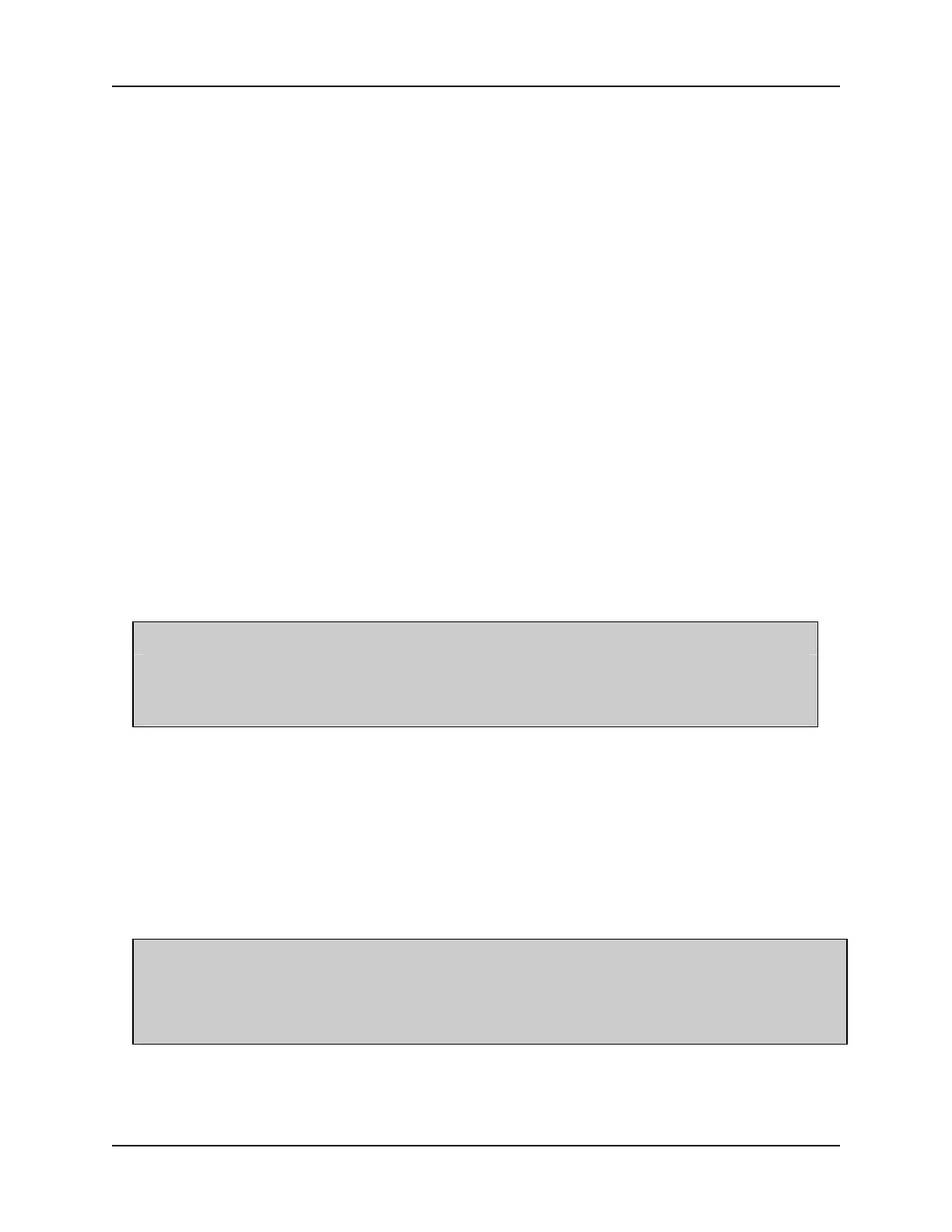INDUSTRIAL INDEXING SYSTEMS, INC. IB-11B012
MOTION CONTROL SYSTEM, MSC-250 USER'S GUIDE
AUGUST 1998 INSTALLATION 2 - 1
SECTION 2 − INSTALLATION
The MSC-250 servo controller is designed for use in custom indexing systems. Therefore,
each installation may vary, depending on the application. The instructions in this section
are general guidelines to assist in the design and installation of the controller. Specific
cables and optional equipment indicated on the illustrations are for reference only and may
not required.
2.1 MOUNTING
The controller is designed for surface mounting on a wall or in an electrical cabinet. It must
be protected from adverse environmental conditions such as dust, moisture, and vibration.
It must also be protected from excessive heat or cold. If mounted in an electrical cabinet,
provide adequate ventilation to maintain temperature and humidity within allowable limits
(refer to "Section 1.4 - Specifications").
For applications that are to be delivered to Europe and must meet the European standards,
the controller must be installed inside an electrical cabinet.
The controller mounts flat against a wall or panel using four mounting key-hole slots in the
back of the unit (refer to Figure 2.1).
NOTE
Allow a minimum of 3" clearance on all sides of the controller. Extra
clearance may be desired on the left, right, and bottom to allow easier
insertion of cable connectors.
1. Select the desired position for the controller and lay out the locations for the (4)
mounting bolts as shown in Figure 2.1.
2. If panel mounted, provide clearance holes or tapped holes for (4) #10 machine
screws for mounting the controller. If wall mounted, provide the necessary
anchors for (4) #10 mounting screws.
3. Locate the controller in position and attach to the wall or panel using (4) #10
screws.
NOTE
The larger holes in the mounting plate slots allow the plate to be placed over the
heads of #10 socket-head cap screws. If these are used, the screws may be
started in the holes before the controller is placed in its final location.
4. Mount any auxiliary equipment following the directions in the instruction manuals
provided with the equipment.