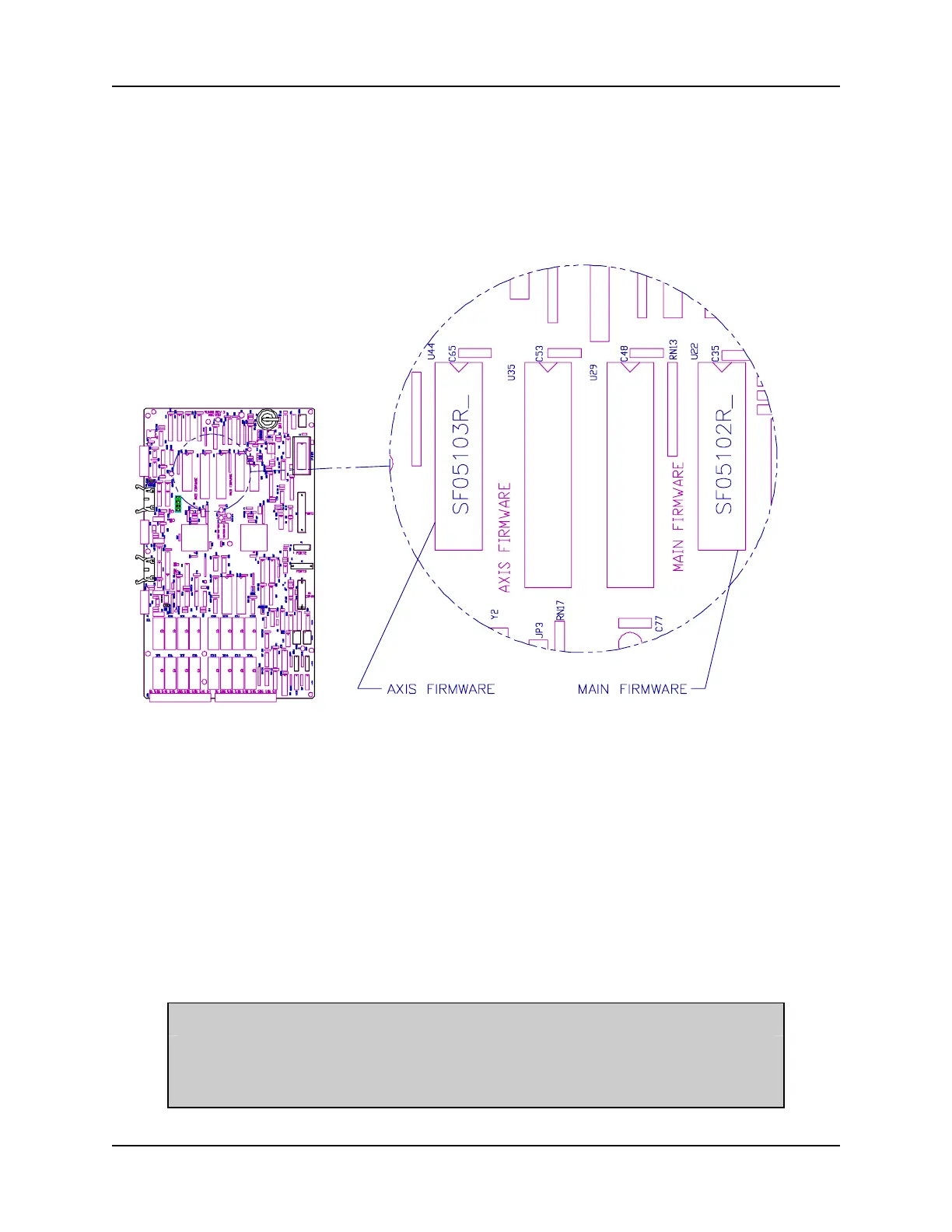INDUSTRIAL INDEXING SYSTEMS, INC. IB-11B012
MOTION CONTROL SYSTEM, MSC-250 USER'S GUIDE
AUGUST 1998 MAINTENANCE 4 - 3
3. Carefully remove the old processor chip by pulling straight up out of the socket
so all sides of the chip move away from the socket evenly. Use of a properly-
sized chip removal tool is recommended. DO NOT PULL UP AT AN ANGLE OR
UNEVENLY! DO NOT ROCK THE CHIP TO REMOVE IT FROM THE SOCKET!
Figure 4.2 - Firmware Locations
4. Gently set the new chip on the LIF socket making sure the #1 pin is aligned in the
correct socket.
5. Check to make sure all pins of the chip are started in the holes in the socket.
DOUBLE CHECK!
6. Gently press the chip straight down into the socket. DO NOT ROCK THE CHIP
TO INSERT IT OR PRESS IN AT AN ANGLE!
NOTE
As of January 1994, SFO5102R_ supersedes SFO5100R_ for the main
firmware, and SFO5103R_ supersedes SFO5101R_ for the axis
firmware.