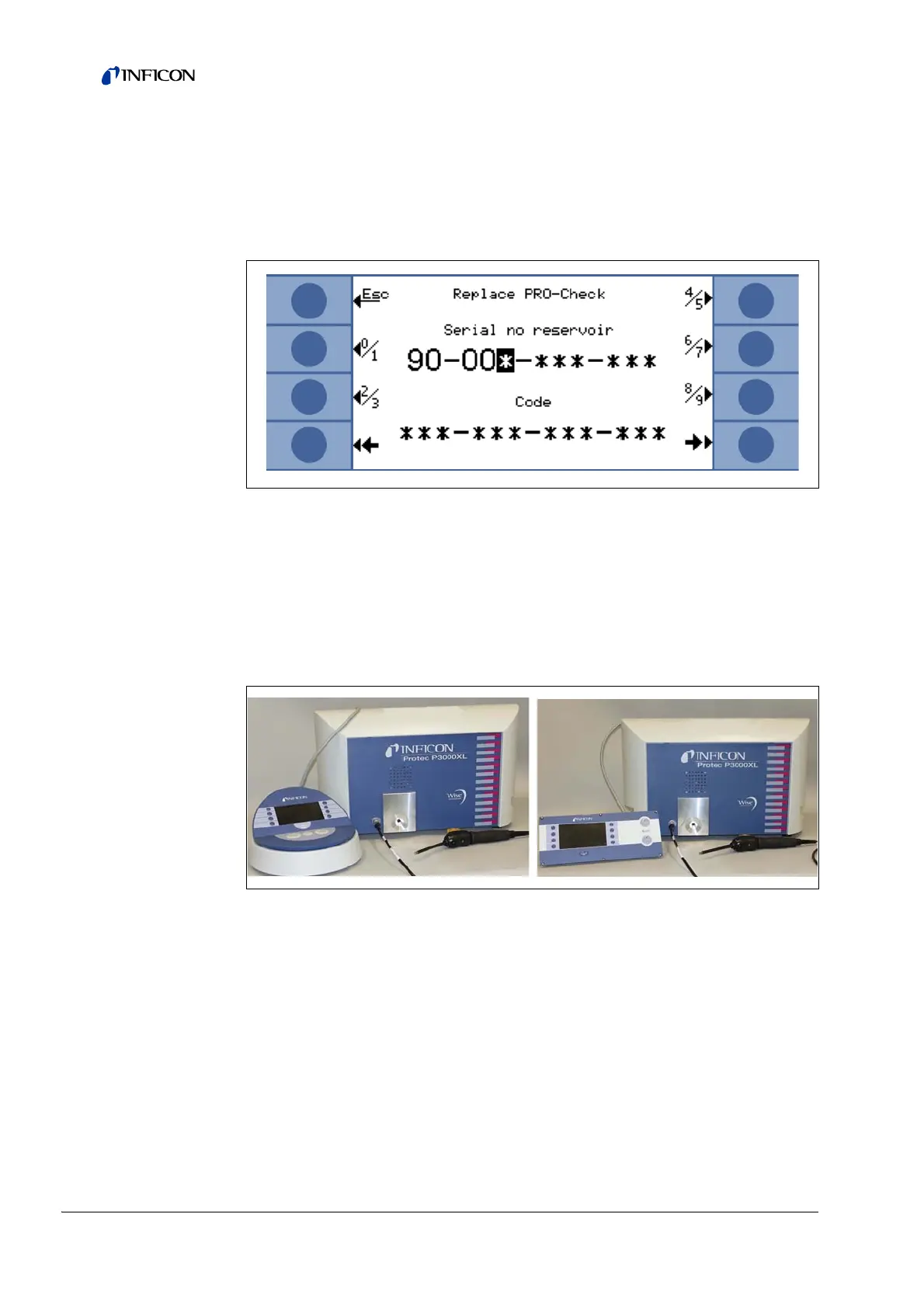22 General Information
3 On the certificate, which is delivered with the PRO-Check, you will find a serial
number and a 12-digit-code. Enter the serial number in the first line of the open
submenu and the 12-digit-code in the second line and press OK.
Notice The PRO-Check reference leak must be installed in the Protec P3000
when pressing
OK.
Notice PRO-Check Warntime Expire Date (See Section 7.7)
For RC versions only
The RC version has no built-in display unit but a connectors plate is mounted instead.
Please connect the external display unit with the 5m connecting table (Cat.-no. 551-
002) and tighten the screws.
Holder for SL3000 sniffer line (optional)
An optional holder for the SL3000 sniffer line is available as cat.-no. 525-006. The
holder may be installed on the right or left side of the main unit (for right- or left
handed operators) as shown in Fig. 8.
Fig. 5 Initializing the PRO-Check reference leak
Fig. 6 Protec P3000XL with external display unit for: (a) benchtop use (left side), (b) rack
mounting (rigth side)