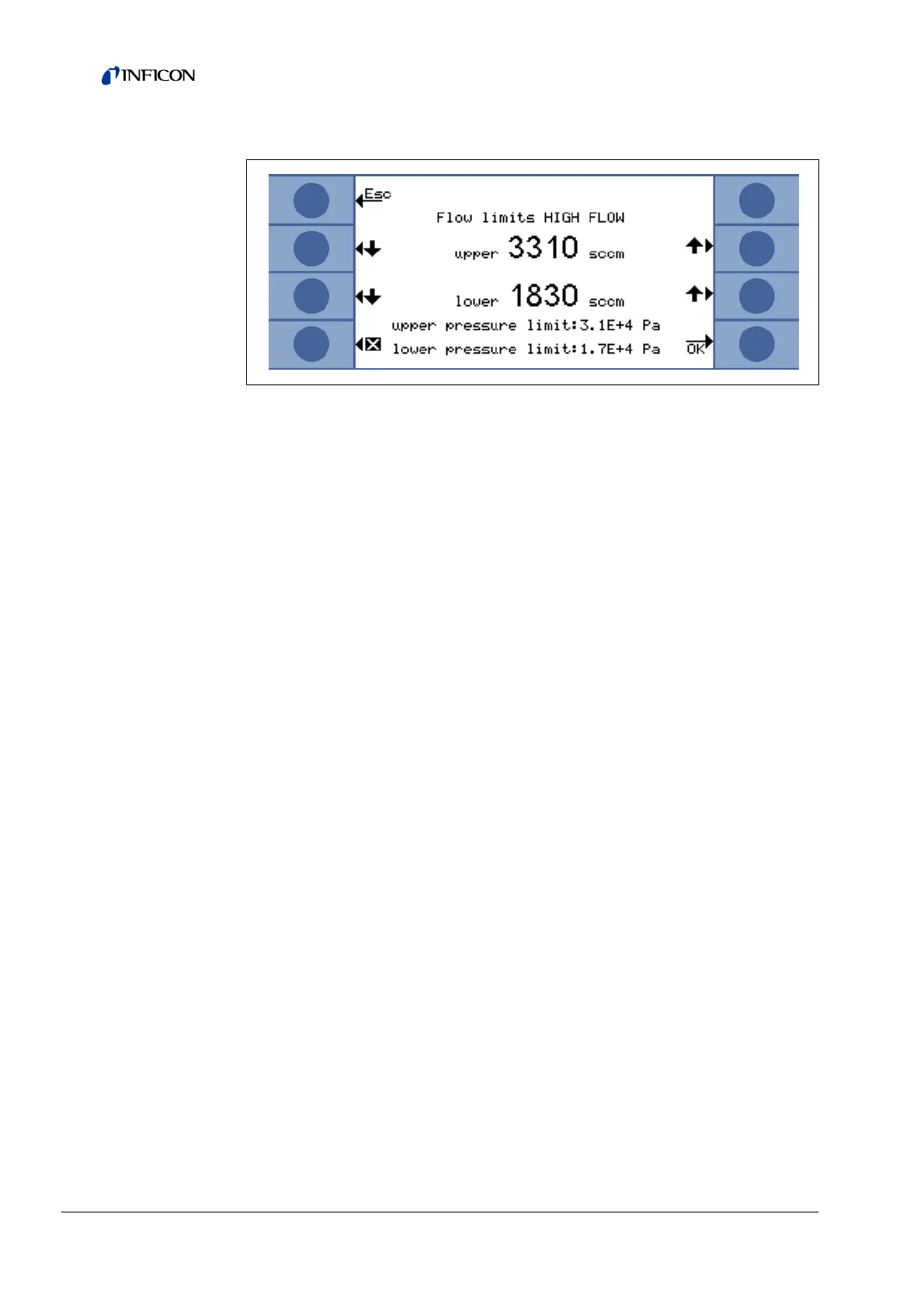60 Equipment Settings
Flow limits HIGH FLOW
In this submenu the UPPER FLOW LIMIT and LOWER FLOW LIMIT for the HIGH FLOW mode
may be set-up. The
LOWER FLOW LIMIT can be set to values between 1500 and 2400
sccm. Default value: 1800
The
UPPER FLOW LIMIT can be varied between 3000 and 3990 sccm.
Default value: 3950
Notice To be able to measure in H
IGH FLOW and LOW FLOW mode, the SL3000XL
is equipped with two capillaries (~300sccm and ~2700 sccm). In L
OW FLOW
mode only the smaller capillary is used, in H
IGH FLOW mode both are used,
but only the gas from the smaller one is directed to the Wise Technology
sensor.
To monitor the correct flow through the smaller capillary in
HIGH FLOW mode
(if blocked, no leaks are detected any more), the flow limits in H
IGH FLOW
mode are converted into corresponding
PRESSURE LIMITS at the Wise
Technology sensor. If these
PRESSURE LIMITS are exceeded or undercut,
this is an indication of the smaller capillary’s flow being out of the normal
range and a warning message (W41 or W42) is issued.
Additional low flow error
Notice This submenu is only available when in
ADVANCED mode and if a SL3000XL
sniffer line is connected to a Protec P3000XL main unit.
In this submenu an
ADDITIONAL LOW FLOW ERROR may be ENABLED or DISABLED. If
ENABLED an additional flow error (E55 / E56) will be issued in addition to the standard
low flow warnings. Only if the
ADDITIONAL LOW FLOW ERROR is ENABLED, the button
LIMITS LOW FLOW ERROR will be available.
If a
LOW FLOW ERROR occurs, the Protec P3000XL will stop measuring. Only when the
cause of the low flow problem has been resolved and the flow is above the
LIMITS LOW
FLOW
ERROR again, the Protec P3000XL will go back into measurement mode.
The
LIMITS for the LOW FLOW ERROR may be set -up in the LIMITS LOW FLOW ERROR
submenu (see below).
Default setting: disabled
Fig. 51 Variation of flow limits