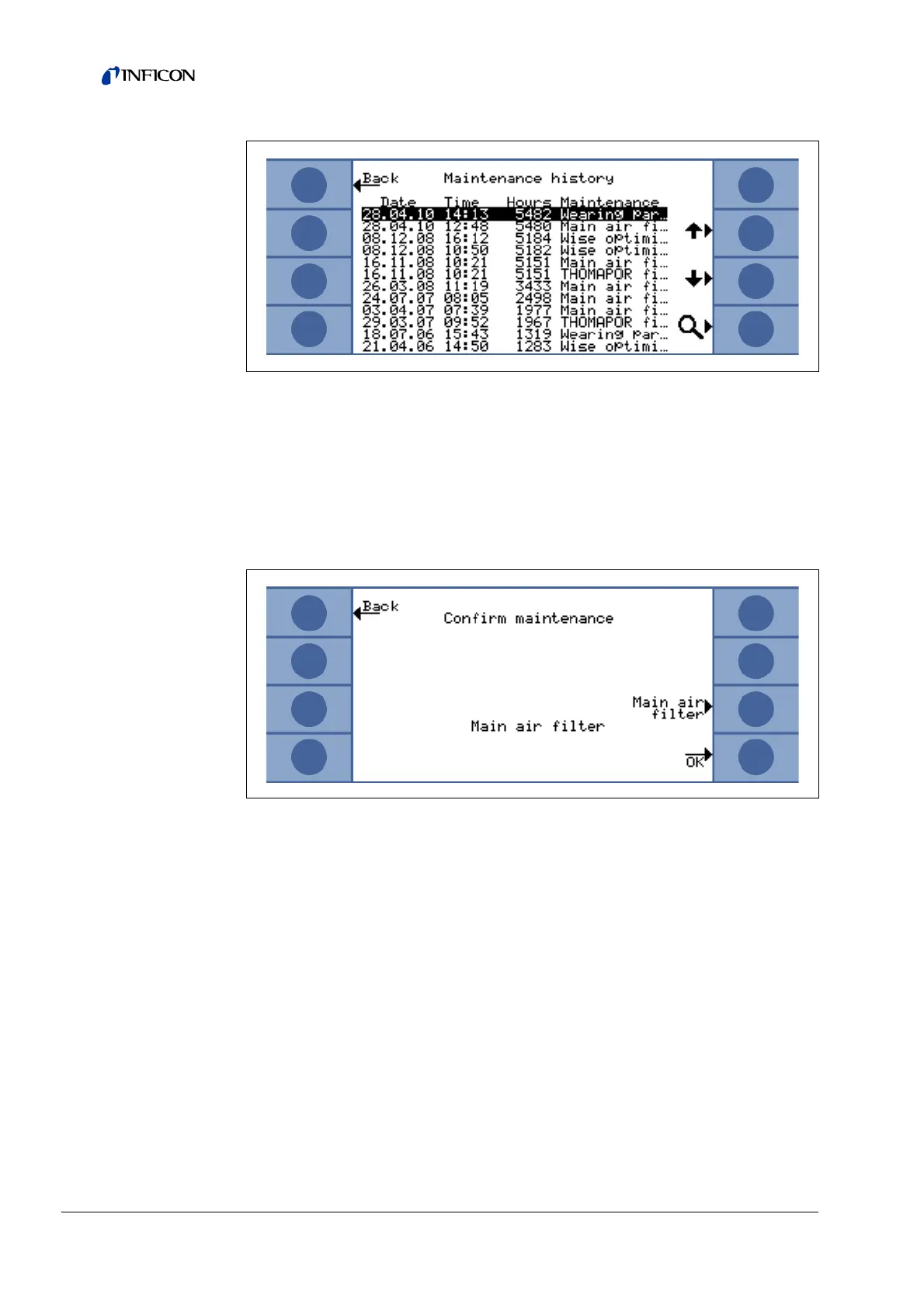80 Equipment Settings
Confirm maintenance
In this submenu the replacement of the main unit air filter can be confirmed and the
date and the number of operation hours at which the maintenance task was
performed is saved in the software.
Notice Maintenance of the diaphragm pump can only be confirmed in the
(password protected) service menu by trained personnell.
For details on how to perform the maintenance tasks see Chapter 7, Maintenance.
Replace PRO-Check (only available if
ENABLED and in ADVANCED mode
When replacing the gas reservoir of the PRO-Check reference leak, the new serial
number of the replacement gas reservoir as well as a code containing the calibration
data of the new reservoir needs to be entered in this submenu. For details on how to
replace the gas reservoir of the PRO-Check reference leak please refer to Section
7.7.
Fig. 63 Example of maintenance history list
Fig. 64 Confirming maintenance task