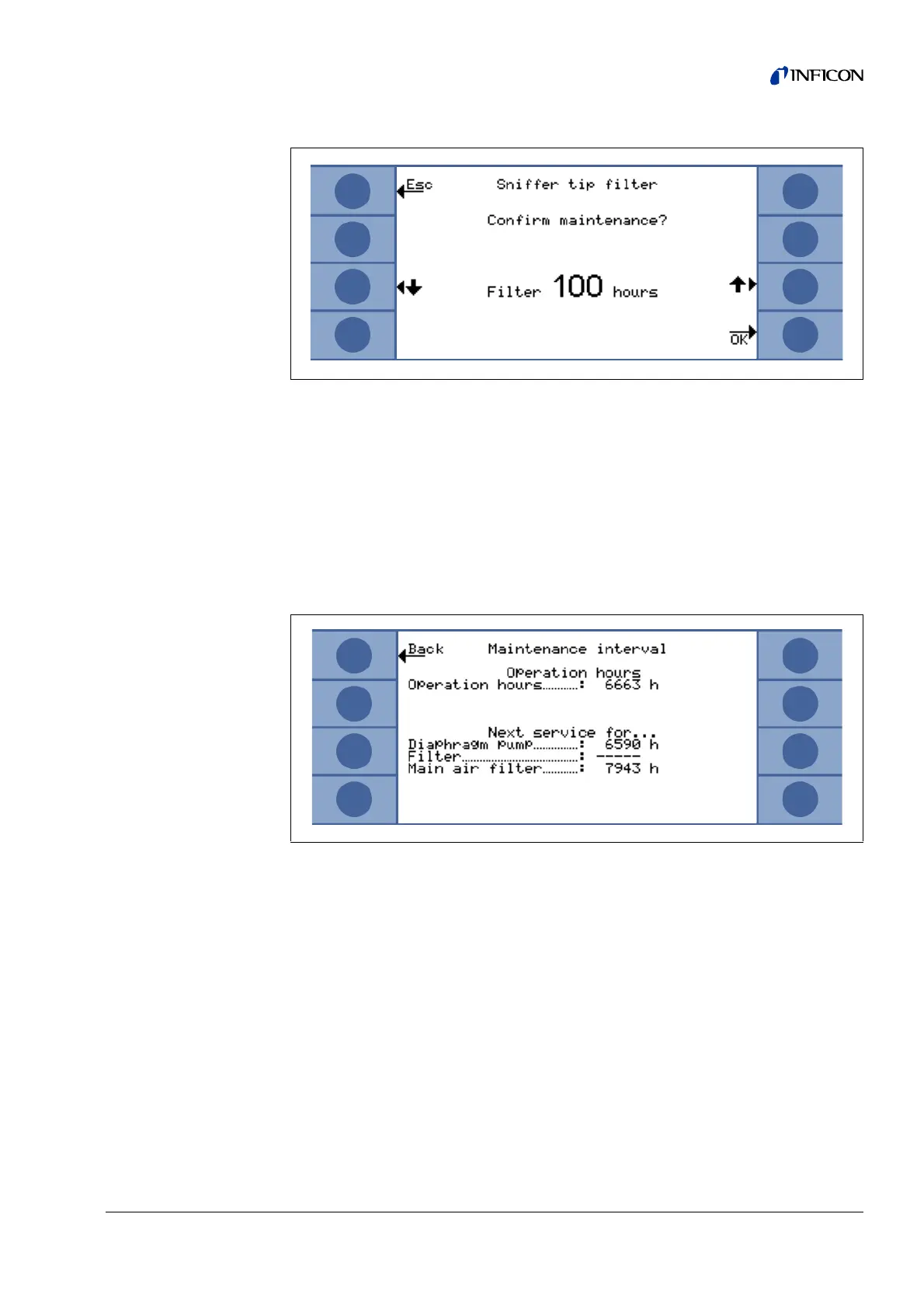Equipment Settings 79
Maintenance intervall
In the maintenance interval sub-menu the number of operating hours for the main
unit in total, as well as the time until the next maintenance is due for the diaphram
pump, the main unit air filter and the optimization for the Wise Technology sensor.
When the number of operating hours have expired a warning will be issued as a
reminder to perform the appropriate task. The reminders are issued for the
diaphragm pump and the air filter of the main unit. Please also refer to Section 5.1
(Error Messages and Warnings)!
Maintenance history
In the maintenance history list all maintenance tasks performed are listed. The date
and the time the maintenance tasks were performed, the number of operation hours
the Protec P3000 had worked at the time when the maintenance task was performed
and the type of maintenance that was conducted are listed. Details about each main-
tenance task may be viewed when highlighting the appropriate line item and pressing
the
VIEW button.
Fig. 61 Setting the maintenance interval for the sniffer tip filter and confirming its
replacement
Fig. 62 Example of a maintenance interval menu page