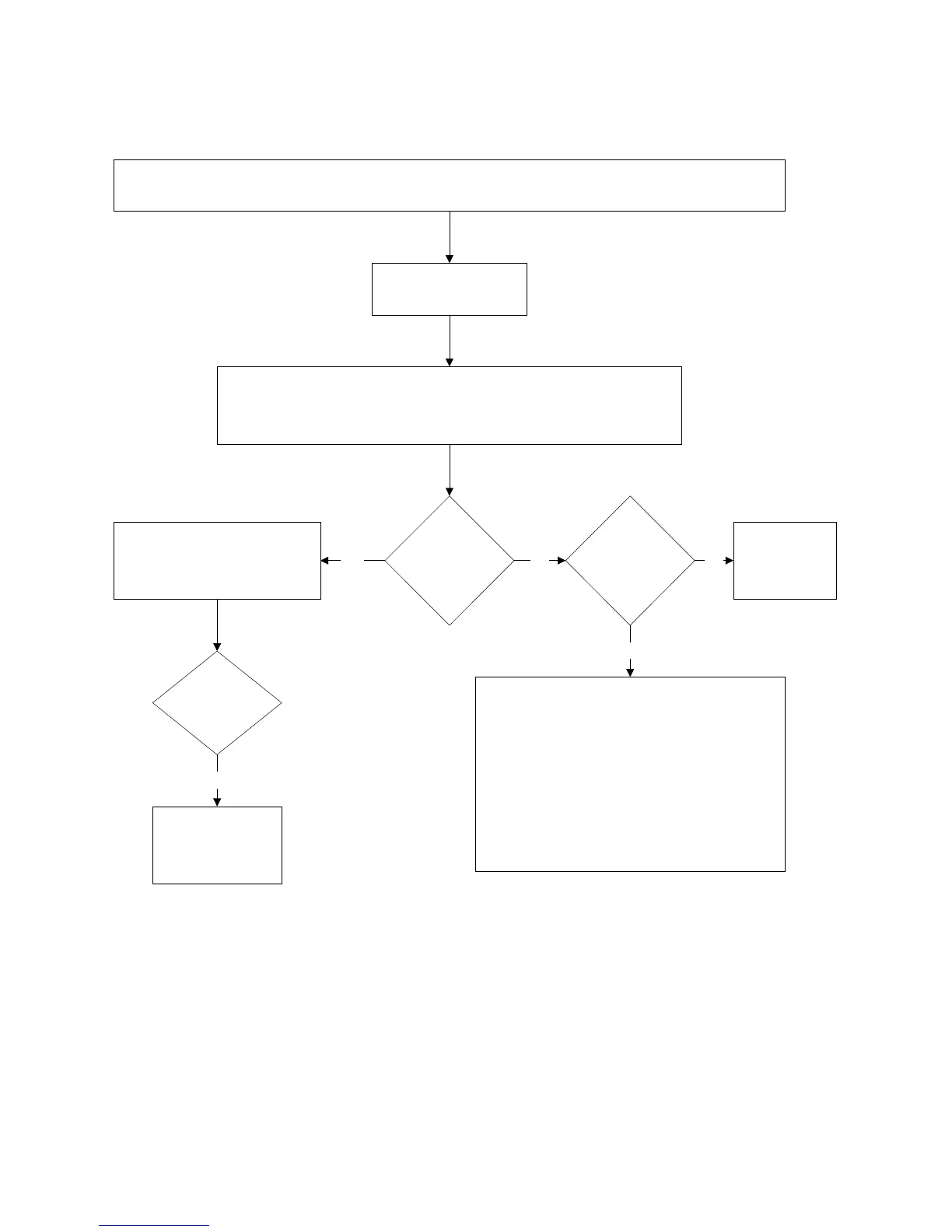LP340/340B/350 Service Manual 101
Audio Problems
No audio or sound is scratchy or distorted.
Turn projector off.
Check speaker resistance across J-500
on the controller ECA. See the Controller Voltage Diagram.
Does
it measure
12 to 14
ohms?
If speaker sounds bad
it may be a bad speaker cone.
Substitute good speaker.
Sound
good?
Replace
controller ECA.
Measure
less than
6 ohms?
Replace
speaker.
Replace speaker
But note
A shorted speaker can damage the
audio amp on the controller ECA.
Run the projector with audio for 30 minutes.
If the problem returns, replace both the
controller ECA and the speaker if the resistance
across J-500 no longer measures 8 ohms.
No No
Yes
Yes
No