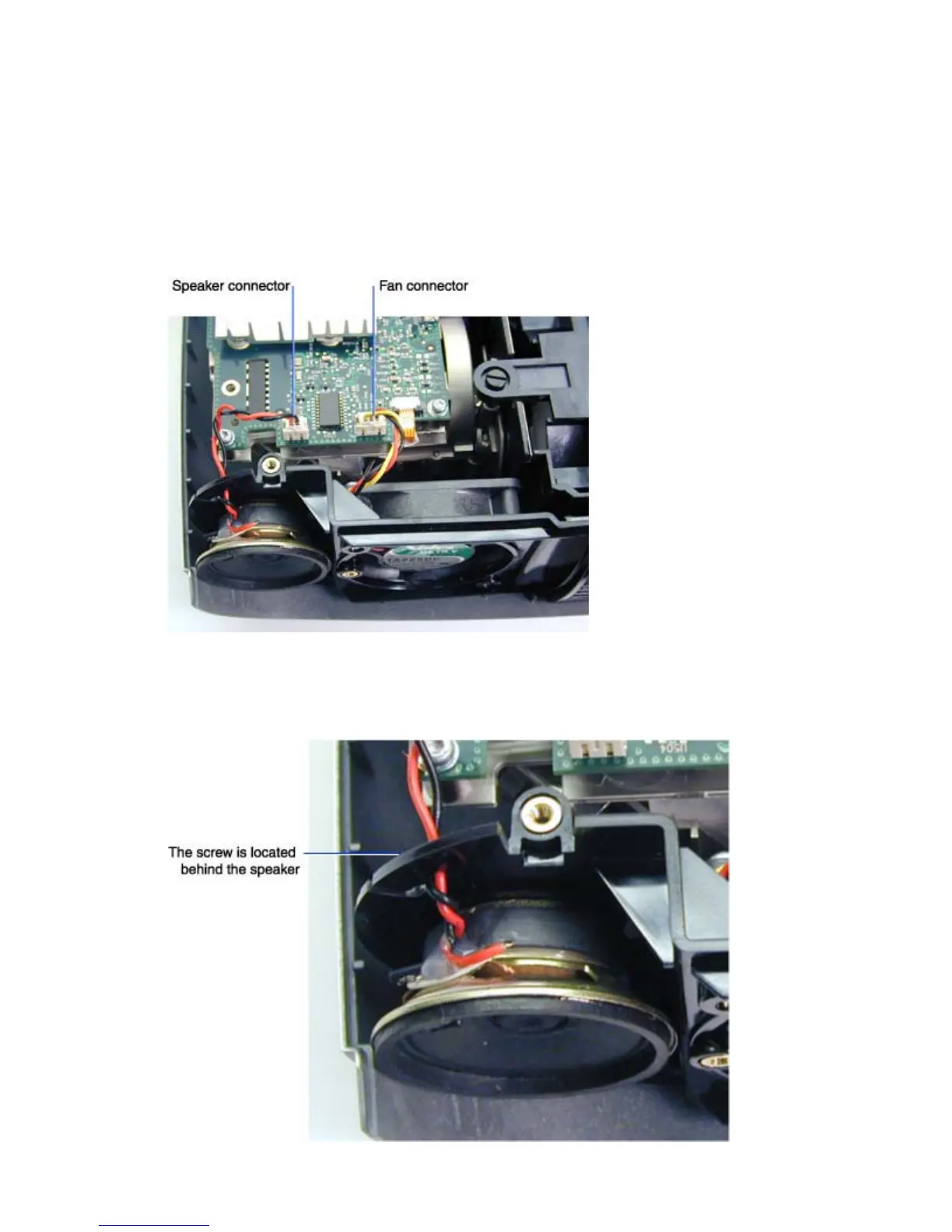LP340 / LP350 Service Guide 24
Speaker/fan assembly
The speaker (526-0059-xx) and the 60 mm fan (526-0058-xx) fasten to the speaker/fan bracket, making
one assembly (505-0643-xx). The assembly fits into the cavity in the top case between the optical engine
and the rear bezel.
1 Remove the bottom case (see page 17).
2 Disconnect the speaker and fan cables from their connectors on the controller ECA.
3 Use a T-10 Torx driver to remove the M3x8 Torx screw that fastens the speaker/fan assembly to
the inside of the top case. The screw is located at the bottom of the recess between the speaker
and the controller ECA.