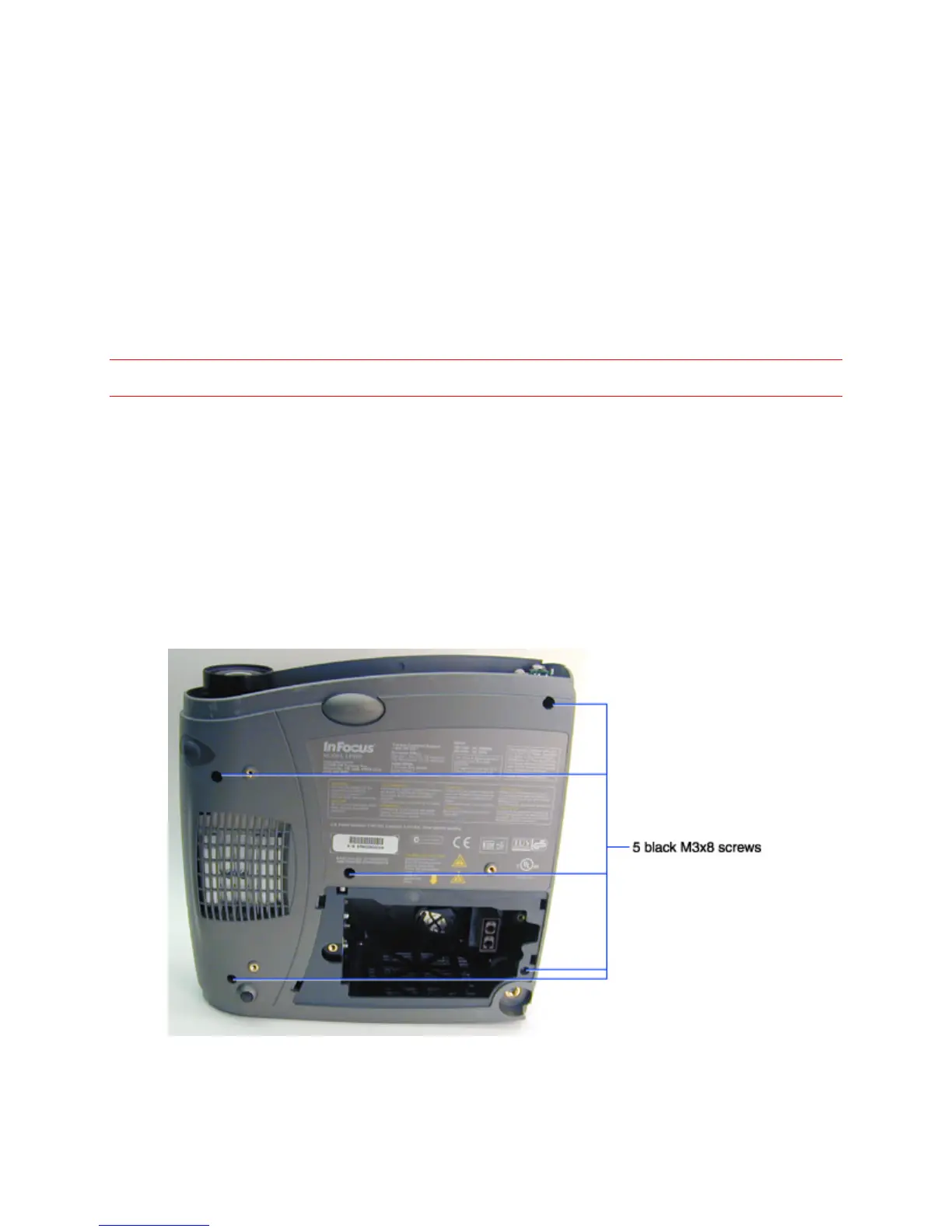LP340/340B/350 Service Manual 17
Bottom Case
The bottom case (LP340/ LP350: 505-0635-xx; LP340B: 505-0928-xx) covers the bottom half of the half
of the LP340/340B/350. Once you remove the bottom case, you have access to the parts inside the
projector.
The certification label (LP340: 020-0972-xx; LP340B: 020-1114-xx; LP350: 020-0973-xx) adheres to the
bottom case. In addition, the projector serial number label adheres to the certification label. The serial
number label is not a replaceable part. You remove the serial number label from the old bottom case and
attach it to the new certification label. Finally, the model label (LP340: 020-0975-xx; LP340B: 020-1115-
xx; LP350: 020-0976-xx;) adheres to side of the bottom case just above the leveling foot.
CAUTION! Take extreme care not to scratch the finish on the projector.
1 Remove the following items:
Lamp door (page 10)
Focus ring and front bezel (page 12)
Rear bezel (page 14)
2 Place the projector on its top on a soft, ESD-protected surface.
3 Use a T-10 Torx driver to remove the five black M3x8 screws that fasten the bottom case to the
projector. One Screw is beneath the lamp door.