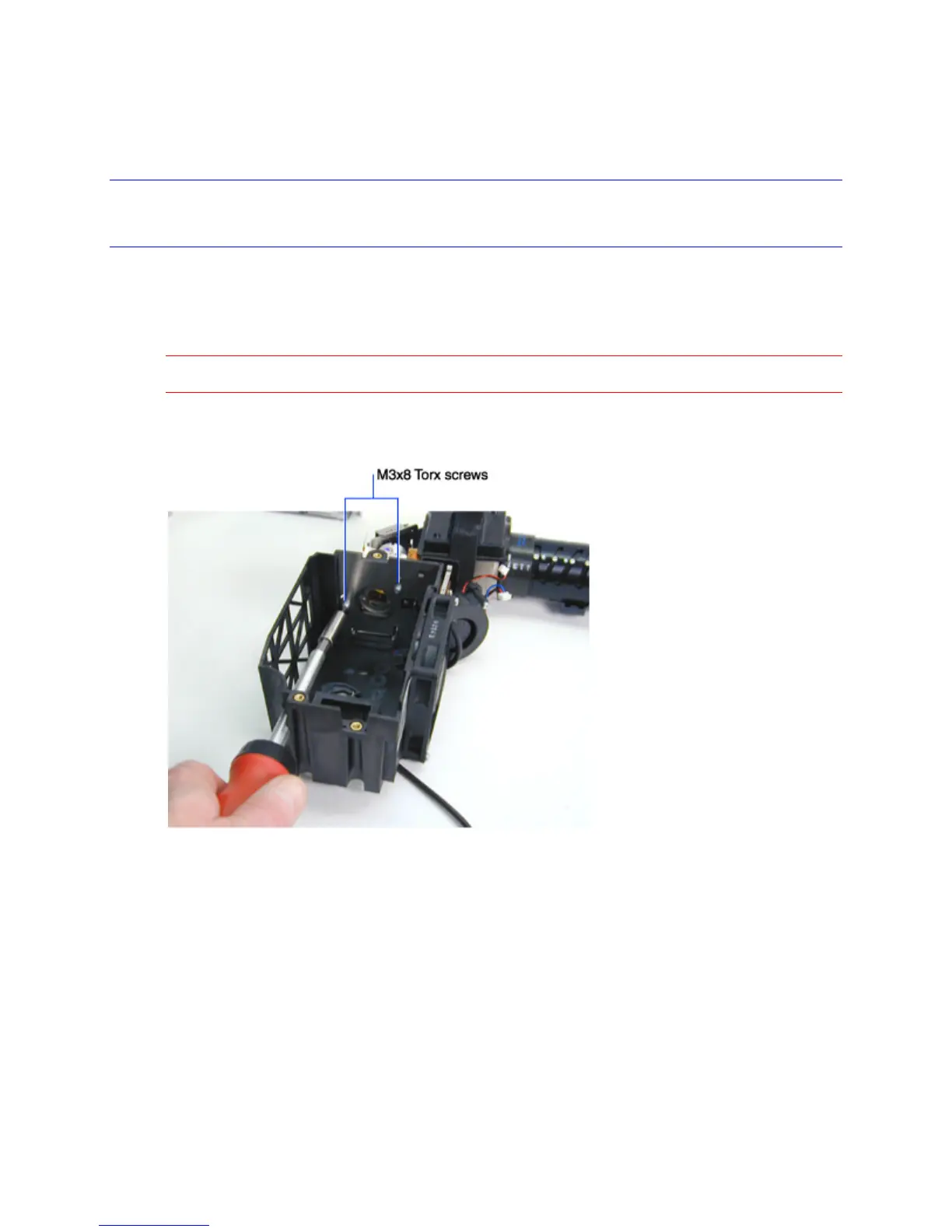LP340/340B/350 Service Manual 55
Lamp Housing
The lamp housing (505-0632-xx) fastens to the optical engine at the metal condenser lens housing. The
assembly also includes the safety switch set, the lamp blower with ducting and the 80 mm lamp fan.
NOTE When you replace the optical engine, leave the lamp housing attached to it. A new optical engine
includes a lamp housing, lamp module, safety switches, and fans.
1 Remove the lamp module (see page 10).
2 Remove the chassis and attached parts from the top case (see page 28).
3 Remove the optical engine (see page 48).
CAUTION Make sure to place the DMD cap over the DMD so that it does not fall out of its housing.
4 Remove the two M3x8 Torx screws that fasten the lamp housing to the metal color wheel
housing. Then remove the lamp housing.
The blower, the 60mm lamp fan and the safety switches remain attached to the lamp housing.