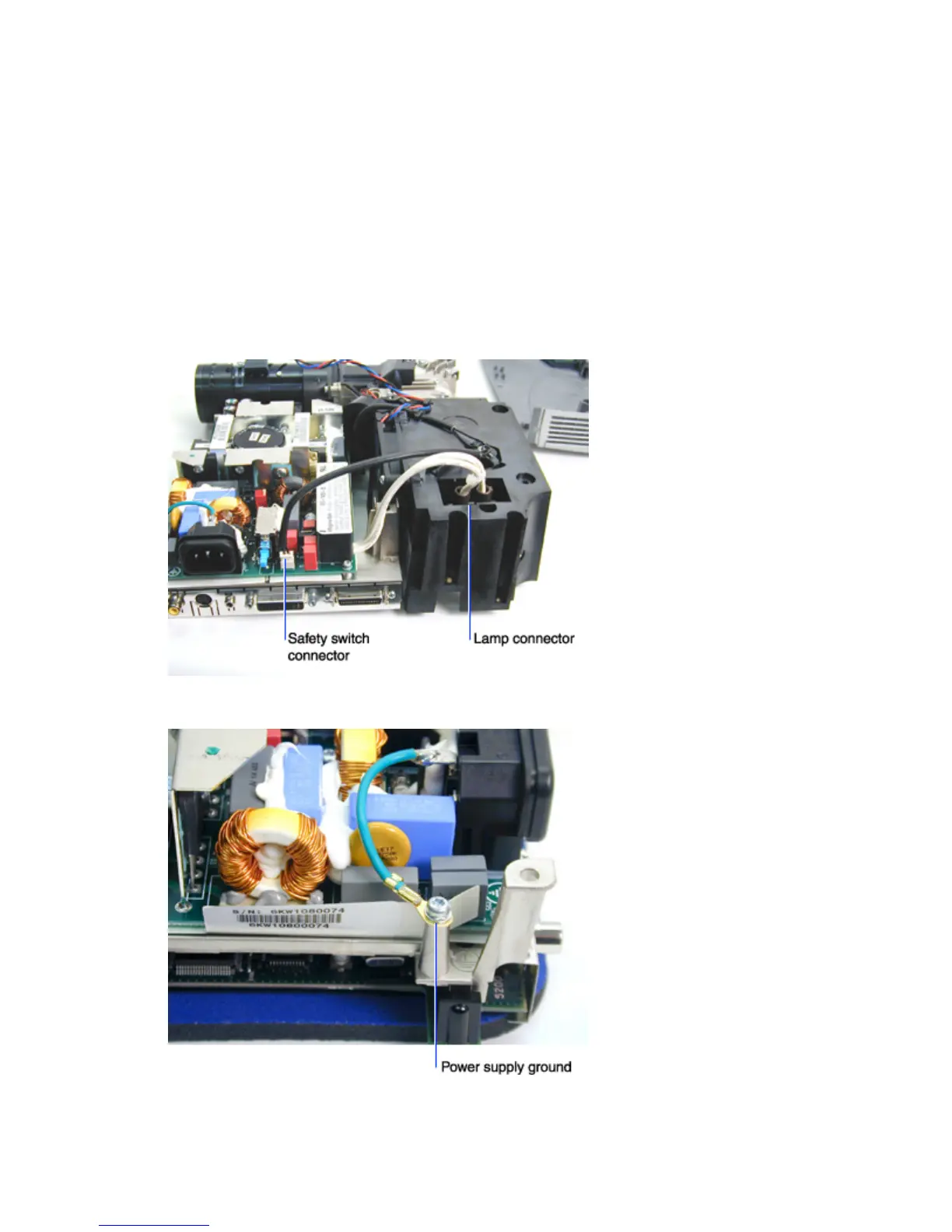LP340/340B/350 Service Manual 34
Power Supply
The power supply (510-1486-xx) fastens directly to the magnesium chassis. It combines the high and low
voltage circuits on one ECA. A paper insulator (120-0147-xx) sits between the chassis and the power
supply.
1 Remove the chassis and attached parts from the top case (see page 28).
2 Place the chassis on a soft, ESD-protected work surface so that the controller is face down.
3 Unplug the black safety switch cable from its connector on the power supply.
4 If you didn’t remove the lamp, unplug the lamp connector on the bottom of the lamp housing.
5 Remove the M3x8 Torx screw that secures the ground wire to the metal chassis.