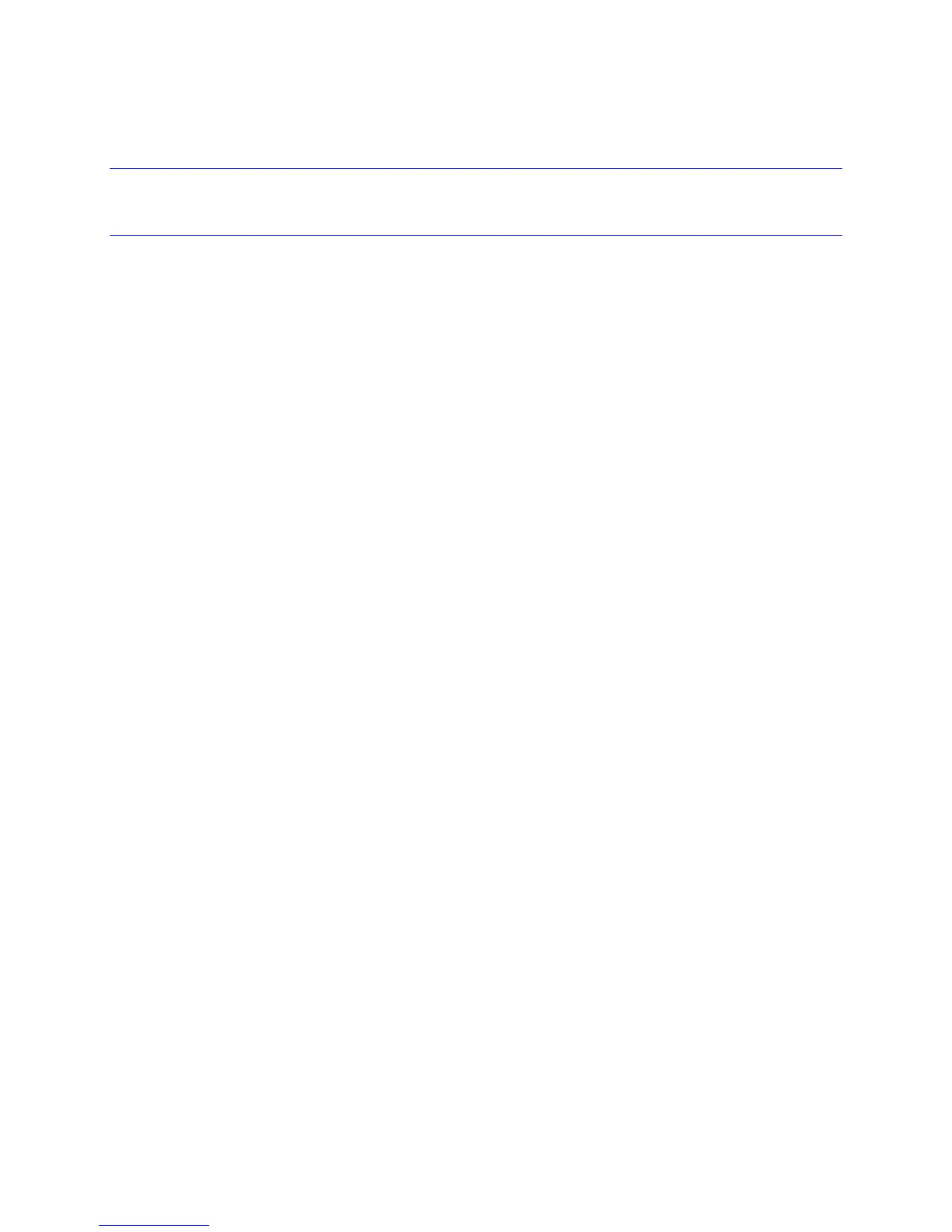LP340/340B/350 Service Manual 33
5 Install the Speaker/fan assembly (see page 24).
6 Install the Bottom case. (see page 17)
Aligning the chassis holes with posts in the top case
NOTE This is necessary only if controller and engine have been separated and you have trouble starting
the screws.
1 With the chassis and parts in the top case, remove the DMD heat spreader.
2 Loosen the two M3x8 screws that fasten the controller to the chassis.
3 Loosen the four screws that fasten the DMD stiffener to the chassis and engine.
4 Adjust the chassis and engine so the screw holes align with the posts in the top case.
5 Re-torque the stiffener screws in the ‘X’ pattern to 6 in.-lbs. (.678 N m).