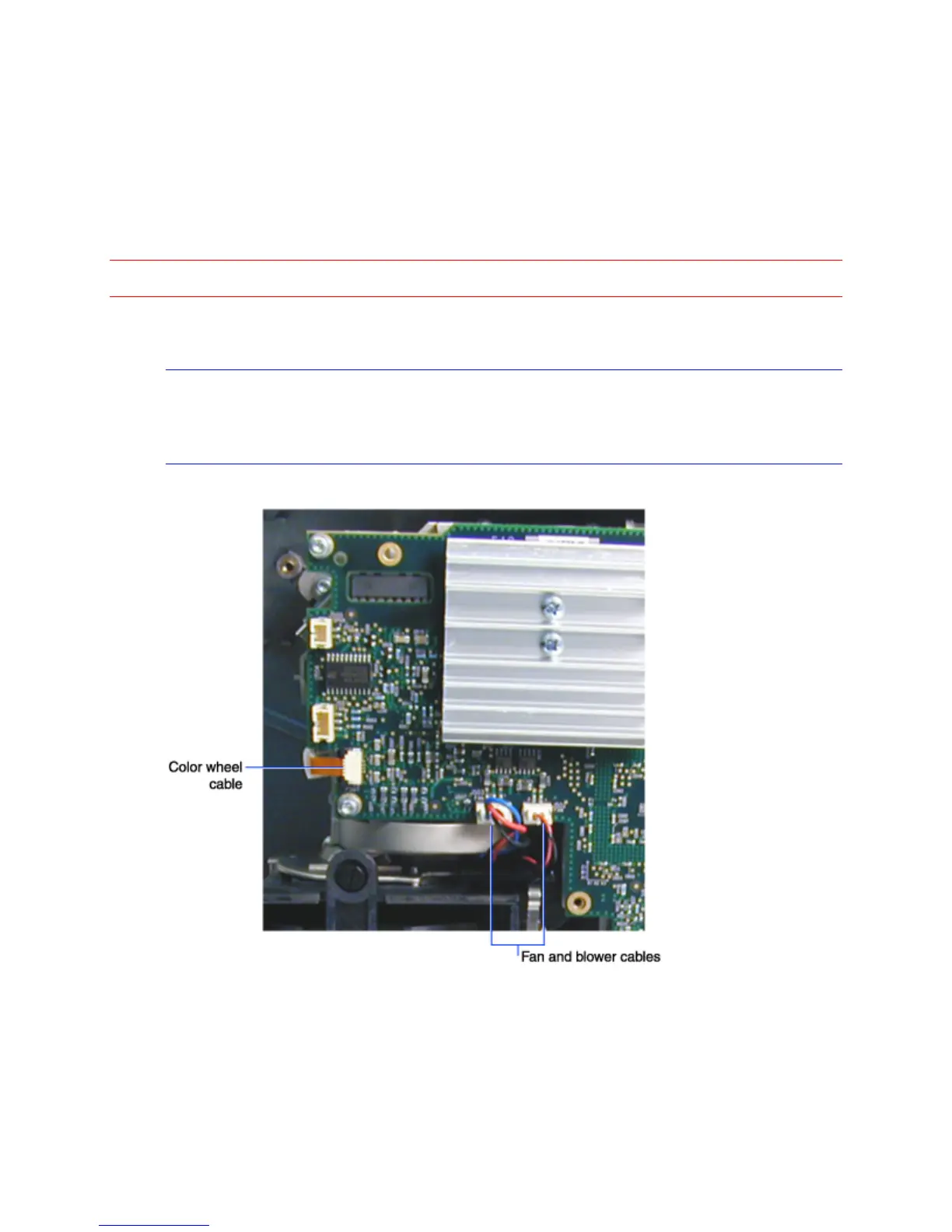LP340/340B/350 Service Manual 40
Removing the Controller ECA
The controller ECA (LP340: 510-1508-xx; LP340B: 510-1573-xx; LP350 510-1524-xx) is the only signal
processing board in the projector. It contains the circuitry that manages the major functions of the
projector, including TV, video and computer signal processing. It also includes the Texas Instruments
formatter circuitry that prepares the signal for the DMD. In addition, the controller ECA has the I/O
circuitry to which the user connects peripheral devices.
CAUTION! Whenever you open the case on the projector, make sure you use proper ESD protection.
The controller ECA mounts on the chassis. It surrounds the lamp housing.
1 Remove the bottom case (see page 17).
NOTE The controller ECA can be removed without removing the chassis from the top case. You
can also remove the controller once the chassis is out of the top case. The instructions
below apply to either.
2 Detach the cables shown below from their connectors on the controller ECA.