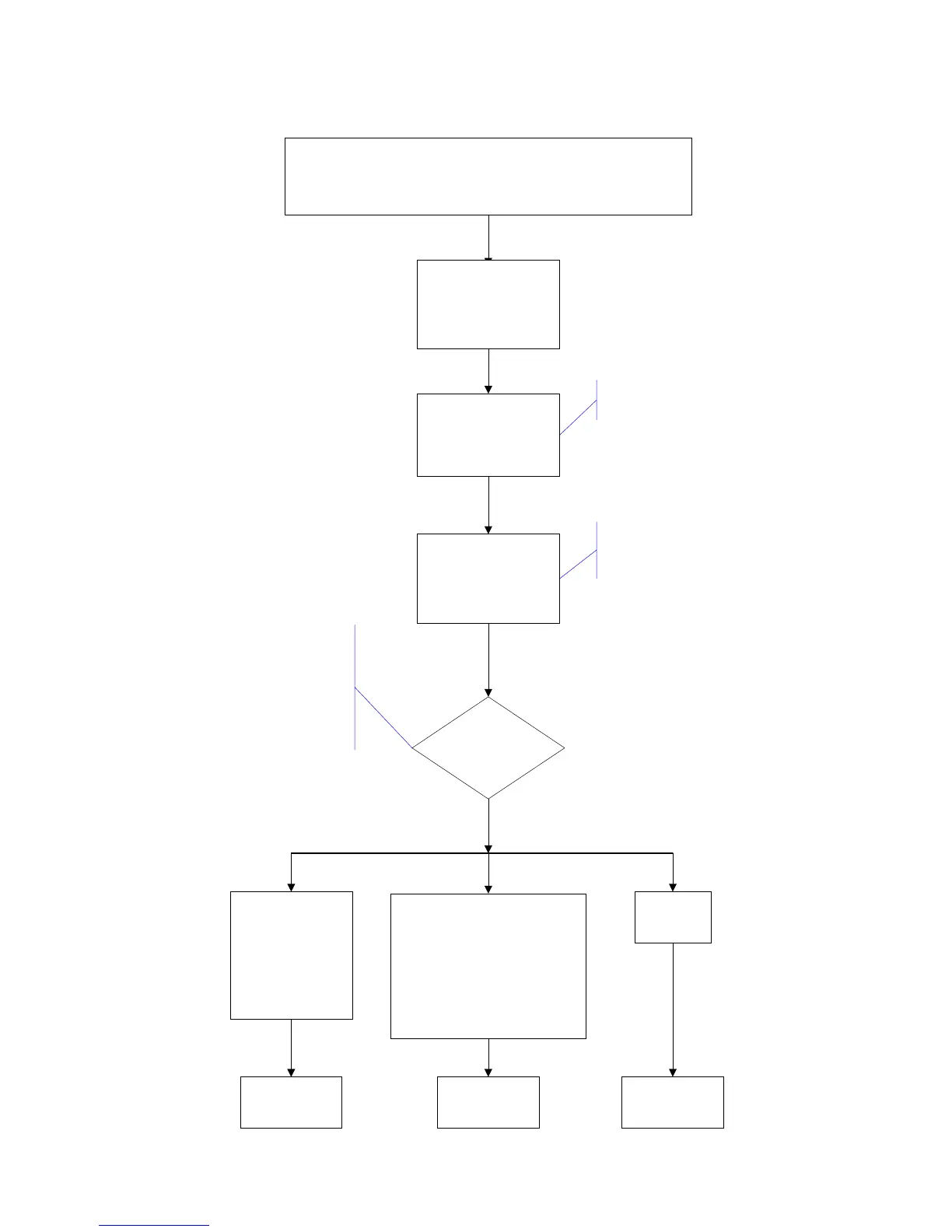LP340/340B/350 Service Manual 95
Image Problems
The image is not correct.
The projector starts and runs normally.
The menus are accessible. The lamp is lit.
No image at all.
Vertical or
horizontal lines.
Sparkley picture.
Clusters of dark
pixels.
Bad or missing tint or color
Missing logo, VGA, composite
video, or S-video
Distorted image, noisy, rolling,
torn, frozen, 'plaid', repeated,
or shifted image
Flash or reflash
the projector with the
latest software.
Confirm that all
image adjustments
are set to the factory
defaults.
On the Display menu,
choose Reset All
Confirm that the
cables and the
source signals are
good.
If in doubt, feed the
signal to a good
projector.
What is the
problem?
Dim image
Has the DMD been
moved from its mount
on the optical engine?
If it has, see
Special
handling for the DMD
and optical engine
See page 96
See page 97 See page 98