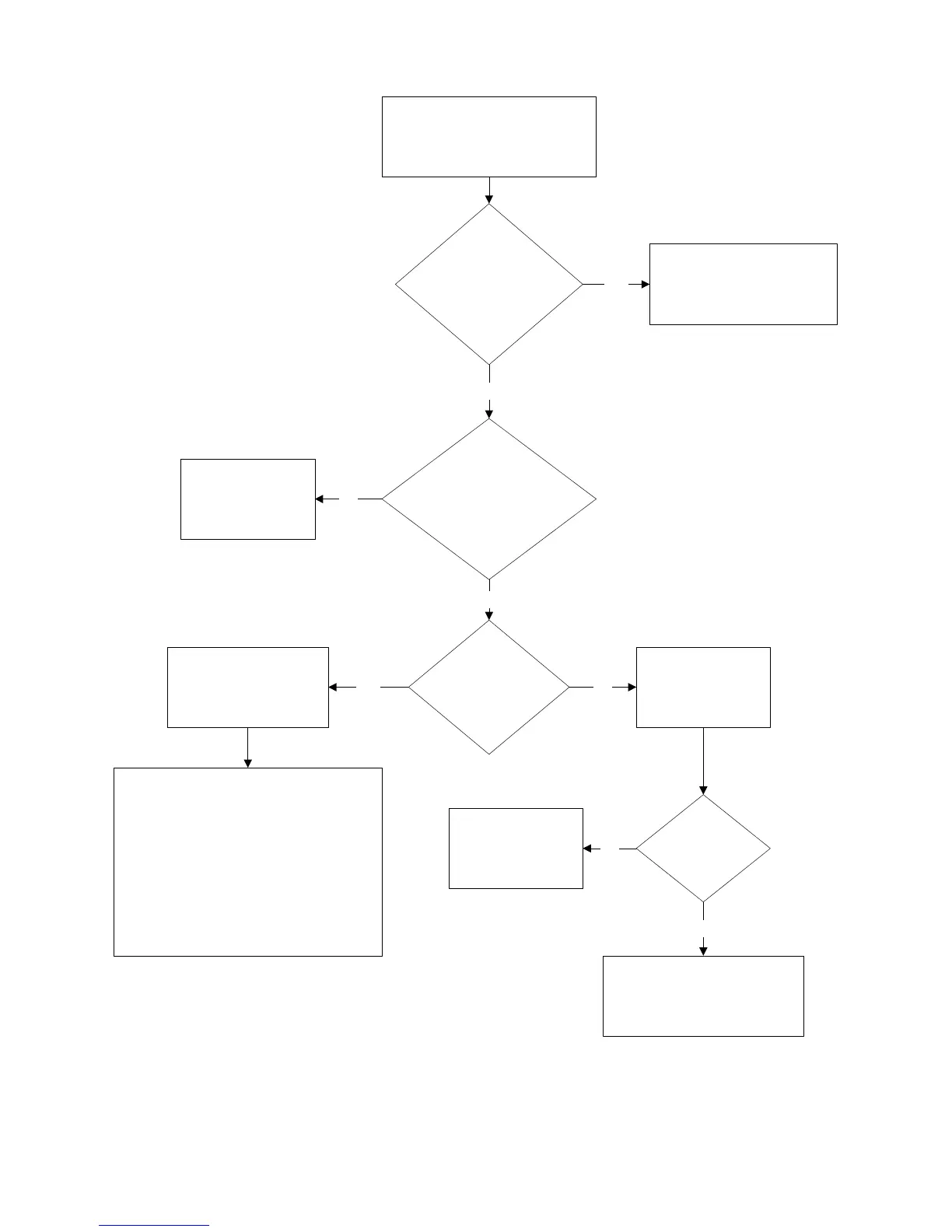LP340/340B/350 Service Manual 94
No Lamp
(continued)
Does
'lamp enable'
measure 5 volts?
(see Controller
Voltage Diagram)
Bad ballast.
Replace Power Supply.
Are
power supply
voltages good?
(see Controller Voltage
Diagram)
Are
both visible
fans
running?*
Replace
Power Supply.
Replace
Controller board.
Sub good fan
(plug in the good
fan without
installing it)
Does the good
fan run?
Replace Controller board.
(bad voltage to fan)
Replace
fan assembly.
*These fans have a feedback sensor line that
disables the ballast and lamp.
Note:
Color wheel must also be running
for a good 'lamp enable' signal.
The color wheel is very hard to hear in
these projectors, but it's failure is
almost always the cause of bad voltage
from the controller board,
so controller replacement at this point
is appropriate.
No
Yes
No
Yes
NoYes
Yes
No