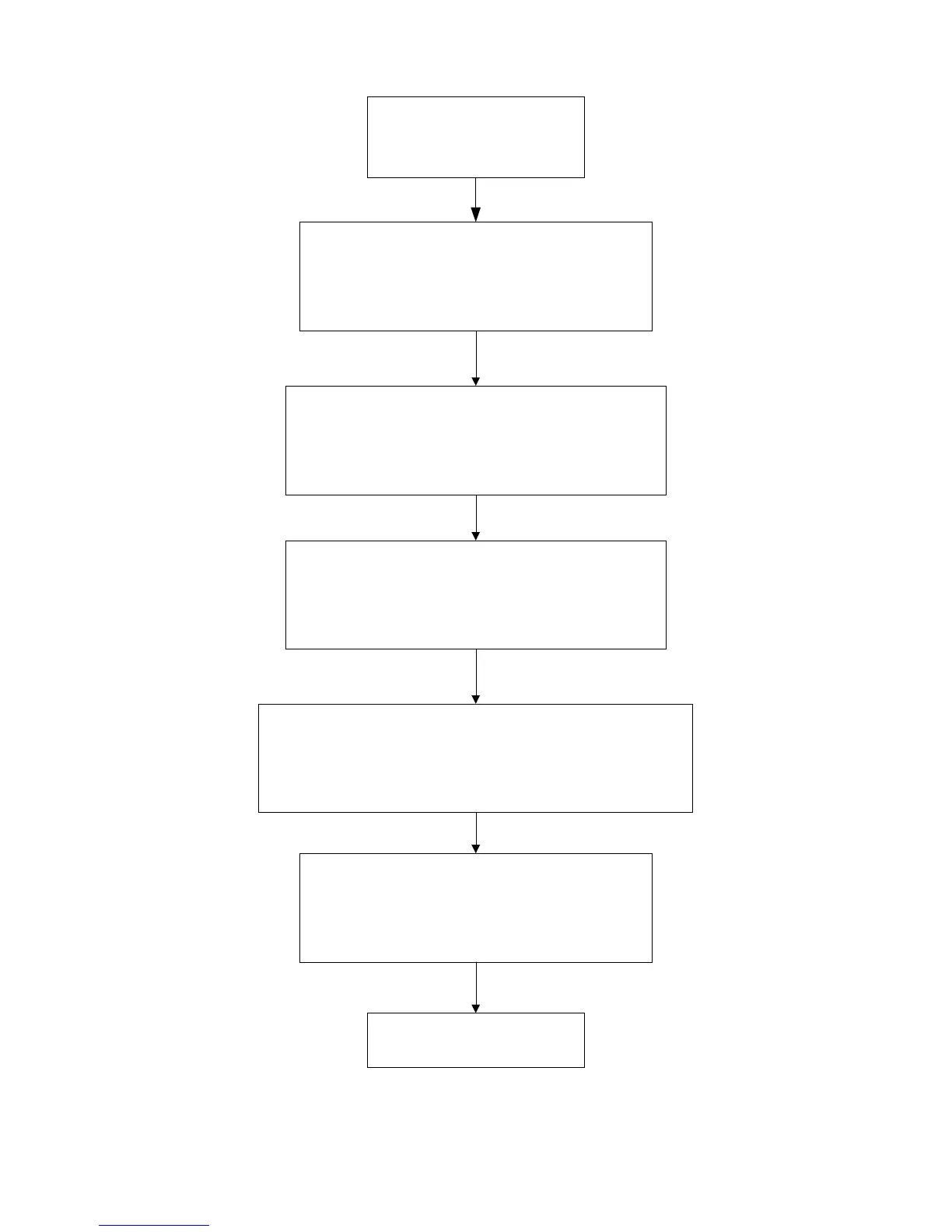LP340/340B/350 Service Manual 93
nolamp
Make sure lamp-door interlock switch is engaged.
Push the switch arm in and if you hear the click of
mechanical closure the switch is engaged
and probably good. The lamp door interlock switch is
part of the safety switch assembly.
Note: Thermal switches very rarely go bad, but
occasionally the wiring comes loose from them.
Lightly pulling on this wiring is a good check
to see if it is secure.
Replace the safety switch assembly.
No Lamp
Remove the lamp to see if it looks good. There should be no
ruptures, no bulges, no cracks in reflector.
A good lamp can be substituted if you want to be absolutely
certain the lamp is not the problem.
Replace the lamp module
Go to the next page.
A bad CableWizard (cable inter-connect device)
can cause no 'lamp enable' signal, so use known
good CableWizard or other connector.
Confirm that the color wheel cable is connected. The
lamp will not light if the color wheel is not spinning.