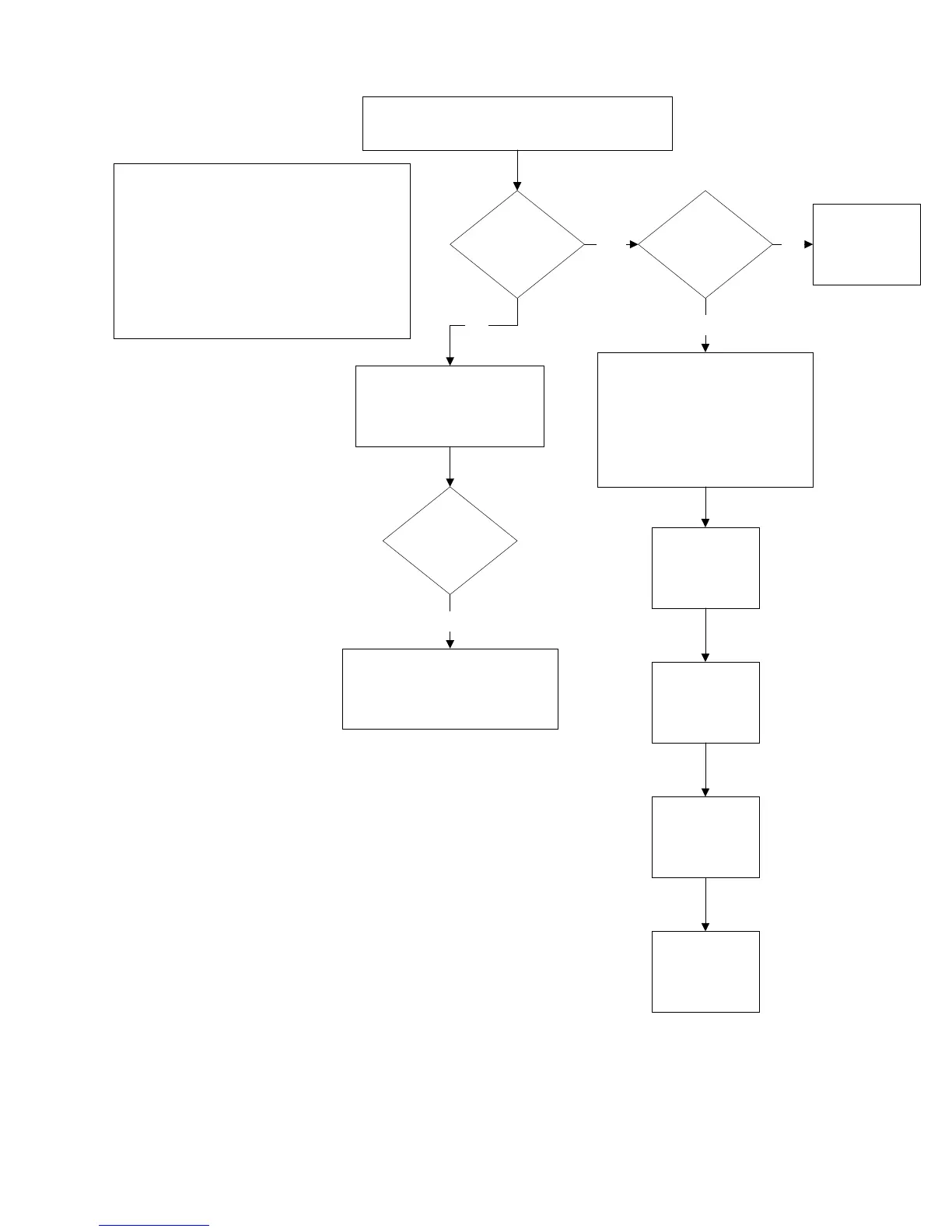LP340/340B/350 Service Manual 92
lampprojectorshuts
Lamp or projector shuts down after
running a short time.
Note: This is a thermal issue due to one
of the following:
! A fan is not running, causing the unit to
overheat and shut down.
! A component on the power supply or
controller board is faulty and breaking
down when hot.
!
The thermal switch is faulty (very rare).
Are
visible fans
running?
Blower
fan voltage
6-8 volts?
Replace
controller
ECA
Note: For each of the
following substitutions,
run the projector long enough
to get hot and shut down
if the part substituted
was not the problem.
Replace the lamp fan or
the 80mm fan.
Is the
fan running?
Replace controller ECA.
(voltage to fan is bad).
Lamp blower
Power
supply
Controller
ECA
Safety switch
assembly
No
Yes
No
No
Yes