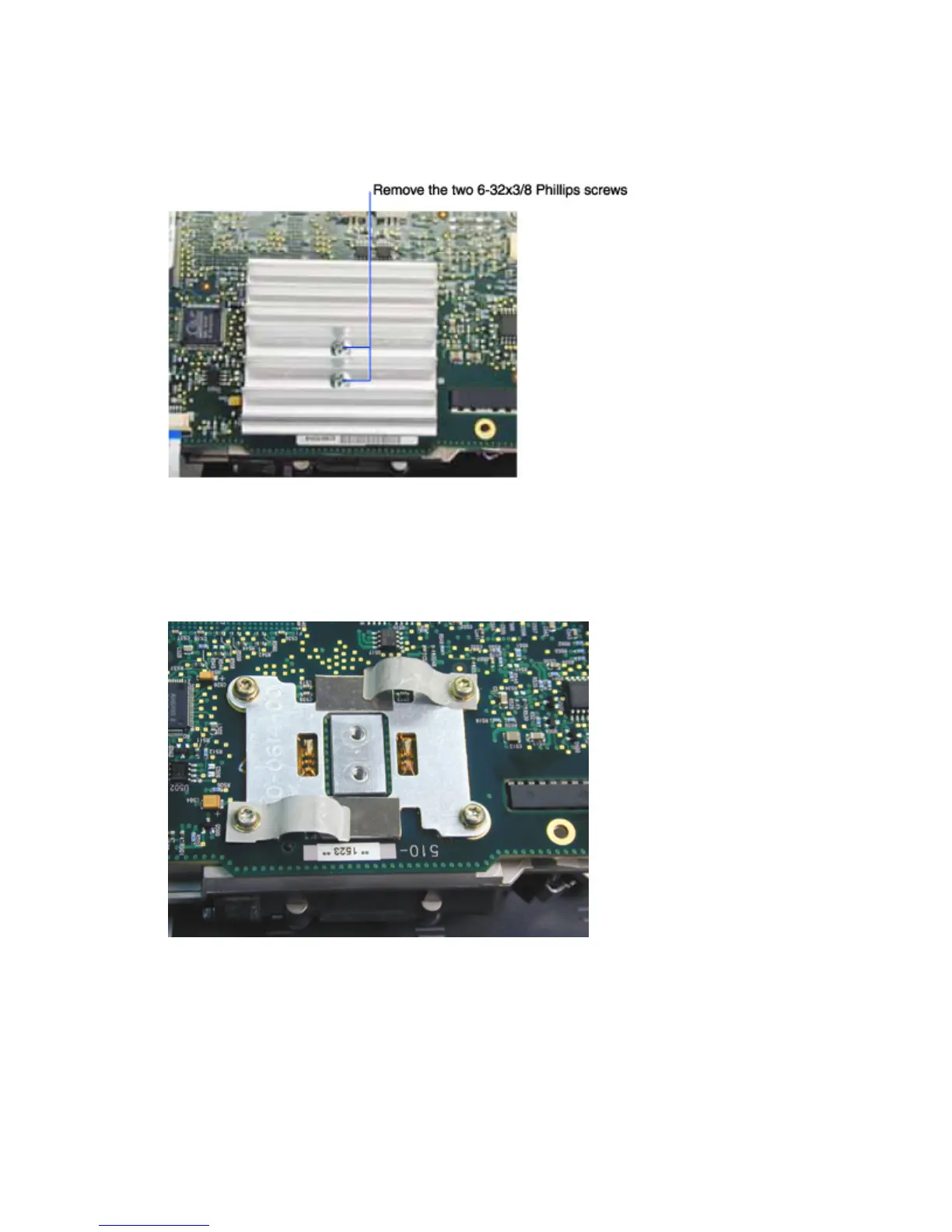LP340/340B/350 Service Manual 41
3 Remove the two 6-32x3/8 Phillips screws that fasten the DMD heat sink to the top of the
controller ECA. Then lift the heat sink off of the top of the controller.
4 Remove the DMD stiffener, the plastic DMD insulator (attached to the bottom of the DMD
stiffener) and the two DMD EMI clips from the top of the controller ECA. (all part of the DMD
Mounting Kit: 505-0778-xx)
To do this, remove the four M3x10 Torx screws then lift the pieces off.