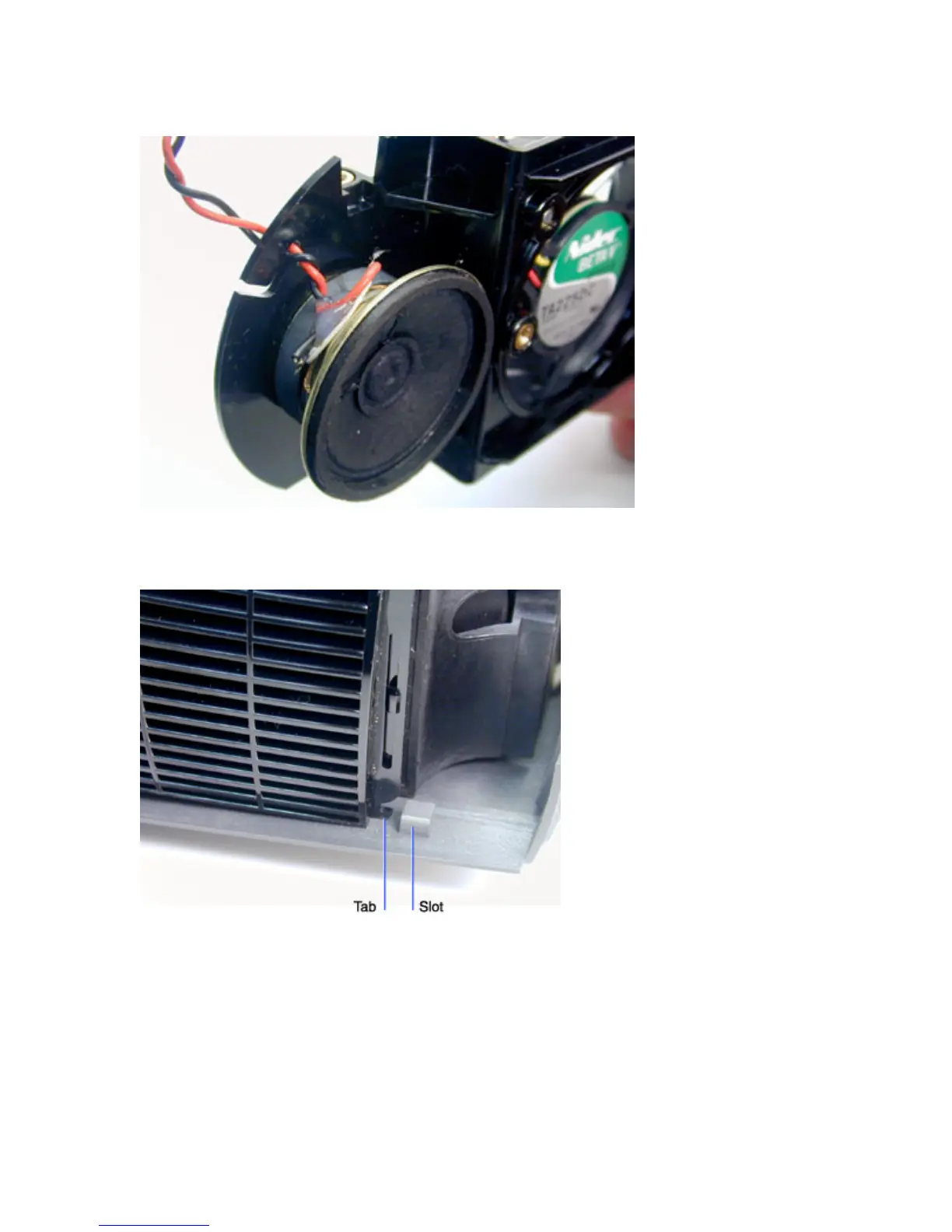LP340/340B/350 Service Manual 27
♦ If you removed the speaker, position it so that the speaker cable aligns with the cable slot in the
speaker/fan bracket.
♦ When you replace the assembly, slide the tab on the bottom right side of the speaker/fan bracket into
the slot in the top case. Then replace the M3x6 screw near the speaker
♦ Make sure both cables are plugged in. The projector will not operate without the 80mm fan plugged
in.