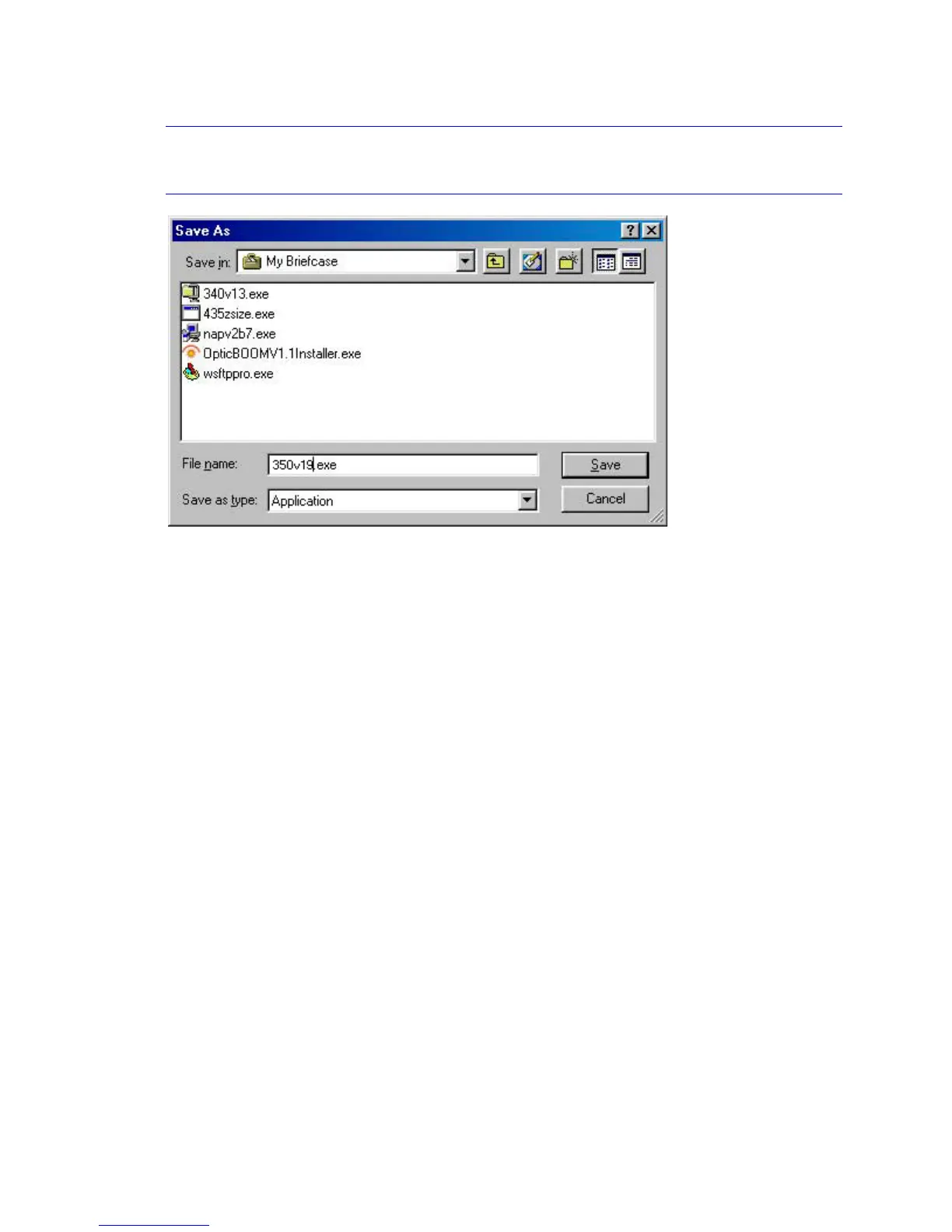LP340/340B/350 Service Manual 69
3 In the Save As dialog box, navigate to the folder in which you want to store the file, then click
OK.
NOTE Once you install the software files, you won’t need the .EXE file you download. You may
want to save it in a temporary folder or in the Briefcase.
The file downloads to your computer’s hard drive. Now you're ready to install the software on the
computer.