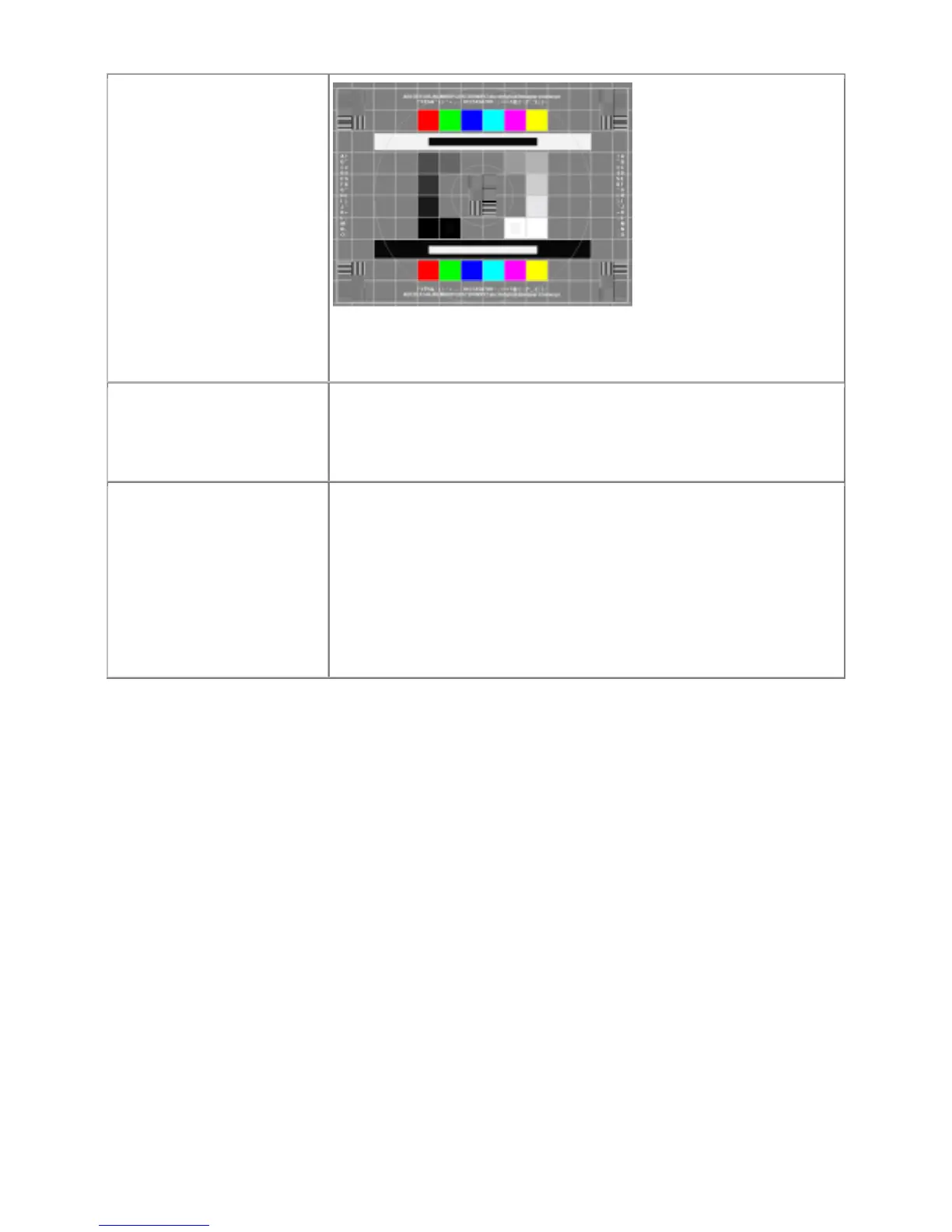LP340/340B/350 Service Manual 88
Image #4: SMPTE133
Project the SMPTE133 image.
Verify that there are no noise, tint, duplicating columns, or other general
image abnormalities present
On the keypad, press Menu.
On the Display menu, select
Reset All.
Verify that the image synchronizes.
Power Down
After all tests are complete
turn the power off and
disconnect all cables. Attach
the lens cap.
Verify unit is powered off before disconnecting cables.