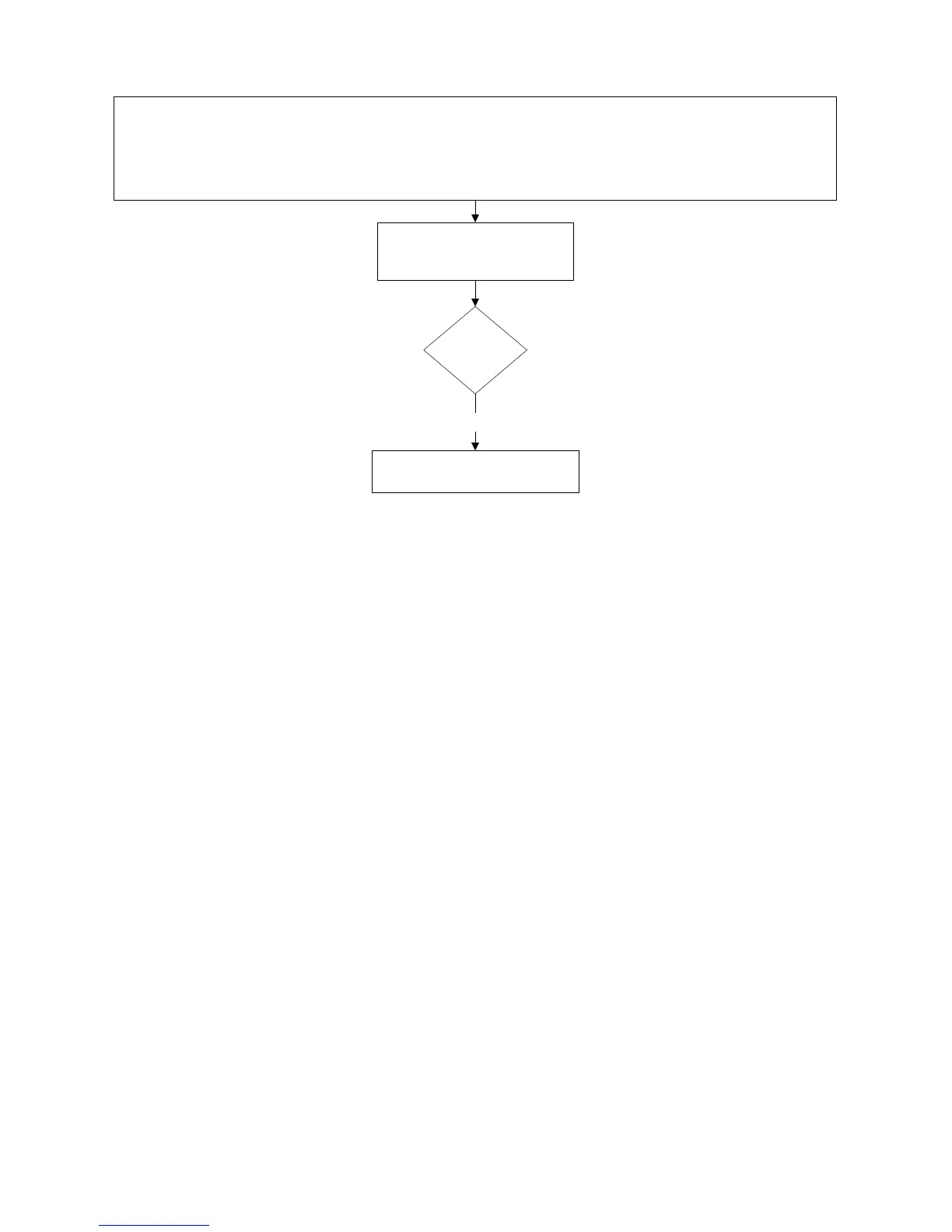LP340/340B/350 Service Manual 97
badtint
Bad or missing tint or color.
Missing startup screen, VGA, composite video or S-video.
Distorted image, excess noise, rolling image, torn image, frozen image, 'plaid' image,
repeated single image, or shifted image.
Make sure cables are good.
Is the image
correct?
No
Replace the controller ECA