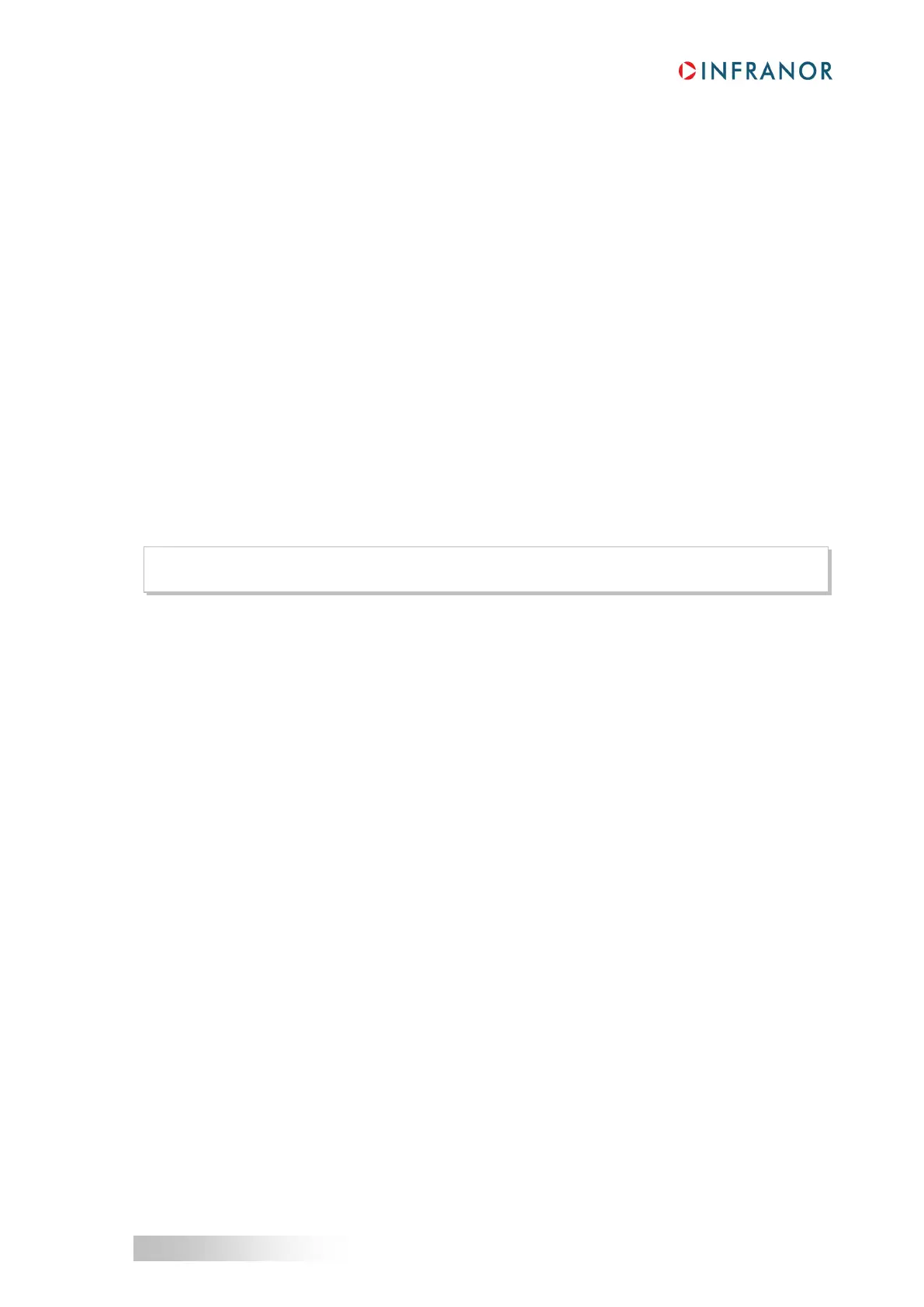Chapter 7 - Troubleshooting
When switching on the auxiliary 24 VDC supply, the Xtrapuls CD1-a drive always displays the "UNDERVOLT."
fault. The "UNDERVOLT." LED will go out when switching on the power voltage, after a few seconds time delay
that corresponds to the soft start of the power capacitors. If the fault display remains after switching on the power
supply:
Check that the power supply is actually on.
1.6 - "POWER STAGE" FAULT
The POWER STAGE fault groups all faults of the power stage:
o Power supply overvoltage.
o Phase-ground short-circuit.
o Phase-phase short-circuit.
o Fan.
o Power stage short-circuit.
o Power stage overtemperature (on XtrapulsCD1-a-400/I only).
o PWM control error.
o Power stage supply.
o Braking system error: transistor short-circuit or cycle too high.
The VISUAL DRIVE SETUP software allows the identification of the “Power stage” fault.
If the failure occurs when starting the drive:
Check the AC voltage on the L1 - L2 - L3 inputs of the X9 connector.
If the failure occurs during the operation:
Check the braking system during the deceleration phases.
Check the sizing of the braking resistor with regard to the motor deceleration phases.
Check the drive current cycle with regard to the current table (see chapter 2, section 1).
Check for no short-circuit in the motor wiring and at the motor terminals.
Check for no short-circuit between one motor phase and the ground.
1.7 - "FEEDBACK" FAULT IN THE RESOLVER FEEDBACK CONFIGURATION
Check the resolver connection on the drive X1 connector according to the connector descriptions.
Check for the correct resolver type with regard to the drive specifications.
Check the connections between resolver and drive.
1.8 - "RDC " FAULT IN THE RESOLVER FEEDBACK CONFIGURATION
If the failure occurs when starting the drive:
Check for the correct resolver type with regard to the drive specifications.
If the failure occurs during the operation:
Check that the connections between the resolver and the drive are complying with the shield
wiring recommendations.
XtrapulsCD1-a-230/I drive: 196 VAC < VAC < 253 VAC
XtrapulsCD1-a-400/I drive: 340 VAC < VAC < 528 VAC
