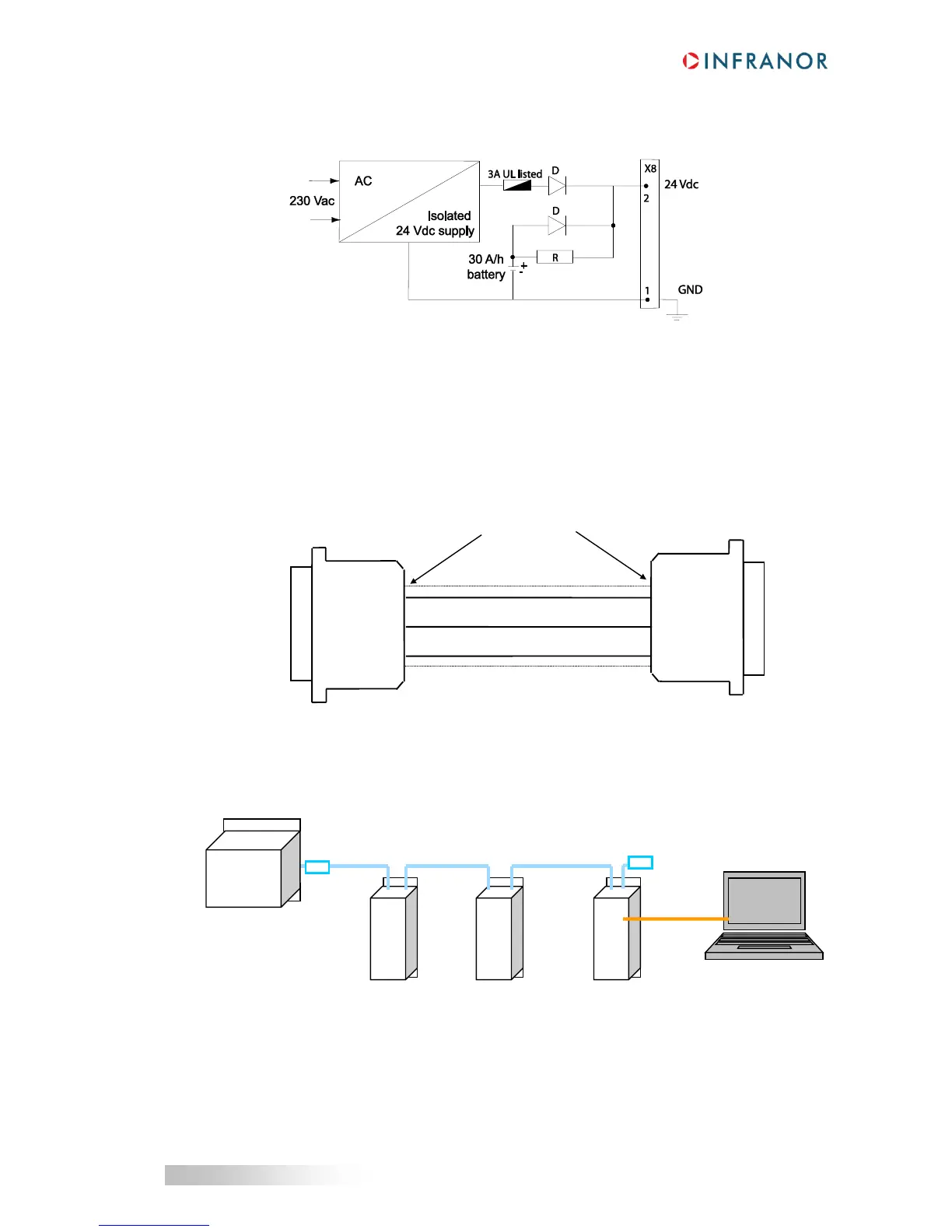4.4.3 - Connection of a backup battery
The XtrapulsPac drive consumption is 400 mA with 24 V
DC
. So, a 24 V / 30 A/h battery can keep the drive
powered during e.g. a long 3-day week-end. This backup method is very interesting for saving the machine
initialization as well as the axis position even when moving with the mains switched off.
4.5 - CONNECTION TO THE "GEM DRIVE STUDIO" SOFTWARE TOOL
4.5.1 - Connection of the serial link to the X5 connector
4.5.2 - Multiaxis connection of the serial link
4.5.2.1 - XtrapulsPac drive in CANopen® configuration
The parameterization of all axes is made by one single connection to the first axis via the serial link RS232. The
other axis are parameterized via the CAN bus.