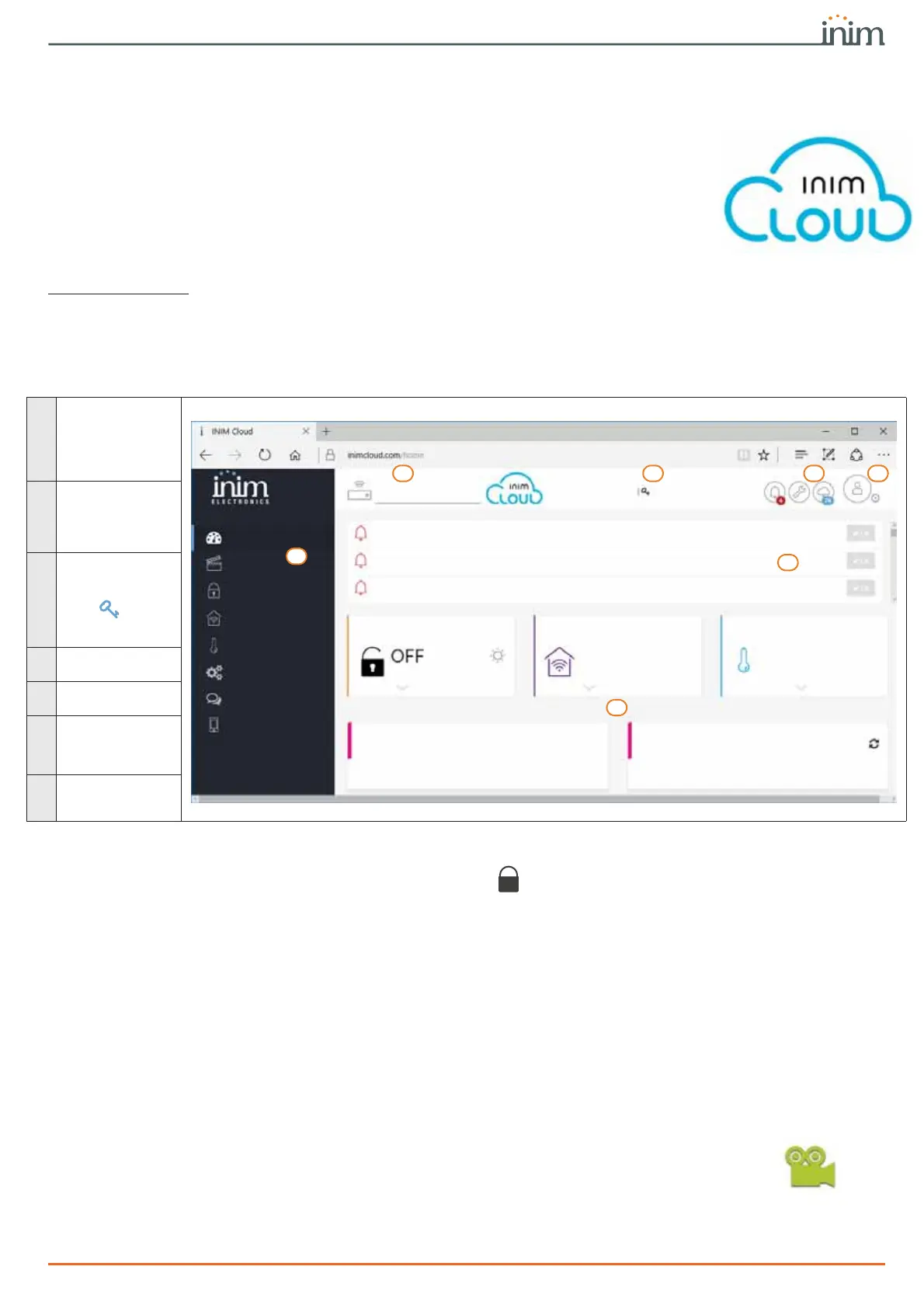User’s manual
The Prime system 11
2-5
Inim Cloud
The INIM Electronics Cloud service provides Prime system users with a further method of
intrusion panel management via Internet.
The connection of control panels to the Cloud service is achieved via a web interface (the
AlienMobile+ App or any browser) without any need to configure the network on which the
control panel is installed. In particular, it is not necessary to program a router to perform port-
forwarding and the like in order to reach the control panel.
No network programming is required on the Prime network boards, as these boards are
programmed by default with the DHCP enabled (option that allows to automatically assign an
IP address to the devices on the network).
In order to allow use of the Cloud service, the user must have their own account at
www.inimcloud.com
, registered as“User”.
After login, the user will have access to a customized web interface which provides all the
tools required for supervision of all the control panels registered by the user.
Following is the description of the home page; the presence of each of the following elements
described depends on the activated functions and the page you are accessing:
Present at all times in the upper right corner are the buttons for viewing and editing the
profile of the user and control panel registered to the cloud. Changes to the data of a control
panel can be made by clicking-on and unlocking the respective
. icon.
In order to use the Inim Cloud services, registration must be carried out also by the user.
For registration of an installation and use of the Cloud service refer to the Inim Cloud user
manual.
2-6
Videosurveillance
The PrimeLAN board provides support for JPEG and MJPEG streams for surveillance cameras
and allows users to retrieve and view video recordings and snapshots.
The Prime control panel is capable of managing two types of IP cameras (or “webcams”)
which use one URL address for video viewing:
• static cameras
• cameras with Onvif protocol, which allow user interaction thanks to remote control
capabilities and pre-programmed audio/video profiles
The visualization of the shots (images or video) is achieved by accessing the URL address of
the camera. It can be done via web browser or AlienMobile application, through the “Camera”
section, or by means of the cameras configured inside the graphic maps.
Table 2-1: Inim cloud - home page
A
Button for the selec-
tion of one of the
registered control
panels and descrip-
tion of the selected
control panel.
B
Buttons for access
to the sections
relating to the
selected control
panel
C
Description of the
main user and
supervisor.
The symbol
indicates Cloud
ownership.
D
Buttons for quick
viewing
E
Buttons for user
profile management
F
Section for the dis-
play of all the ongo-
ing alarms and
alarm memories
G
Text section relat-
ing to the button
pressed
CA D
B
F
G
E
*QOG
5EGPCTKQU
2CTVKVKQPU CPF
<QPGU
5OCTV*QOG
%NKOCVG
5[UVGO
'XGPVU
%QPVTQNRCPGNZ[\
#FOKP
WUGT[QW
5WRGTXKUQT
KPUVCNNGT
0QRCTVKVKQPCTOGF 0Q\QPGD[RCUUGF
0QQWVRWVCEVKXG 0QVJGTOQUVCVCEVKXG
#NN #NN#NN
#TOGFRCTVKVKQPU $[RCUUGF\QPGU
5%'0#4+15 5/#46*1/' %.+/#6'
#NCTO
%QPVTQNRCPGN[
Ä#NCTO\QPGFGVGEVQT&C[\QPG
#NCTO
%QPVTQNRCPGNZ
Ä6CORGTVGTOKPCNZZ&'6+4
#NCTO
%QPVTQNRCPGN\
Ä6CORGTTGCFGT4'#&'4\\
