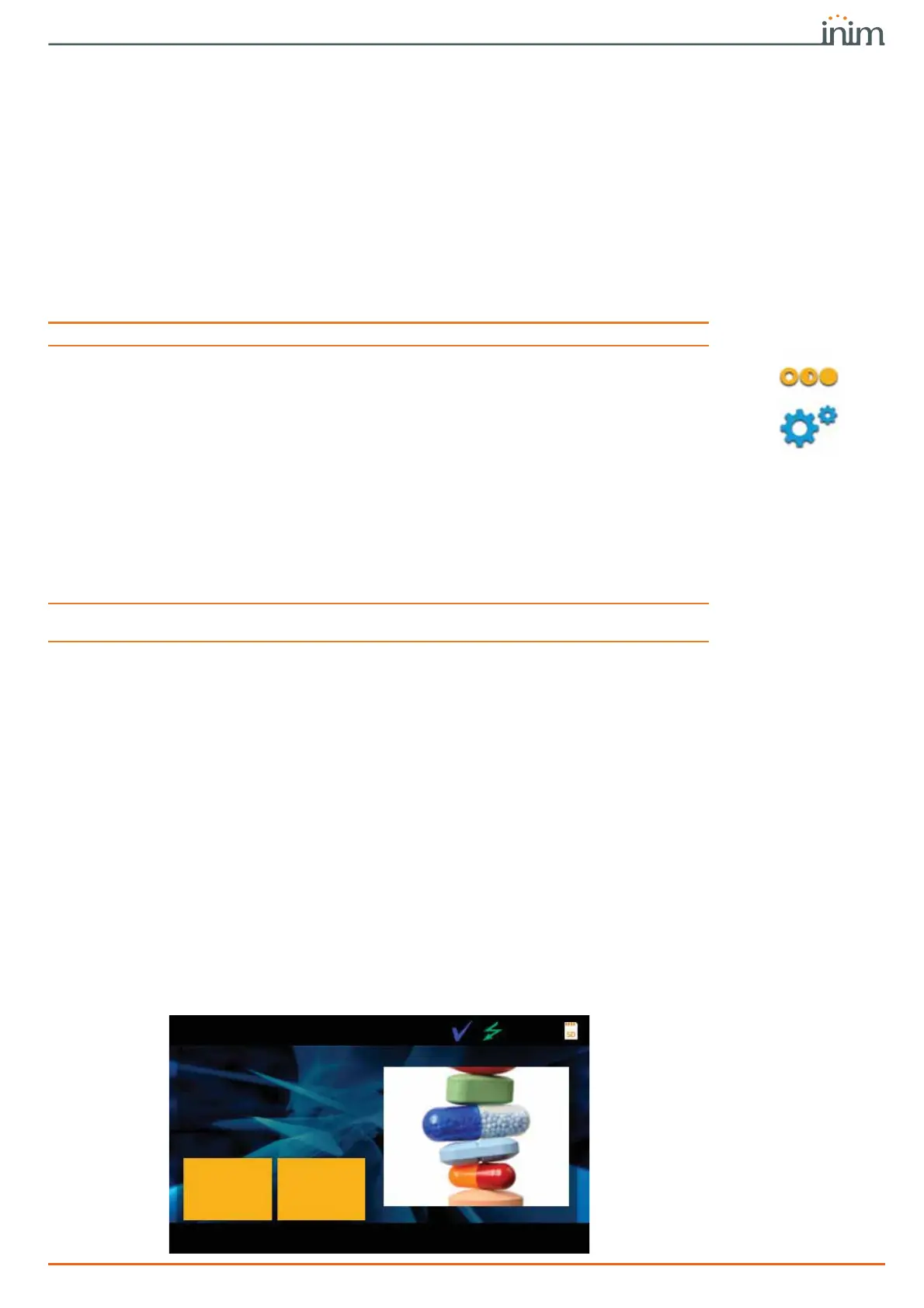User’s manual
Keypads 47
Select the button which corresponds to the section you require, then set the parameters of
the selected operating mode. You can change the temperature using the + and - buttons, and
also the timeframe and day (where available) by means of the arrow keys.
The Summer/Winter button will allow you to select the respective season.
The icons corresponding to the thermostat options are displayed of the upper tool bar on the
home page.
6-8
Photo frame
“Photo frame” is an Alien keypad application that plays a slideshow of images.
The image files must be stored in the “images” folder in the root directory of Micro SD card
which is inserted in the appropriate slot on the Alien keypad. Visualization image file format:
JPG, GIF and BMP.
Note
For optimum visualization, it is advisable to keep the size of each file below 500 kbytes.
There are two ways of starting Photo frame:
• via Alien keypad, by accessing the “Apps” section, and pressing the “Photo frame” button;
• automatically, if the value set for the “Delay photo” option is different from “Disabled”.
To change this setting and other Alien keypad and application settings, access the
“Settings” section, type-in a valid user code then access the “Alien” section (refer to
paragraph 6-7-9 Keypad settings).
The slideshow can be stopped by simply tapping the screen, which then returns to the home page.
6-9
Alarm clock and memo
The Alien keypad provides applications which allow the user to manage the events which
when they occur activate a signal that is both audible and visual (in the form of popups on the
display).
Note
The programming and activation of the clock and memo events are of no consequence to the
programming or regular functioning of the Prime control panels and its peripherals.
The “Alarm clock” and “Memo” functions in the “Apps” section access lists that provide all the
events and, for each, provide buttons for activation (ON, OFF) and programming (SET).
Each event can be programmed with:
• description
• day the week, by selecting the respective button in the upper part of the “When?” section
• time, by changing the field selected with the arrows
For “Memo” events only, you can also program:
• additional text
• day of the week or alternatively a specific date in the lower part of the “When?” section
• a second time, in the “When” section, by selecting Time 1
• if a specific date is programmed, you will be able to set a regular interval (periodicity) in
the lower part of the “When?” section and a time pattern (cadence) by tapping on the OFF
button until you obtain the desired value.
• audible signals and images that correspond to the memo
Touching the “Alarm clock” or “Memo” button for at least 5 seconds will delete all the
programming in the section concerned.
When the properly programmed and activated event occurs, a window similar the one shown
will appear. the OFF button stops the signalling, whereas the SNOOZE button interrupts the
signal for 5 minutes before signalling again.
SCENARIO 001 Back
TAKE MEDICATION
PILLS
OFF SNOOZE
Home page
01/01/2019 18:23
