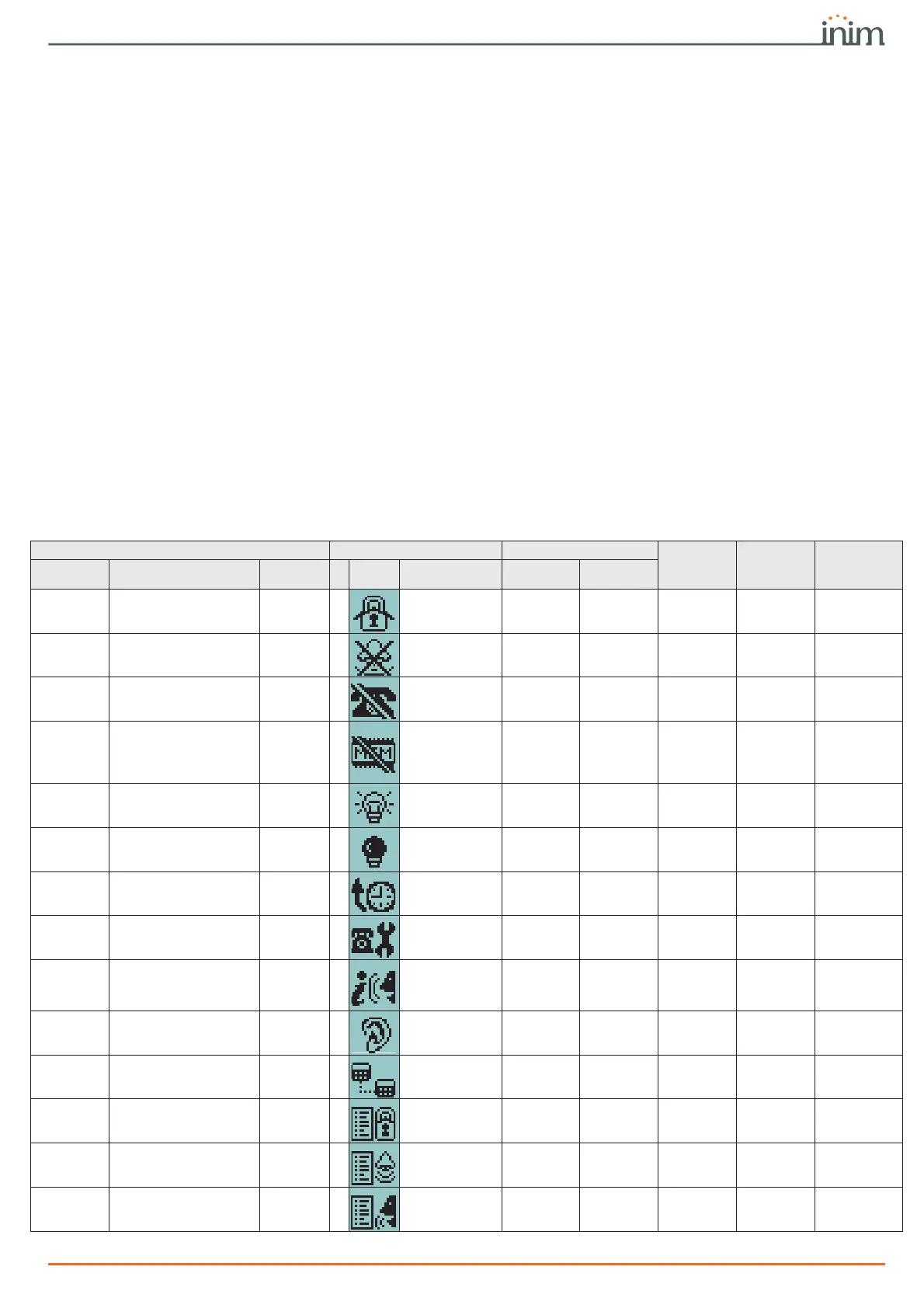User’s manual
Shortcuts 15
Chapter
4
Shortcuts
The shortcuts are control panel functions which, in a single operation, provide a fast way of
carrying out specific operations which would normally require a series of activations.
They can be divided into three categories:
• immediate command shortcuts, which activate functions instantly
• service shortcuts, that provide direct access to Prime system data
• direct access shortcuts, that provide direct access to sections of the user menu on the
keypad
They can be activated by the user or by the occurrence (activation) of an event.
The method of activation of a shortcut depends on the device being used (keypad with LCD
display, code typed-in at a keypad or remotely via telephone, reader, key or wireless key) and
the category it belongs to.
Table 4-1: Shortcut list
Shortcut on keypad on code on reader on keys on event
description function parameter n. Icon String via keypad
over-the-
phone
Arm/Disarm
Applies a pre-set scenario
which sce-
nario
1
Arm/Disarm
Available Available Available Available
Available
Activate scenario
Stop alarms
Immediately deactivates the
outputs relating to alarm and
tamper events
2
Stop alarms
Available Available Available Available Not available
Clear call
queue
Cancels the entire call queue
and stops ongoing calls (if
any).
3
Clear call queue
Available Available Available Available Not available
Delete mem-
ory
Implements a “Stop alarms”
operation and at the same
time deletes memory of sys-
tem and partition alarm and
tamper events.
4
Delete memory
Available Available Available Available Available
Activate out-
put
Activates one of the pro-
grammed outputs.
which output
5
Activate Output
Available Available Available Available Available
Deactivate
output
Deactivates one of the pro-
grammed outputs.
which output
6
Deactiv. output
Available Available Available Available Available
Overtime
Delays auto-arming time of
partitions by 30 minutes.
7
Overtime
Available Available Available Available Not available
Teleservice
request
Sends a call to the Installer
company number (Teleservice
number).
8
Teleservice req.
For future use For future use For future use For future use Not available
StartVoi-
ceNotifier
Plays a recorded voice mes-
sage which announces the
shortcuts assigned to the
number keys.
User code
9
Voice menu
Available
(only for num-
ber keys)
Available Not available Not available Not available
Listen-in
Allows listen-in over-the-
phone by means of a keypad
microphone.
Keypad
10
Listen-in
Not available Available Not available Not available Not available
Intercom Call
Accesses the user menu sec-
tion: Voice functions/intercom
Call
11
Intercom Call
Available Not available Not available Not available Not available
Arm/Disarm
menu
Accesses the user menu sec-
tion: Arm/Disarm
12
Arm/Disarm menu
Available Not available Not available Not available Not available
Alarm man-
agement
menu
Accesses the user menu sec-
tion: Manage alarms
13
Alarm menu
Available Not available Not available Not available Not available
Voice func-
tions menu
Accesses the User Menu sec-
tion: Voice functions
14
Voice func. menu
Available Not available Not available Not available Not available
