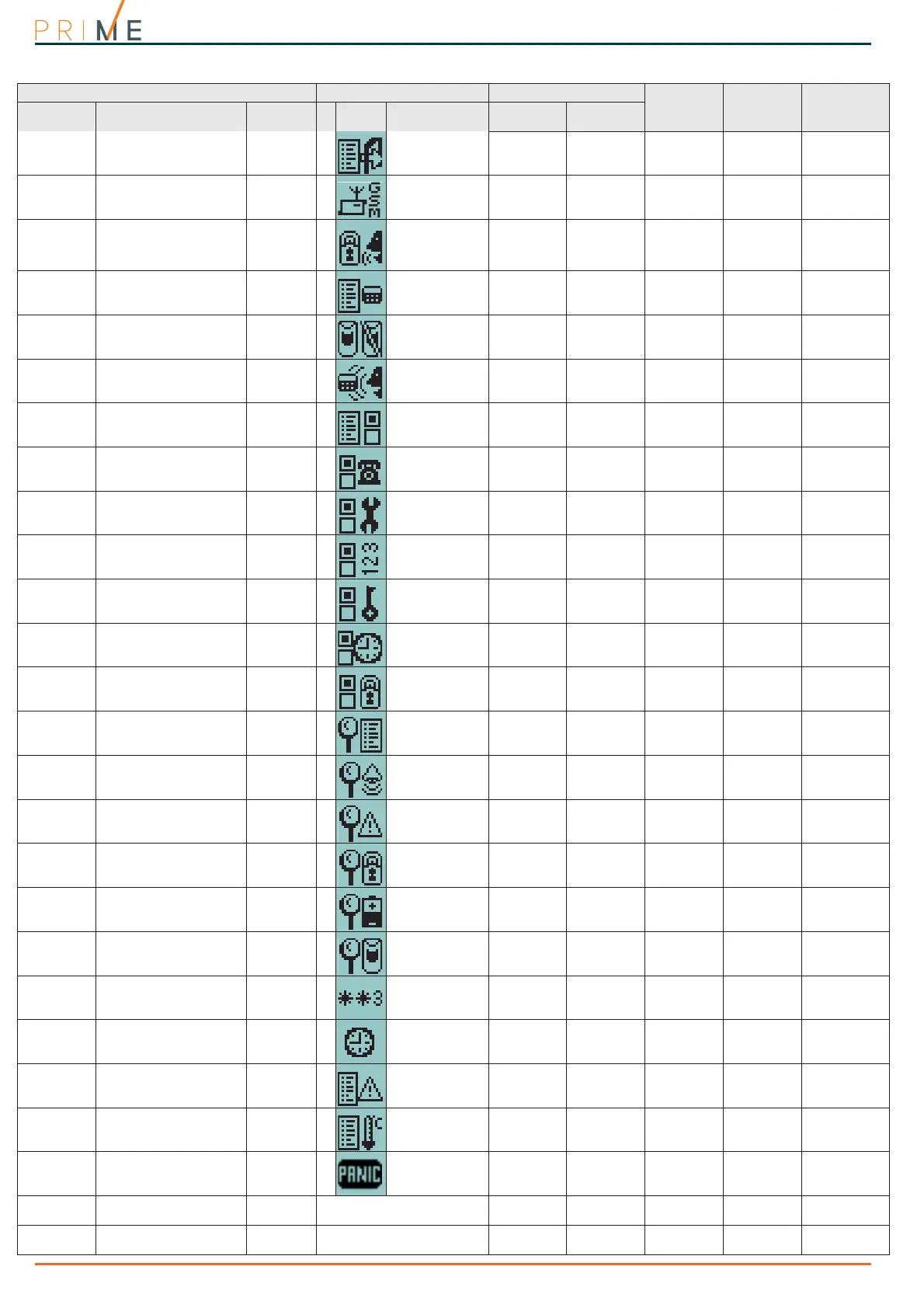16 Shortcuts
Anti-intrusion control panels
Activations
menu
Accesses the user menu sec-
tion: Activations
15
Activations menu
Available Not available Not available Not available Not available
Nexus status
menu
Accesses the user menu sec-
tion: View/Nexus status
16
Nexus status
menu
Available Not available Not available Not available Not available
Arming sta-
tus
Provides voice information
regarding the armed/dis-
armed status of the parti-
tions.
17
Arming status
Available Available Not available Not available Not available
Keypad set-
tings
Accesses the user menu sec-
tion: Keypad settings
18
Keypad sett.menu
Available Not available Not available Not available Not available
Zone activa-
tions menu
Accesses the user menu sec-
tion: Activations/Zones
19
ZoneBypass menu
Available Not available Not available Not available Not available
Voice memo
Accesses the User Menu sec-
tion: Voice functions
20
Voice memo
Available Not available Not available Not available Not available
ON/OFF out-
put menu
Accesses the user menu sec-
tion: Outputs ON/OFF
21
Output control
Available Not available Not available Not available Not available
Enable/Dis-
able answer-
phone
Accesses the user menu sec-
tion: Activations/Answer-
phone
22
Enab.answer-
phone
Available Not available Not available Not available Not available
Enable tele-
service
Accesses the user menu sec-
tion: Activations/Teleservice
23
Enab.teleser-
vice
For future use Not available Not available Not available Not available
Enable codes
Accesses the user menu sec-
tion: Activations/Codes
24
Enable codes
Available Not available Not available Not available Not available
Enable keys
Accesses the user menu sec-
tion: Activations/Keys
25
Enable keys
Available Not available Not available Not available Not available
Enable timers
Accesses the user menu sec-
tion: Activations/Timers
26
Enable timers
Available Not available Not available Not available Not available
Enable auto-
arming
Accesses the user menu sec-
tion: Activations/Auto-arming
27
Enab. auto-arm
Available Not available Not available Not available Not available
View events
log
Accesses the user menu sec-
tion: View/Events log
28
View events log
Available Not available Not available Not available Not available
View alarms
log
Accesses the user menu sec-
tion: View/Alarms log
29
View alarm log
Available Not available Not available Not available Not available
View faults
log
Accesses the user menu sec-
tion: View/Faults log
30
View faults log
Available Not available Not available Not available Not available
View arm/
disarm oper-
ations
Accesses the user menu sec-
tion: View/Arm/Disarm op.
31
View arm ops log
Available Not available Not available Not available Not available
View system
status
Accesses the user menu sec-
tion: View/System status
32
ViewSystemSta-
tus
Available Not available Not available Not available Not available
View zone
status
Accesses the user menu sec-
tion: View/Zone status
33
View zone status
Available Not available Not available Not available Not available
Change PIN
code
Accesses the user menu sec-
tion: Change PIN
34
Change PIN
Available Not available Not available Not available Not available
Time/Date
Accesses the user menu sec-
tion: Keypad date/time
35
Time/Date
Available Not available Not available Not available Not available
View faults
Accesses the user menu sec-
tion: View / Faults ongoing
36
View faults
Available Not available Not available Not available Not available
Thermostat
menu
Accesses the user menu sec-
tion: Thermostat
37
Thermostat menu
Available Not available Not available Not available Not available
Panic
Activates a “Panic” event
which panic
event
38
Panic
Available Available Available Available Not available
Zone bypass
Bypasses one of the config-
ured zones
which zone Not available Not available Not available Not available Not available Available
Unbypass
zone
Unbypasses one of the con-
figured zones
which zone Not available Not available Not available Not available Not available Available
Table 4-1: Shortcut list
Shortcut on keypad on code on reader on keys on event
description function parameter n. Icon String via keypad
over-the-
phone
