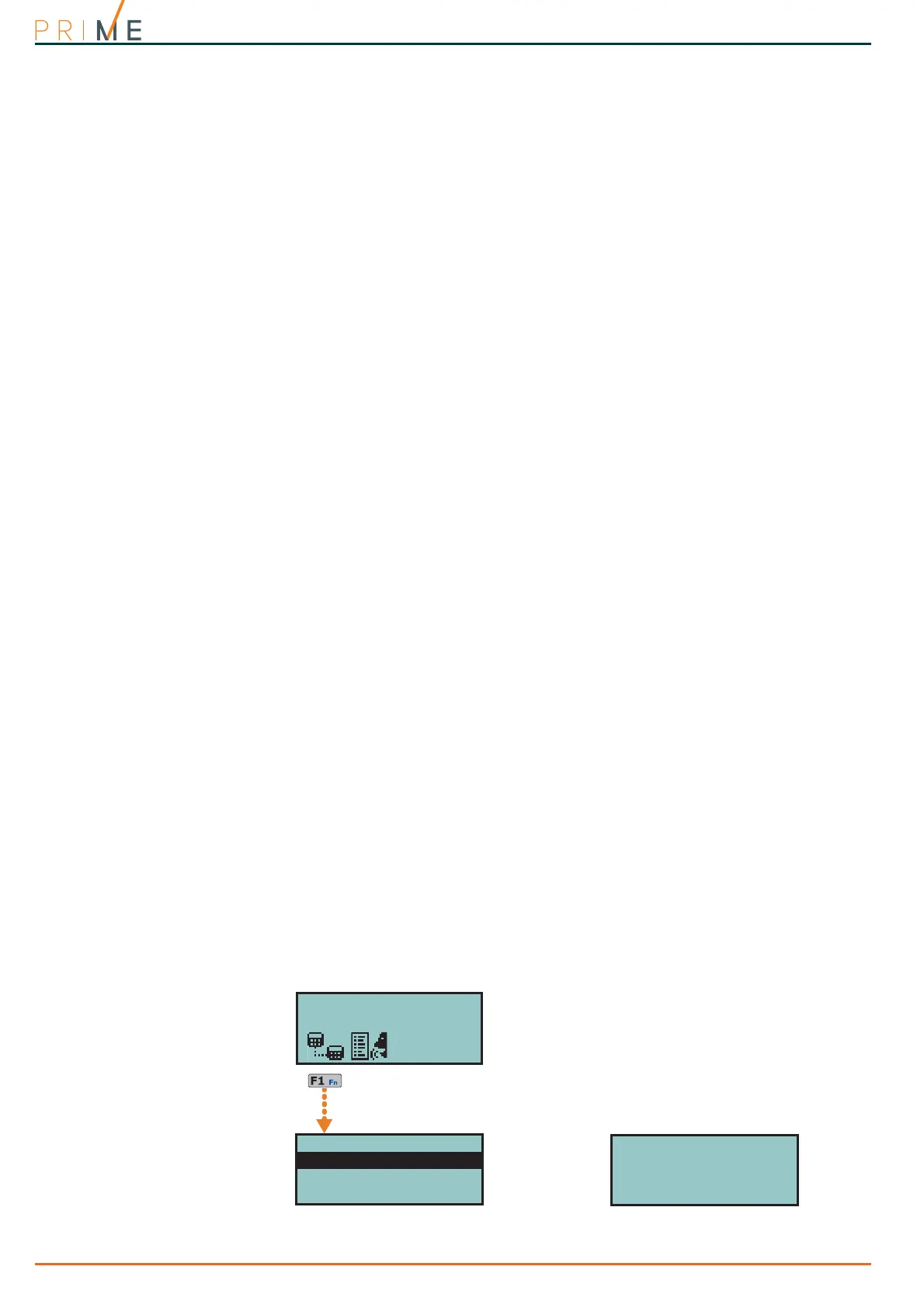22 Using the Prime system
Anti-intrusion control panels
5-3
Arming scenarios
A scenario is a preset arming configuration which applies various operating modes to the
Prime security system partitions (the scenarios are programmed by the installer in accordance
with user requirements).
Following the activation of a scenario, it is also possible to change the status of several
outputs simultaneously or change the value of the voltage supplied to the outputs and thus
change, for example, the brightness of any lights with this capability.
The installer will set up the and make available the scenarios which best suit user
requirements.
These operations can be carried out through:
•LCD Keypad (paragraph 6-6-2 Arming commands and scenarios)
• Alien keypad (paragraph 6-7-3 Arming commands and scenarios
• Proximity readers (paragraph 7-3-2 Arming commands and scenarios)
• Keyfobs (paragraph 7-3-2 Arming commands and scenarios)
• Telephone (paragraph 8-3-2 Arming commands and scenarios)
• Web browser (paragraph 9-3-2 Arming commands and scenarios)
• AlienMobile Application
• InimCloud
5-4
Voice memo and intercom
functions
The user can access the voice functions exclusively via keypads equipped with a speaker and
microphone.
The functions are:
• Recording of a message in the memo-box of the keypad you are working on.
• The playback of the message in the memo-box of the keypad you are working on.
• The deletion of the message in the memo-box of the keypad you are working on.
• Voice communication with another keypad.
RECORD/
PLAYBACK
The operation time-out (expressed in seconds) will be signalled by a counter and a progress
bar on the display. If you wish to stop the record/playback operation manually, press OK,
otherwise, it will end automatically when the pre-set time-out expires.
DELETE
This operation must be confirmed by pressing OK.-
INTERCOM CALL
Voice communication during keypad-to-keypad intercom calls is one-way, therefore, only one
person can speak while the other listens. The user who wishes to speak must activate the
intercom function on the keypad they are using.
The display shows a list of the keypads the user can communicate with; select the desired
keypad then press OK to start the call.
The buzzer on the selected keypad will signal the incoming call. The call recipient can pressOK
to answer the call or Esc to reject it.
Both the caller and the call recipient can end the call by pressing Esc.
Intercom
KEYP. 002
KEYP. 003
KEYP. 004
18:23 01/01/2019
DDDDDDD
Ongoing call
KEYP. 001
OK = ANSWER
Esc = END
Caller keypad “KEYP.001”
Recipient keypad “KEYP.002”
