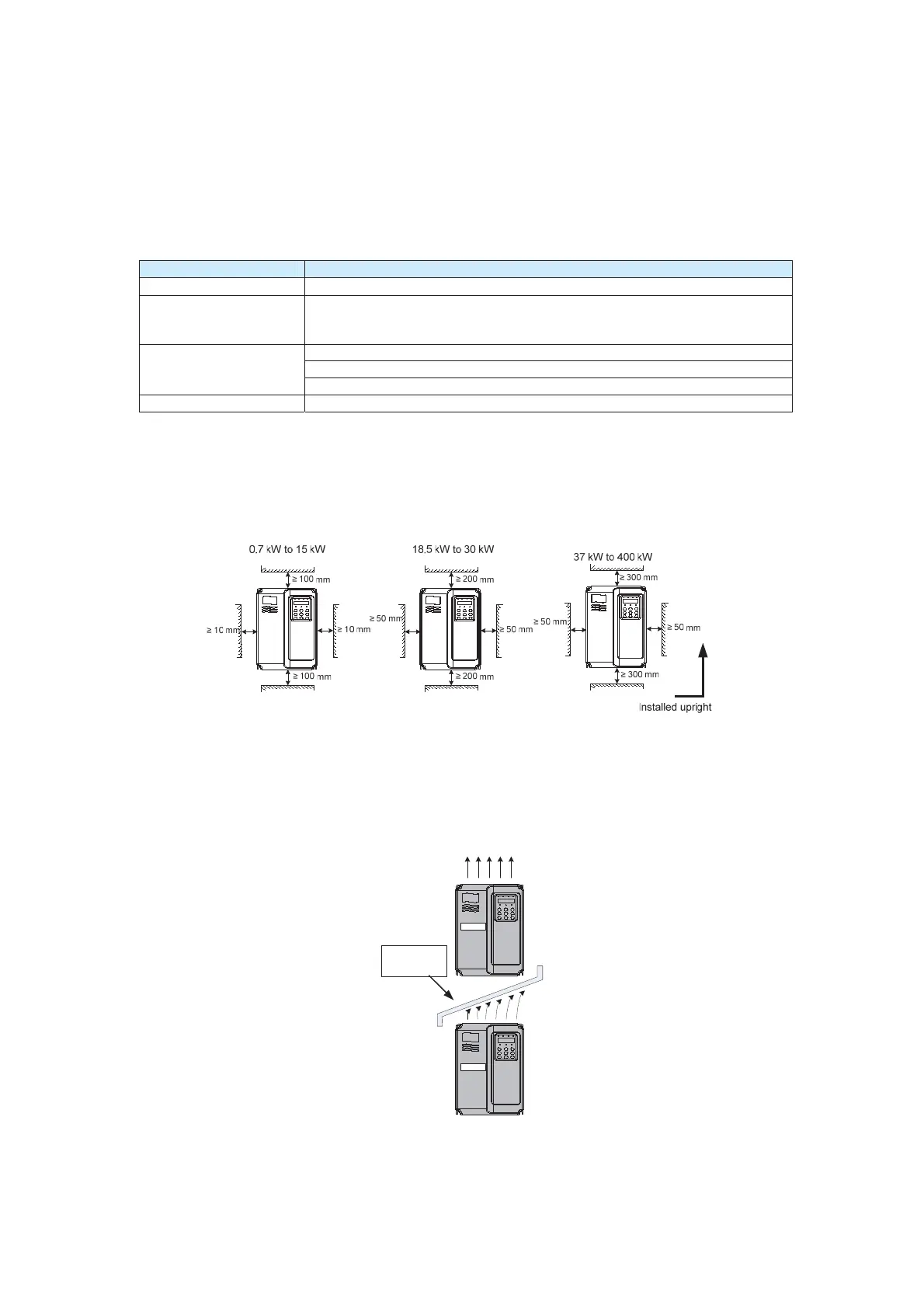Chapter 3 Mechanical and Electrical Installation
3.1 Mechanical Installation
3.1.1 Installation Environment
Table 3-1 Installation environment of the CS500
Item Requirement
Ambient temperature
–10
q
C to +50
q
C
Heat radiation Install the AC drive on the surface of an incombustible object, and ensure
that there is sufficient space around for heat dissipation.
Install the AC drive vertically on the support using screws.
Free from direct sunlight, high humidity and condensation
Free from corrosive, explosive and combustible gas
Mounting location
Free from oil dirt, dust and metal powder
Vibration Less than 0.6 g, far away from the punching machine
3.1.2 Requirements for Installation Space
The clearance that needs to be reserved varies with the power class of the CS500, as
shown in the following figure.
Figure 3-1 Clearance around the CS500 for installation
If multiple AC drives are connected together, install them side by side. If one row of AC
drives need to be installed above another row, install an insulation guide plate to prevent
AC drives in the lower row from heating those in the upper row and causing faults.
The following figure shows the installation diagram of the insulation guide plate.
Figure 3-2 Installation of the insulation guide plate
Insulation
guide plate
CS500
CS500
3.1.3 Installation Precautions
1. Reserve the installation space as specified in the figure of 3.1.2 to ensure sufficient
space for heat dissipation. Take heat dissipation of other parts in the cabinet into
efesotomas
on.com
