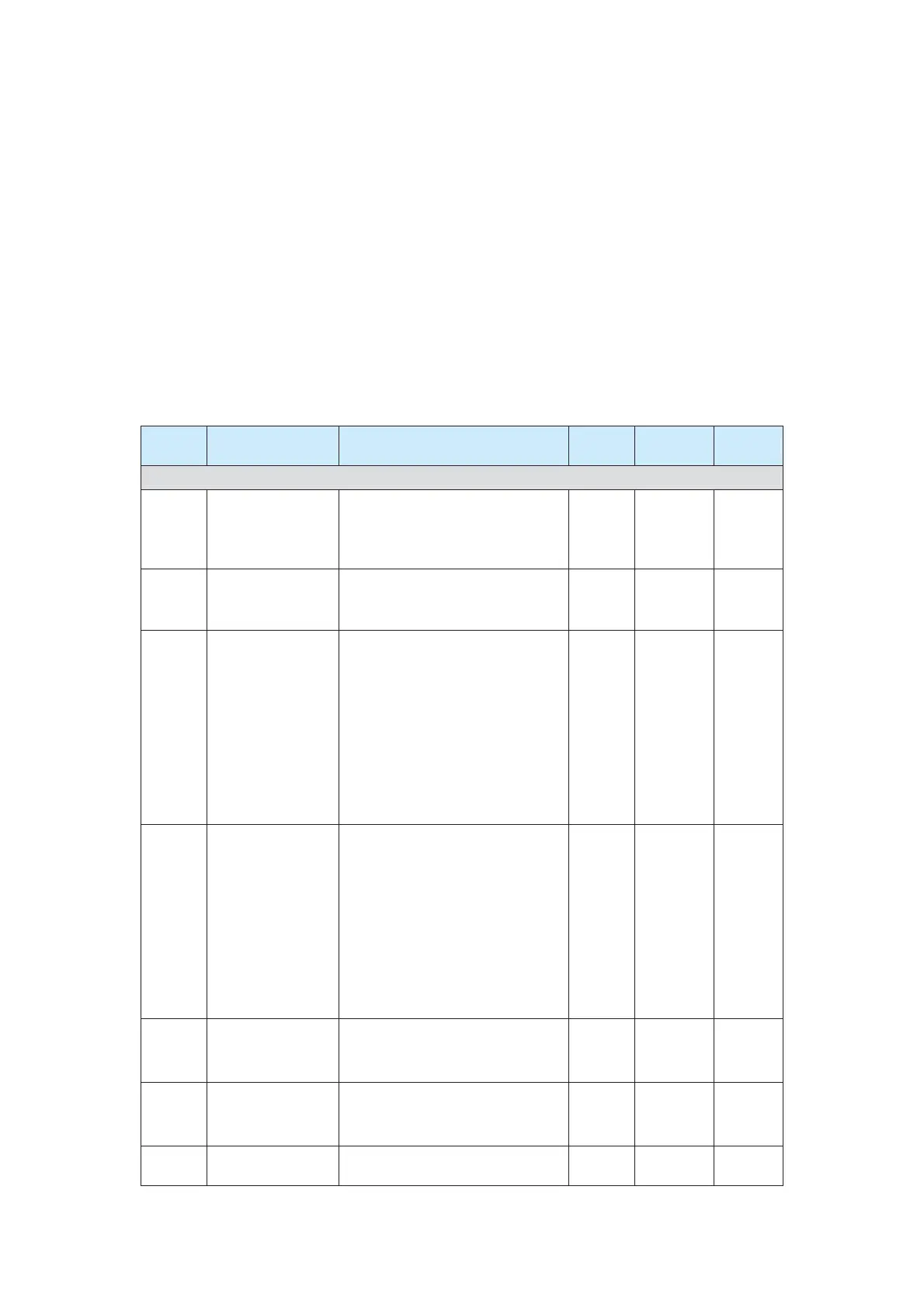Chapter 5 Function Code Table
If FP-00 is set to a non-zero number, parameter protection is enabled. After entering the
correct password, you can set FP-00 to 0 to cancel the password.
The symbols in the function code table are described as follows:
"ƿ": The parameter can be modified when the AC drive is in either stop or running state.
"ƾ": The parameter cannot be modified when the AC drive is in the running state.
"Ɣ": The parameter is the actually measured value and cannot be modified.
"*": The parameter is factory parameter and can be set only by the manufacturer.
For the CS500, certain function codes are factory reserved and their function code
numbers are not listed in the following table. Do not attempt to modify the values of these
function codes that are not described in the manual to prevent misoperations.
Function
Code
Parameter Name Setting Range Min. Unit Default Property
Group F0: Basic parameters
F0-01 Control mode
0: Sensorless flux vector control
(SFVC)
1: Closed-loop vector control (CLVC)
2: Voltage/Frequency (V/F) control
1 0 ƾ
F0-02
Command source
selection
0: Operation panel
1: Terminal input
2. Via communication
1 1 ƾ
F0-03
Main frequency
source X selection
0: Terminal UP/DOWN
(non-retentive at power failure)
1: Terminal UP/DOWN (retentive at
power failure)
2: AI1
3: AI2
4: AI3
5: High-speed pulse setting (DI5)
6: Multi-speed
9: Via communication
1 6 ƾ
F0-04
uxiliary frequency
source Y selection
0: Terminal UP/DOWN
(non-retentive at power failure)
1: Terminal UP/DOWN (retentive at
power failure)
2: AI1
3: AI2
4: AI3
5: High-speed pulse setting (DI5)
6: Multi-speed
9: Via communication
1 0 ƾ
F0-05
uxiliary frequency Y
selection for X and Y
superposition
0: Relative to maximum frequency
1: Relative to main frequency X
1 0 ƿ
F0-06
uxiliary frequency Y
range for X and Y
superposition
0%–100%
1% 100% ƿ
F0-07
Frequency source
selection
0:Main frequency source X
1: X and Y superposition
1 0 ƿ
efesotomas
on.com
