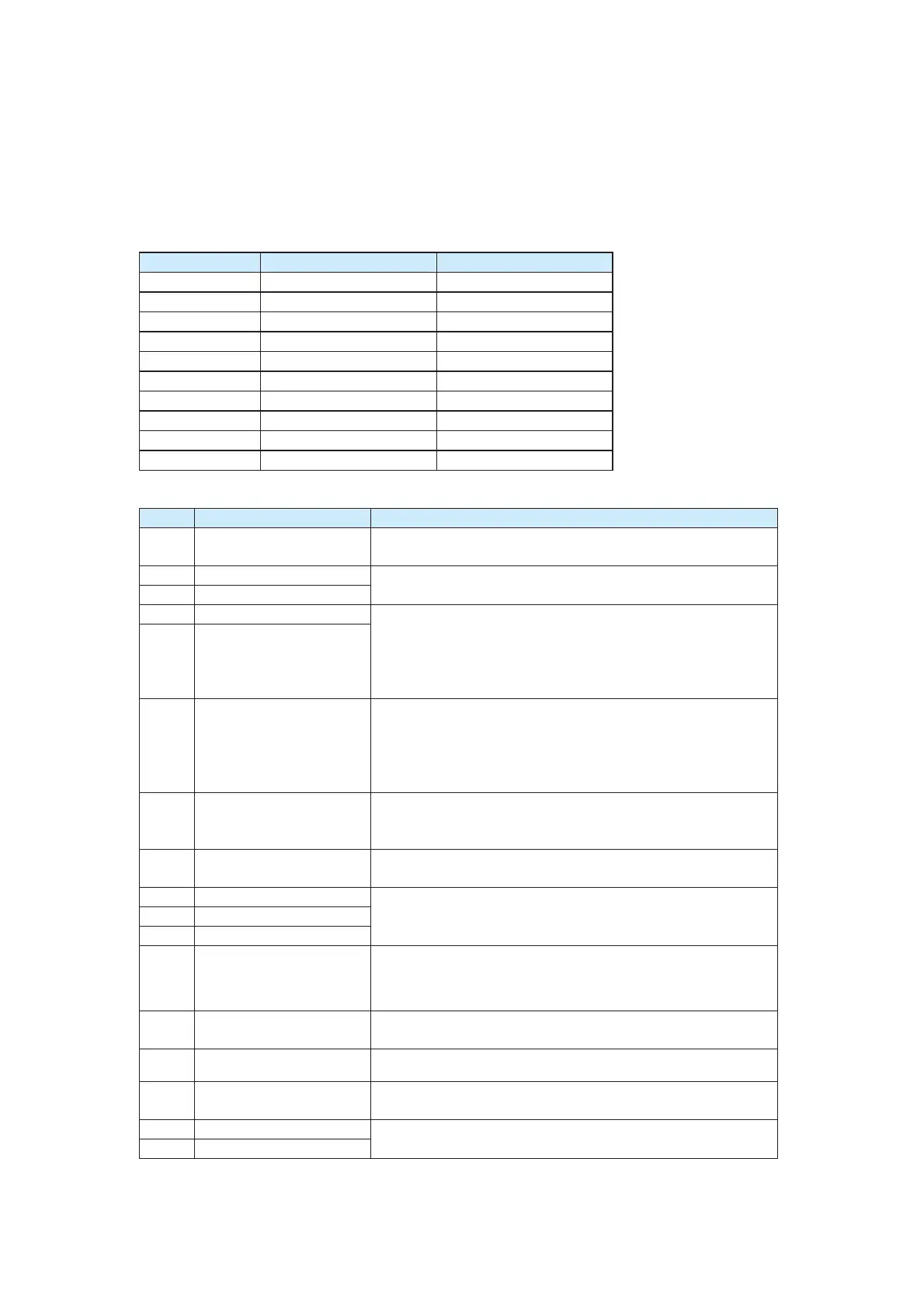Set this parameter to a value as small as possible in the prerequisite of efficient oscillation
suppression to avoid influence on V/F control.
Group F4: Input Terminals
The CS500 has five DI terminals (DI5 can be used as high-speed pulse input channel)
and two AI terminals. The optional I/O extension card provides another five DI terminals
(DI6 to DI10) and one AI terminal (AI3).
Function Code Parameter Name Default
F4-00 DI1 function selection 1: Forward RUN
F4-01 DI2 function selection 2: Reverse RUN
F4-02 DI3 function selection 12: Multi-speed 1
F4-03 DI4 function selection 13: Multi-speed 2
F4-04 DI5 function selection 0
F4-05 DI6 function selection 0
F4-06 DI7 function selection 0
F4-07 DI8 function selection 0
F4-08 DI9 function selection 0
F4-09 DI10 function selection 0
Table 6-2 Functions of DI terminals
Value Function Description
0 No function
You can set the function of a reserved DI to 0 to avoid
malfunction.
1 Forward RUN (FWD)
2 Reverse RUN (REV)
Forward or reverse RUN of the AC drive is determined by the
DI.
6 Terminal UP
7 Terminal DOWN
If the frequency is determined by external terminals, they are
used as increment and decrement commands for frequency
modification.
When the frequency source is digital setting, they are used to
adjust the frequency.
8 Coast to stop
The AC drive locks the output, and the motor is out of the AC
drive's control during the stop process. This is often used for
the large-inertia load without requirements for the stop time.
It has the same meaning as the coast to stop described in
F6-10.
9 Fault reset
It is external fault reset function via terminal, the same as the
function of RESET key on the operation panel. Remote fault
reset can be implemented by using this function.
11 External fault input
If this signal is sent to the AC drive, the AC drive reports ERR15
and stops.
12 Multi-speed terminal 1
13 Multi-speed terminal 2
14 Multi-speed terminal 3
16 speeds can be implemented through the16 status
combinations of these three terminals.
16
Acceleration/Deceleration
time selection terminal
Input invalid: select acceleration/deceleration time 0 (FC-08 or
FC-09)
Input valid: select acceleration/deceleration time 1 (FC-10 or
FC-11)
18
Frequency source
switchover
It is used to perform switchover between two frequency sources
according to the setting in F0-07.
30
High-speed pulse input
(DI5)
This function is available only for DI5. When DI5 is allocated
with this function, F4-04 must be set to this input function.
41 RUN enabled
It is NO input signal. If the signal becomes active, the AC drive
runs.
42 Motor selection 1
43 Motor selection 2
The control of three motors can be implemented through the
status combinations of the two terminals with this function.
efesotomas
on.com
