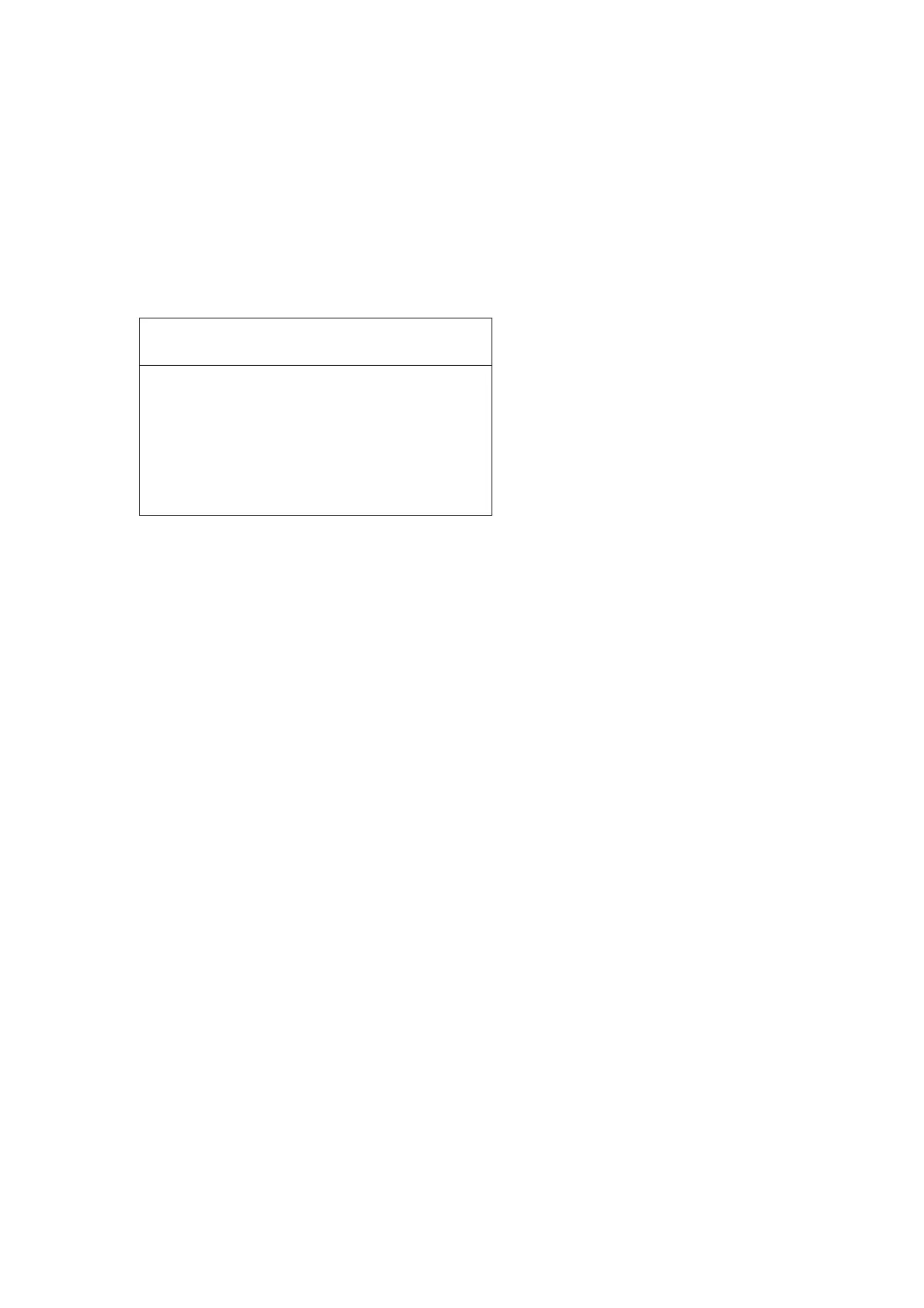4. Set F1-11 to 2 (Complete auto-tuning), and press ENTER.
Then, TUNE is displayed on the operation panel. After you press RUN, the AC drive
will drive the motor to start running (the acceleration or deleceration time is 20s for 55
kW or below and 50s for 55 kW or above). Then the RUN indicator becomes on.
When TUNE disappears, the operation panel returns to normal parameter display,
indicating that the tuning is completed.
After complete auto-tuning, the AC drive automatically calculates the values of the
following parameters
Automatically updated parameters after
auto-tuning
F1-06: Stator resistance
F1-07: Rotor resistance
F1-08: Leakage inductance
F1-09: Mutual inductance
F1-10: No-load excitation current
If the motor cannot be completely disconnected from the load, set F1-11 to 1 or 3
(recommended), and start static auto-tuning. All motor parameters can be obtained with
complete static auto-tuning, but the auto-tuning lasts a longer time.
4.7 Setting the Password
The CS500 provides the user password protection function.
After you set the user password (FP-00 is set to a non-zero value), when you press the
PRG key to enter the function code editing state, the system displays "------" for password
authentication. You can enter the editing state only after entering the correct user
password.
To cancel the password protection function, enter the password and set FP-00 to 0
efesotomas
on.com
