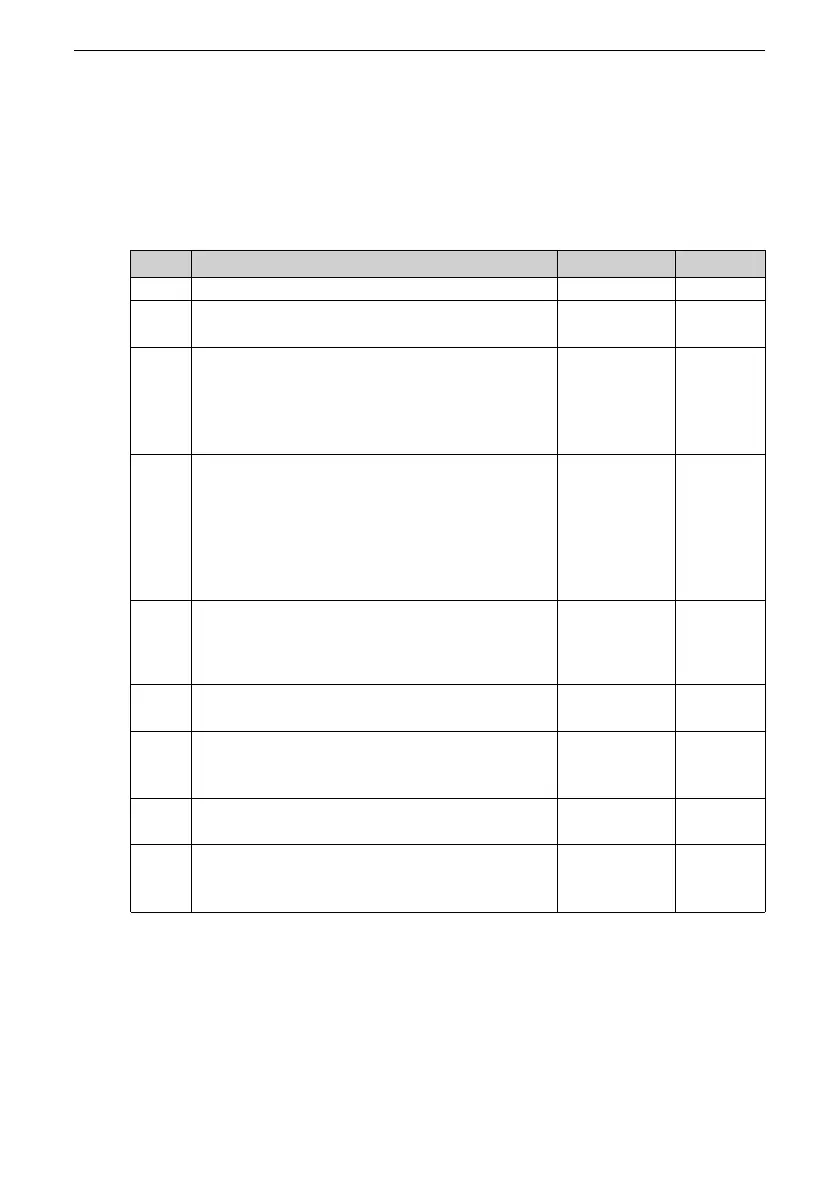Mechanical Installation Checklist
‑120‑
7 Mechanical Installation Checklist
If the option in the following table is included in the delivery, check the box in the
right column. After mechanical installation is done, check each item step by step
again.
Table 7–1 Checklist for mechanical installation
Item
Operation
Passed Completed
1
Check the anti‑inclination label.
2
The packing box is intact and free of deficiency,
damage, and dampness.
3
Check that the load‑bearing capacity of the floor
and the environment meet the installation
requirements. For details, see "
6.3 Ground
levelness
"
on page 114
and "
1.2.1 Installation
Environment
"
on page 19
.
4
Check that the ceiling height meets the minimum
requirements (for smooth ventilation). There is
sufficient space for air inlet and outlet without
obstruction. Reserve sufficient space to leave a
safe passage after the cabinet unit door is opened.
For details, see "
1.2.3 Installation Clearance
"
on
page 21
.
5
The cabinet enclosure is free of deformation, paint
peeling, cracks, and other defects. The inside of
the cabinet is free of water stains and other
defects.
6
Check that the accessories (user guide and
options) in the cabinet are complete.
7
The wooden pallet is removed before the cabinet is
placed at the final installation site. For details, see
"
3.5 Unpacking
"
on page 78
.
8
The cabinet is installed on the pre‑designed anchor
point as required.
9
Install all contact protective devices (protection
plates) inside and outside the cabinet before
commissioning.
