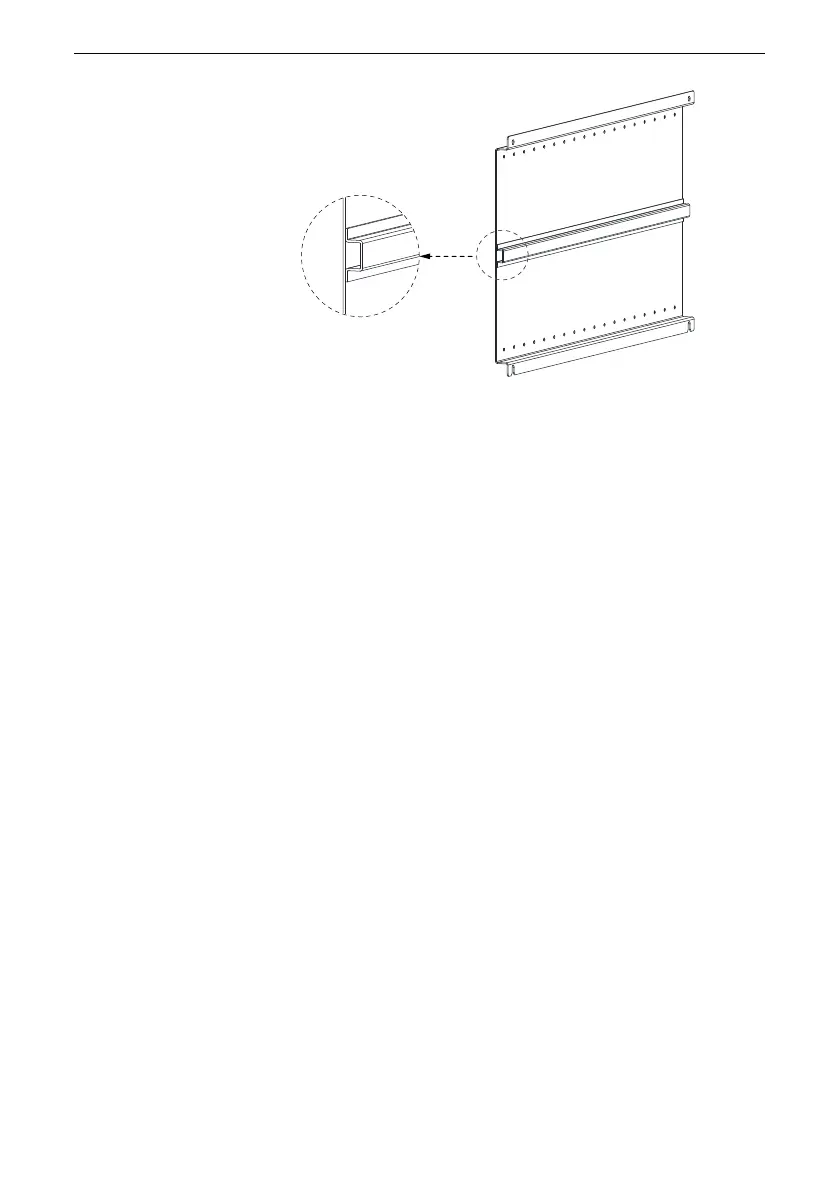Mechanical Installation (T1 to T9 Models)
‑82‑
Figure 4‑2 Welding a lateral reinforcing beam on the back of the backplate
Requirement on the mounting holes
● You can drill mounting holes on the backplate in advance. For detailed mounting
hole dimensions, see "
2.1 Dimensions of T1 and T9 Models
"
on page 54
.
● To avoid damage to the AC drive during transportation, fix the drive to the
mounting backplate by using screws. In addition, use self‑clinching nuts or
independent nuts on the back of the backplate to enhance screw‑thread fitting
and fastening effect.
4.2.4 Cabinet Heat Dissipation
Heat dissipation design of the cabinet door
The cabinet is forcibly cooled by a built‑in fan. Therefore, to ensure that enough
cooling air enters the cabinet, open an air inlet with an appropriate size on the
cabinet door.
The air flows from bottom to top after being heated. Therefore, the cabinet air inlet
must be at least 50 mm lower than the air inlet of the drive, as shown below.
