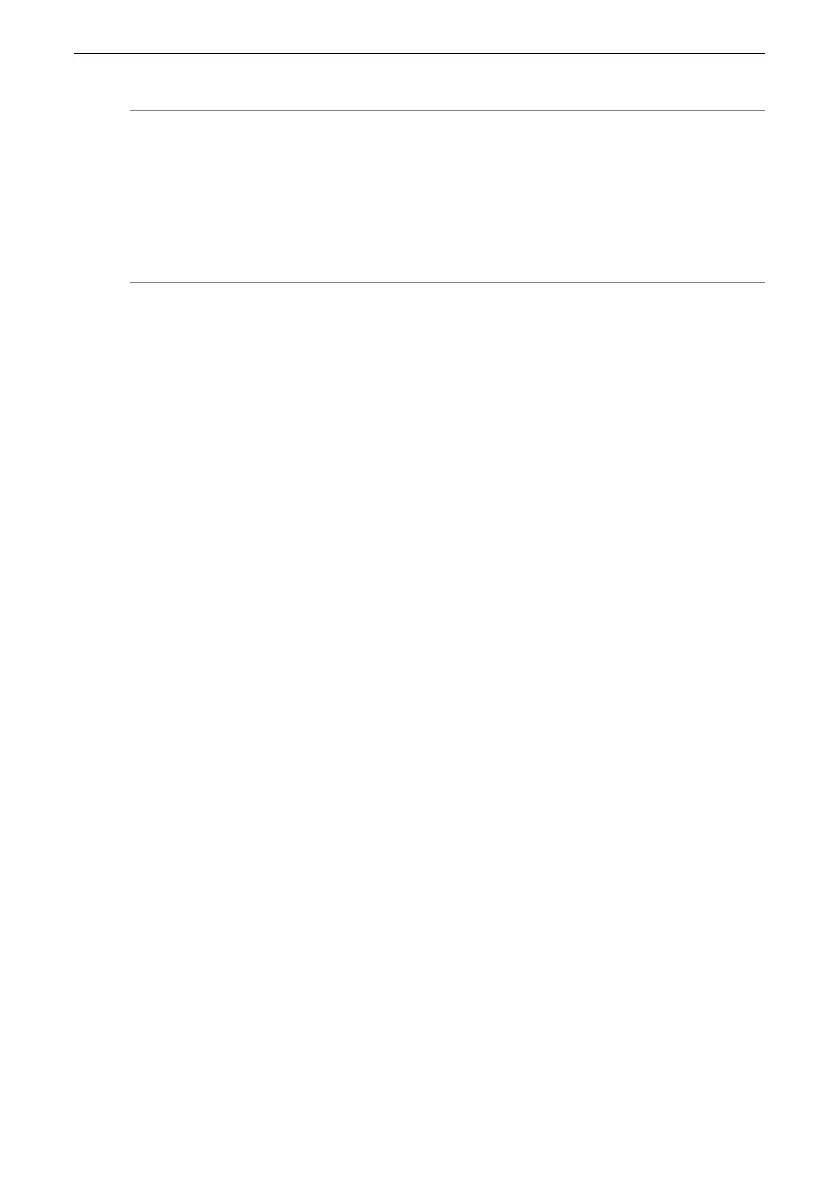Mechanical Installation (T1 to T9 Models)
‑89‑
Note
● When installing the fan, ensure a proper direction and smooth flow of hot air.
Failure to comply may cause accumulation of hot air, leading to over‑temperature
or damage to the AC drive.
● Ensure a distance of at least 200 mm between the top vent and the fan outlet to
avoid adverse effect on the cooling performance of the fan.
4.3 Pre-installation Precautions
● Before installation, ensure that the place of installation is mechanically strong
enough to bear the AC drive.
● Cover the top of the AC drive with cloth or paper during installation to prevent
foreign objects, such as metal chippings, oil, and water, from entering the AC
drive. Foreign objects may cause malfunction of the AC drive. Remove the cloth or
paper after installation is completed. Failure to comply may degrade ventilation
and result in over‑temperature of the AC drive.
● Reserve sufficient clearance for heat dissipation, including heat dissipation of
other equipment in the cabinet. For details, see "Installing one alone" in "
1.2.3
Installation Clearance
"
on page 21
.
● Keep the AC drive upright to facilitate upward heat dissipation. To install multiple
AC drives in one cabinet, arrange them side by side. Where up and down
arrangement is required, install a heat insulation baffle in between. For details,
see "Installing one above another" in "
1.2.3 Installation Clearance
"
on page 21
.
● Use a mounting bracket that is flame retardant, where appropriate.
● In environments with metal dust, use an enclosed cabinet that can completely
isolate the AC drive from the metal dust. In this case, ensure the maximum
possible space in the cabinet and install cooling devices outside the cabinet.
● Tighten all screws using the specified torque. Failure to comply may result in
electric shock or fire.
● Keep combustible and explosive materials away from the AC drive.
4.4 Backplate Mounting
Fix the AC drive with all nuts. Do not fasten only the upper two nuts on the drive.
Otherwise, the drive may fall off due to uneven force during long‑time running.
