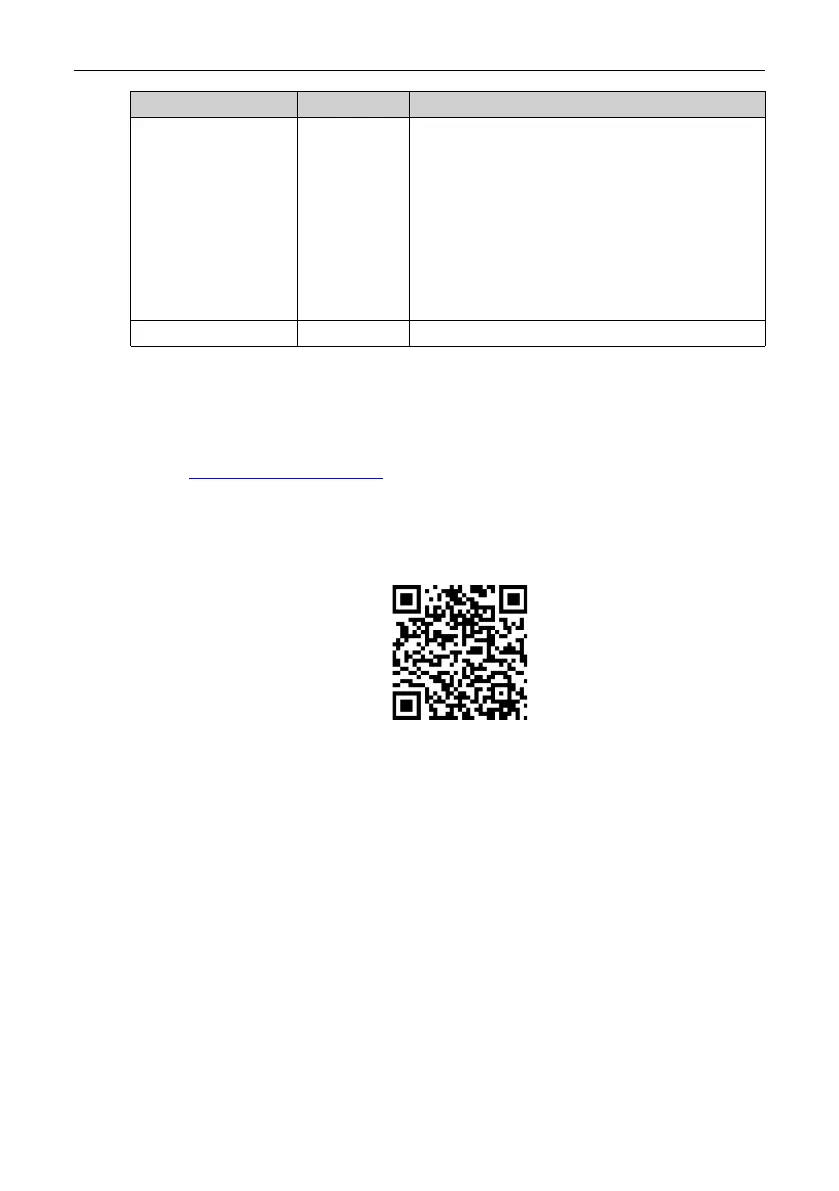‑3‑
Preface
Date
Version Description
June 2022 A01
● Updated the contents.
● Updated section 1.2 Site Inspection.
● Updated the mounting bracket dimensions of
T1 and T2 models in section 1.4.1 Through‑Hole
Mounting Bracket.
● Updated the electrical wiring diagram,
descriptions of main circuit terminals, and post‑
wiring check in section 7 Electrical Installation.
● Updated section 8.4 EMC Filter.
● Made minor corrections.
January 2022 A00
First release
Access to the Guide
This guide is not delivered with the product. You can obtain the PDF version in the
following ways:
● Visit
http://www.inovance.com
, go to Support > Download, search by keyword,
and then download the PDF file.
● Scan the QR code on the product with your smart phone.
● Scan the QR code below to install the app, where you can search for and
download manuals.
Warranty
Inovance provides warranty service within the warranty period (as specified in your
order) for any fault or damage that is caused by proper operation of the user. You will
be charged for any repair work after the warranty period expires.
Within the warranty period,maintenance fee will be charged for the following
damage:
● Damage caused by operations not following the instructions in the user guide
● Damage caused by fire, flood, or abnormal voltage
● Damage caused by unintended use of the product
● Damage caused by use beyond the specified scope of application of the product
● Damage or secondary damage caused by force majeure (natural disaster,
earthquake, and lightning strike)
The maintenance fee is charged according to the latest Price List of Inovance. If
otherwise agreed upon, the terms and conditions in the agreement shall prevail.
