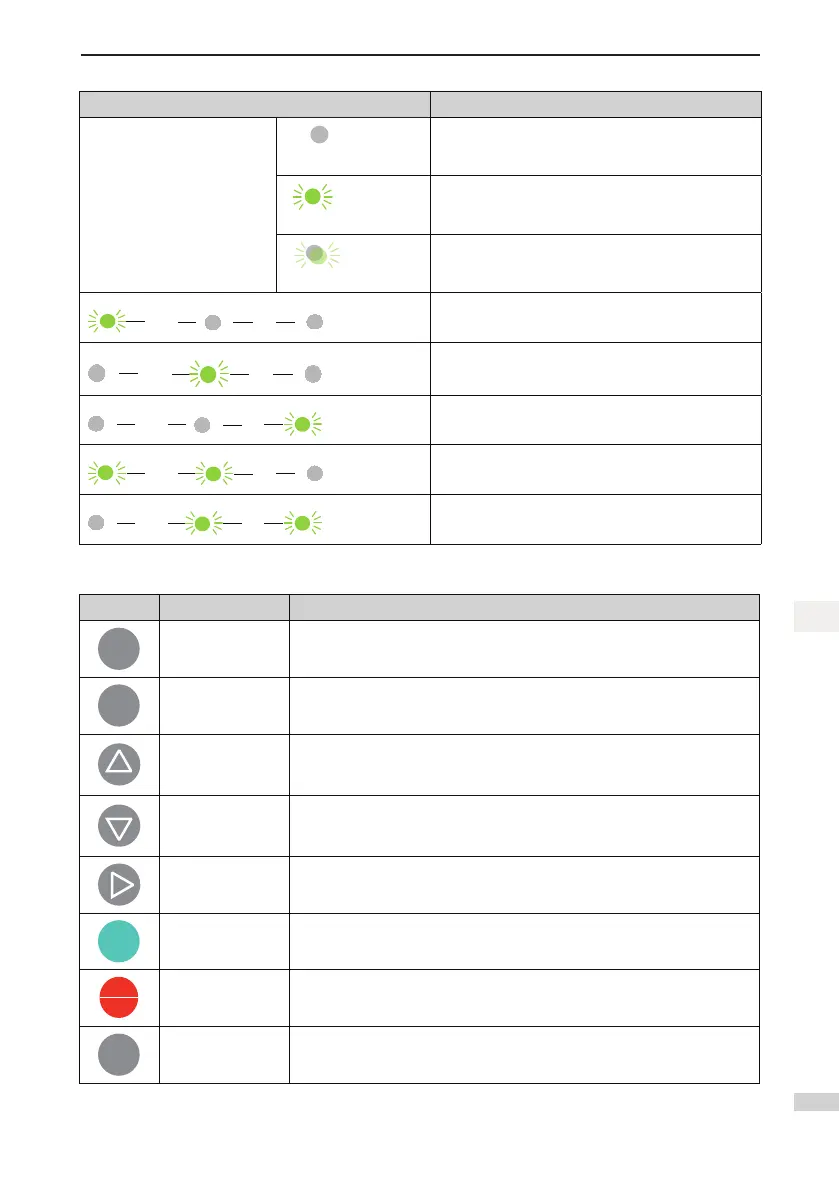- 33 -
2 System Commissioning
2
Indicator Indication
TUNE/TC
OFF: no meaning
ON indicates in auto-tuning state.
Blinking: no meaning
Hz for frequency
A for current
V for voltage
RPM for motor speed
Percentage
Descriptions of Keys
Key Name Function
Programming
Enter or exit the Level I menu.
Return to the previous menu.
Enter
Enter the menu interfaces level by level.
Conrm the parameter setting.
Up
When navigating a menu, it moves the selection up through the screens
available.
When editing a parameter value, it increases the displayed value.
Down
When navigating a menu, it moves the selection down through the screens
available.
When editing a parameter value, it decreases the displayed value.
Shift
Select the displayed parameters in turn in the stop or running state.
Select the digit to be modied when modifying a parameter value
Run
Start the controller in the operation panel control mode.
Note: It is inactive when the controller is in distance control mode.
Stop/Reset
Stop the controller when it is in the RUN state.
Perform a reset operation when the AC drive is in the FAULT state.
Menu Enter or exit Level-I quick menu.
