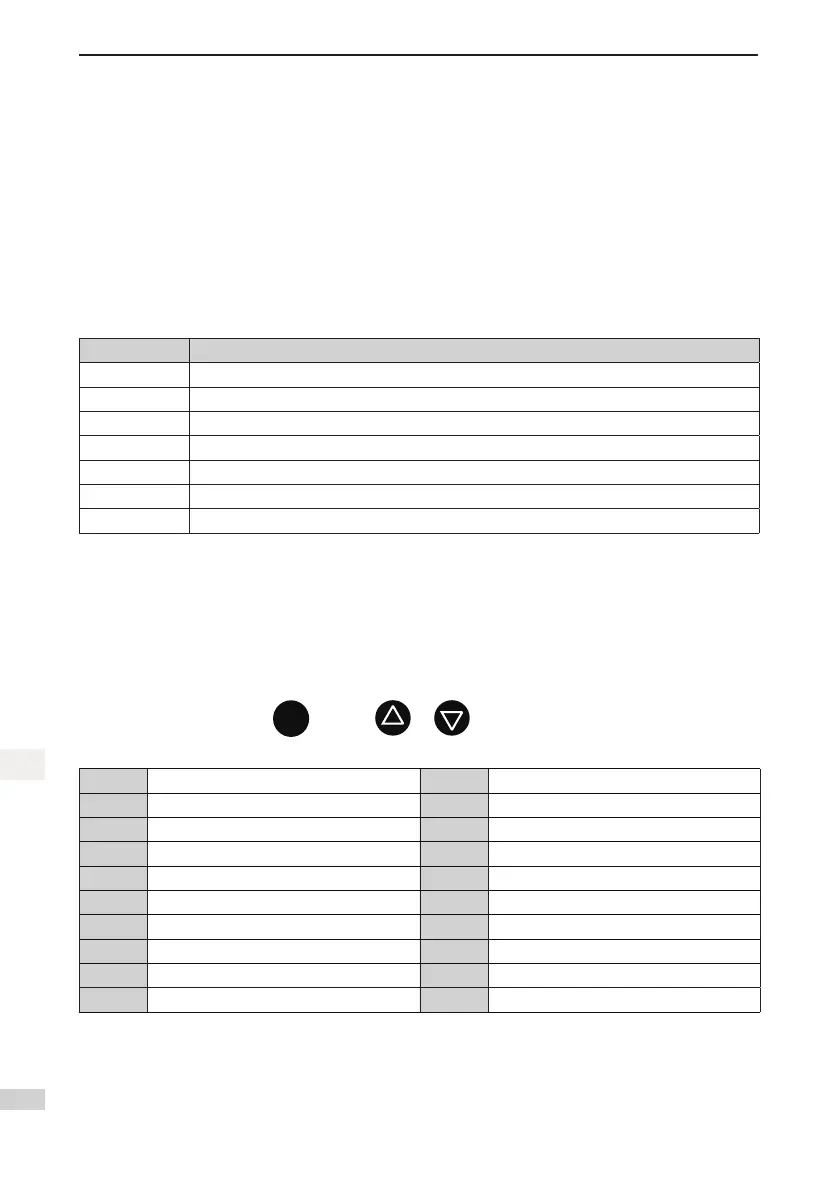- 76 -
4 Parameter Description
4
Chapter 4 Parameter Description
4.1 Introduction
The parameter attributes correspond to the operating panel as follows:
● Parameter group.: level I menu
● Parameter No.: level II menu
● Parameter value: level III menu
The meaning of each column in the parameter table is as follows:
Item Denition
Parameter No. Indicates the parameter number.
Parameter name Indicates the name of the parameter.
Setting range Indicates the setting range of the parameter.
Default Indicates the default setting of the parameter at factory.
Unit Indicates the measurement unit of the parameter.
Property Indicates whether the parameter can be modied (including the modication conditions).
Page Indicates the page number of detailed description of this parameter in Chapter 8.
The modication property of the parameters includes three types, described as follows:
● “
☆
”: The parameter can be modied when the controller is in either stop or running state.
● “
★
”: The parameter cannot be modied when the controller is in the running state.
● “●”: The parameter is the actually measured value and cannot be modied.
The system automatically restricts the modication property of all parameters to prevent mal-function.
4.2 Parameter Groups
On the operation panel, press
and then or , and you can view the parameter groups.
The parameter groups are classied as follows:
F0 Basic parameters FA Keypad setting parameters
F1 Motor parameters Fb Door function parameters
F2 Vector control parameters FC Protection function parameters
F3 Running control parameters Fd Communication parameters
F4 Floor parameters FE Elevator function parameters
F5 Terminal function parameters FF Factory parameters (reserved)
F6 Basic elevator parameters FP User parameters
F7 Test function parameters Fr Leveling adjustment parameters
F8 Enhanced function parameters E0 to E9 Fault recording parameters
F9 Time parameters FJ Factory parameters (reserved)
