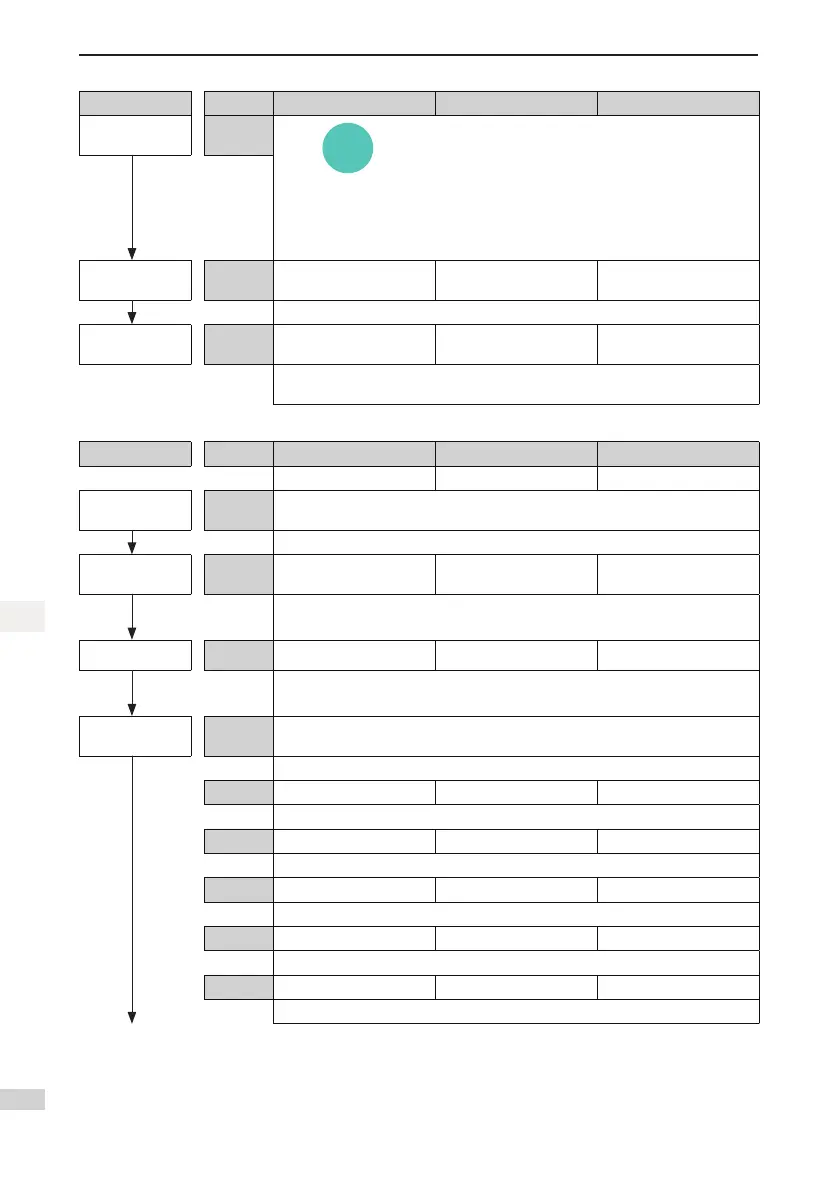- 42 -
2 System Commissioning
2
Operation Para. No. Parameter Name Default Commissioning
Perform auto-
tuning
Press
on the operation panel to start auto-tuning.
1. During with-load auto-tuning, the motor does not rotate, but there is current
noise. The auto-tuning process lasts about several tens of seconds.
2. After auto-tuning is completed, the controller stops output automatically.
3. Five parameters F1-14 to F1-18 are obtained.
Auto-tuning
completed
Restore F0-01 to
1
F0-01
Command source
selection
1 1
After auto-tuning is completed, F0-01 must be restored to 1. Otherwise, the
elevator cannot run.
b. Asynchronous motor no-load auto-tuning
Operation Para. No. Parameter Name Default Commissioning
Start
Enter inspection
state
Turn the Automatic/Inspection switch to the Inspection position.
X9 indicator is OFF, indicating that the elevator enters inspection state.
Select command
source
F0-01
Command source
selection
1 0
0: Operation panel control
1: Distance control
Set motor type F1-25 Motor type 1 0
0: Asynchronous motor
1: Synchronous motor
Set motor
parameters
Motor Nameplate
Be sure that motor parameters are set correctly. Otherwise, faults will occur.
F1-01 Rated motor power Model dependent
Unit: kW
F1-02 Rated motor voltage Model dependent
Unit: V
F1-03 Rated motor current Model dependent
Unit: A
F1-04 Rated motor frequency Model dependent
Unit: Hz
F1-05 Rated motor speed Model dependent
Unit: RPM
